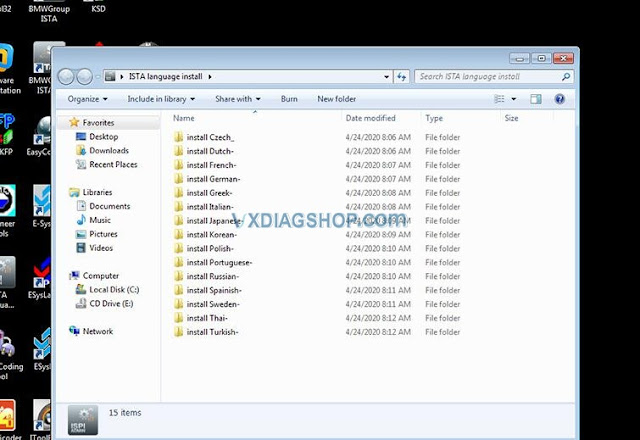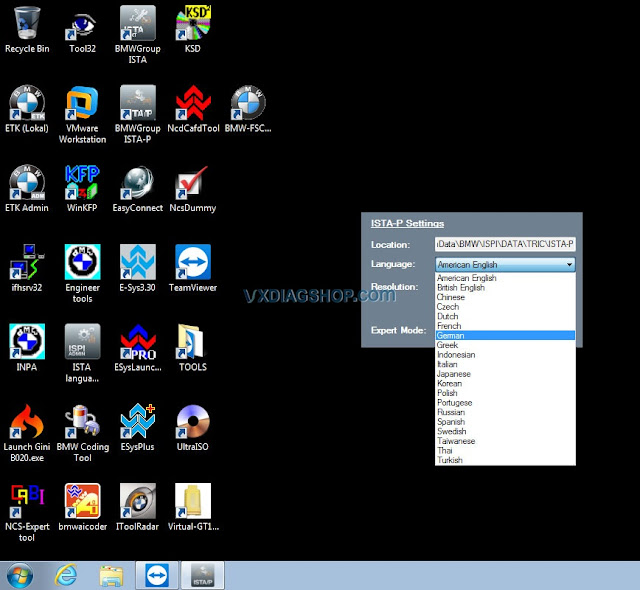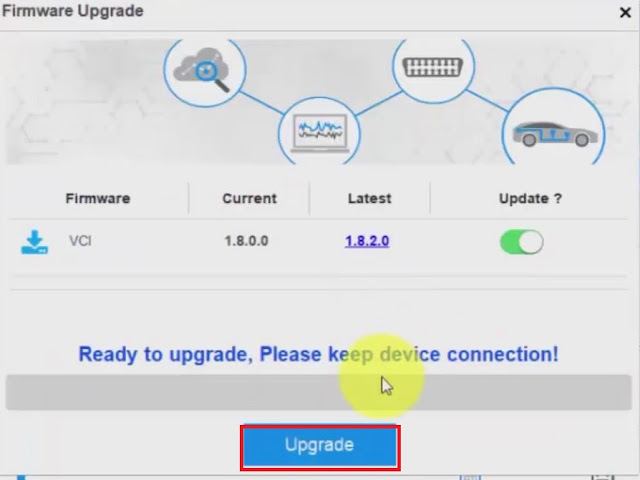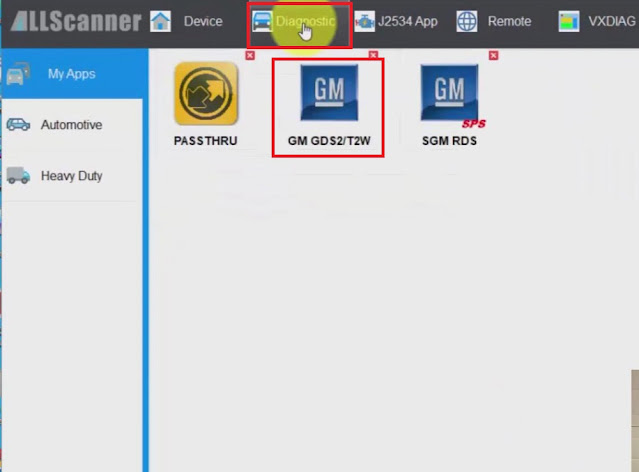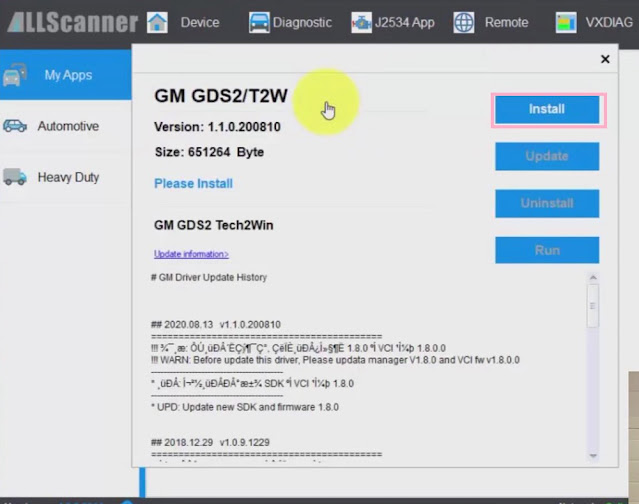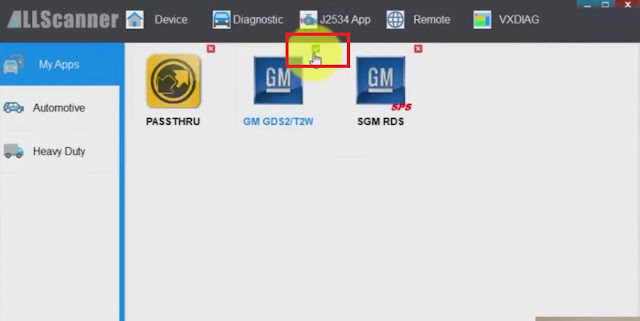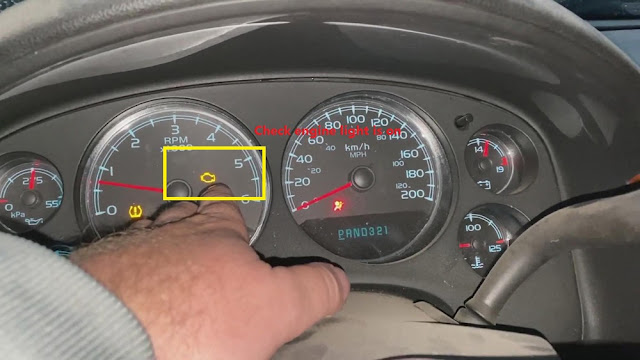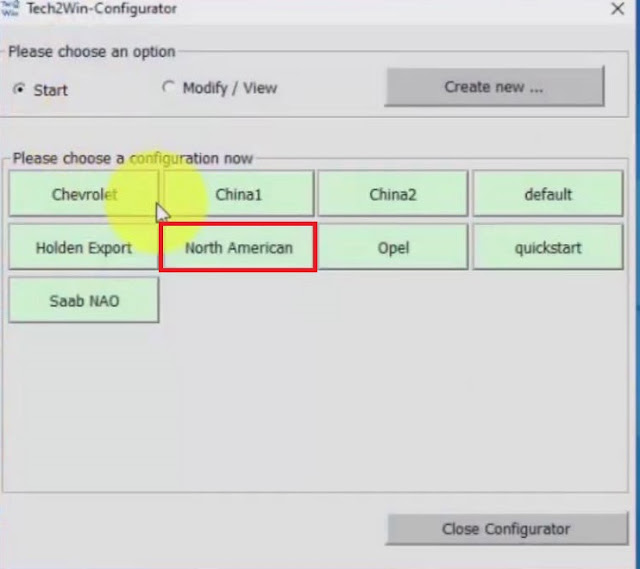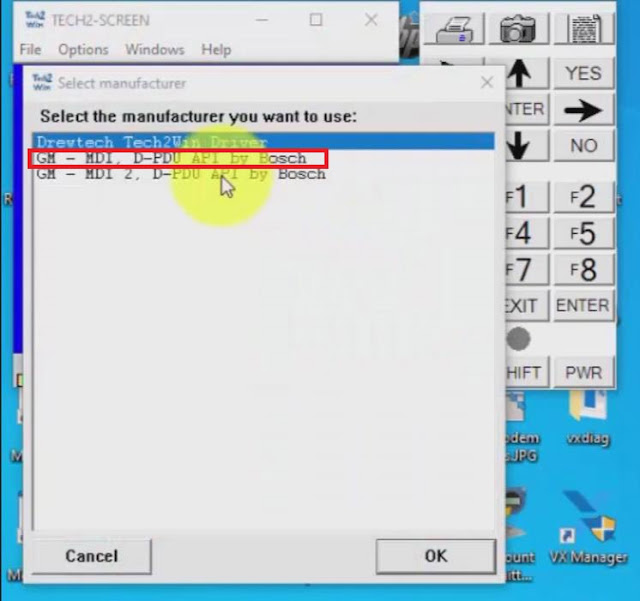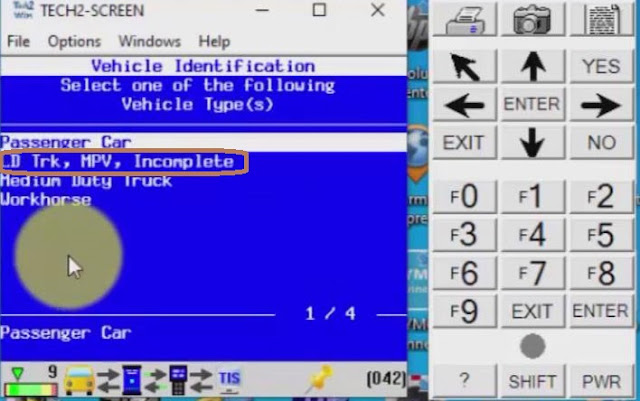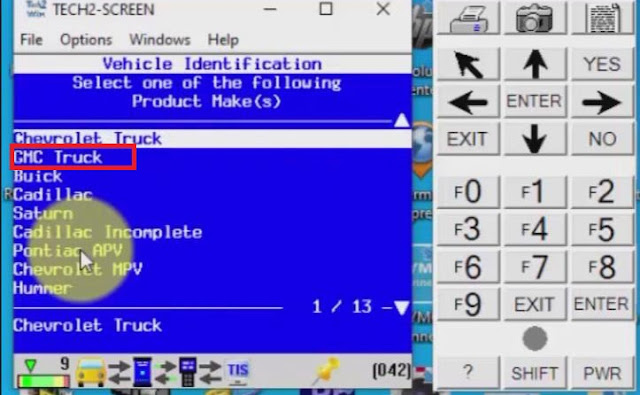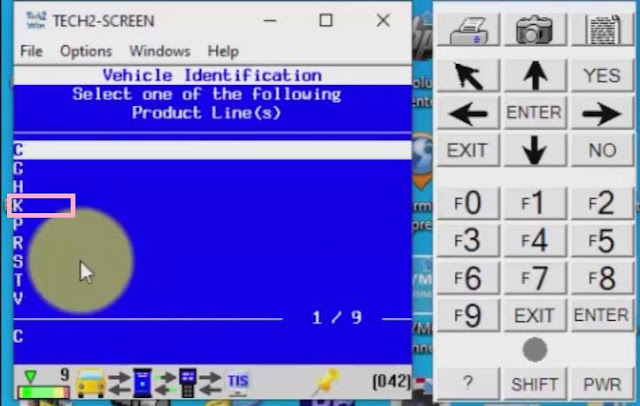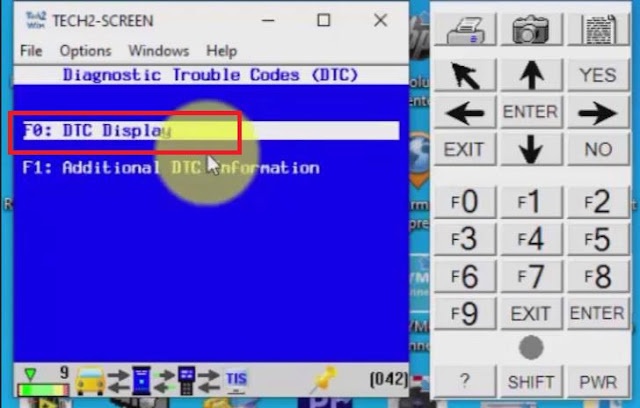VXDIAG VCX SE is a multi software compatible diagnostic interface though it comes with single software in default.
How to update your vcx se to full brands?
Full 11 brands and license incl. Toyota Techstream, Subaru SSM3, Honda HDS, Ford IDS, Mazda IDS, JLR SDD, Volvo VIDA, GM GDS2 Tech2Win, VAG ODIS, Porsche PIWIS2, Benz XENTRY, BMW ISTA.
*Does not contain JLR DoIP Pathfinder & Porsche PIWIS3 license.
VCX SE Connection: USB, WLAN or DONET remote connection
I.
Requires Serial Number starts with V94SE
Update full version to enable Toyota, Subaru, Honda, Ford, Mazda, JLR, Volvo, GM, VAG, Porsche, Benz license.
Requires Serial Number starts with V94SE
Update full version to enable Toyota, Subaru, Honda, Ford, Mazda, JLR, Volvo, GM, VAG, Porsche, BMW license.
Requires Serial Number starts with V94SE
Update full version to enable Toyota, Subaru, Honda, Ford, Mazda, Benz, Volvo, GM, VAG, Porsche, BMW license.
II.
Vxdiagshop.com has launched the ready-to-use vxdiag vcx se full version with 2TB HDD, supports JLR HONDA GM VW FORD MAZDA TOYOTA Subaru VOLVO BMW BENZ Porsche diagonsis and programming.
Check: VXDIAG VCX SE Full Brands with Software HDD
*Software Update:
Toyota, Ford, Mazda, JLR, Volvo, VAG, Honda, Subaru software update can be downloaded by link. Benz and BMW requires to purchase new HDD or send HDD back to run an upgrade.
http://blog.vxdiagshop.com/2020/12/31/update-vxdiag-vcx-se-to-full-brands/