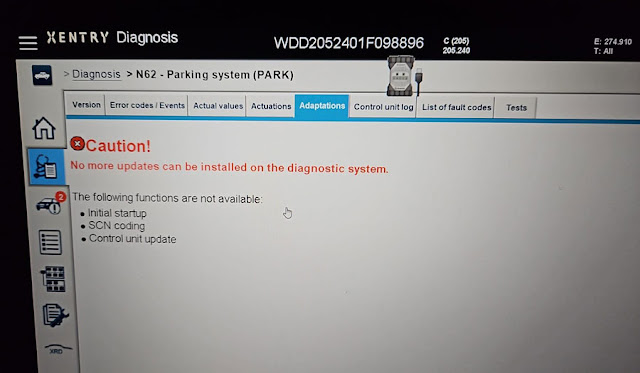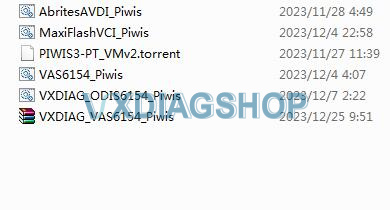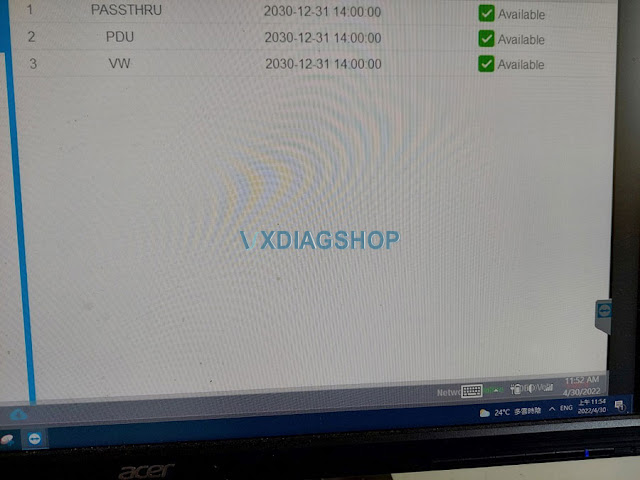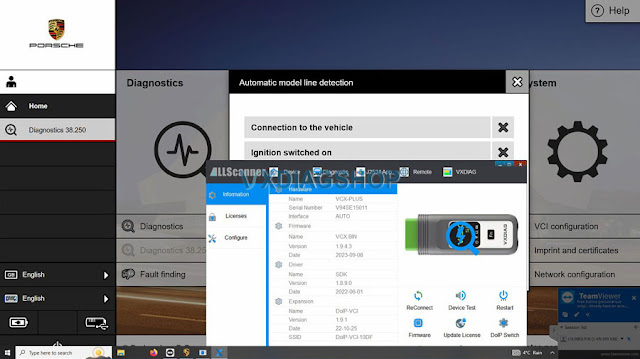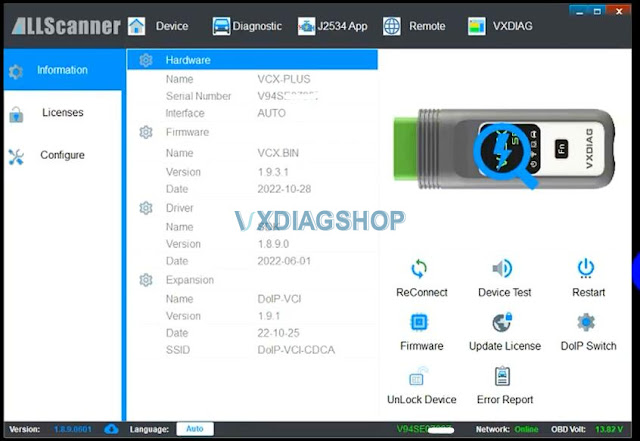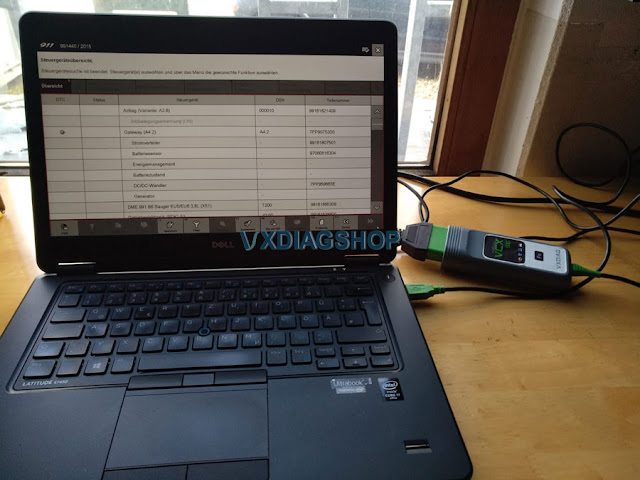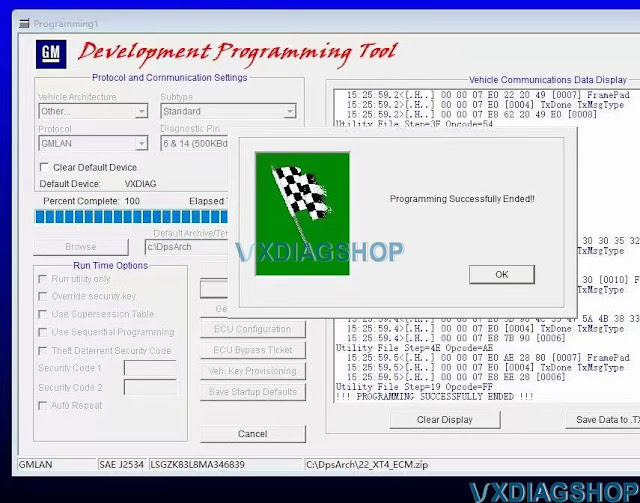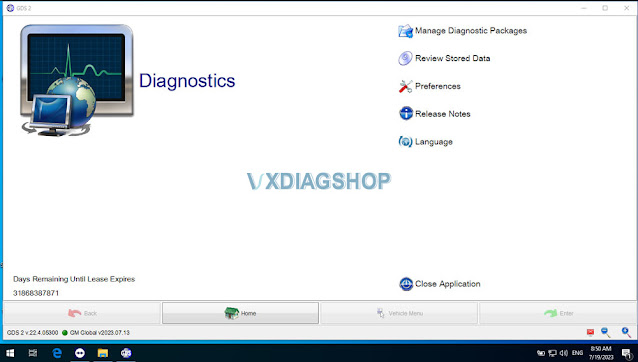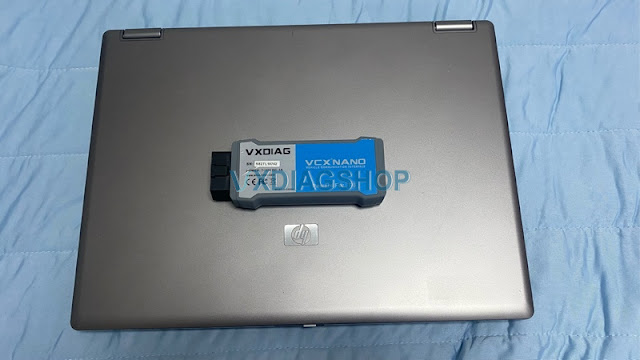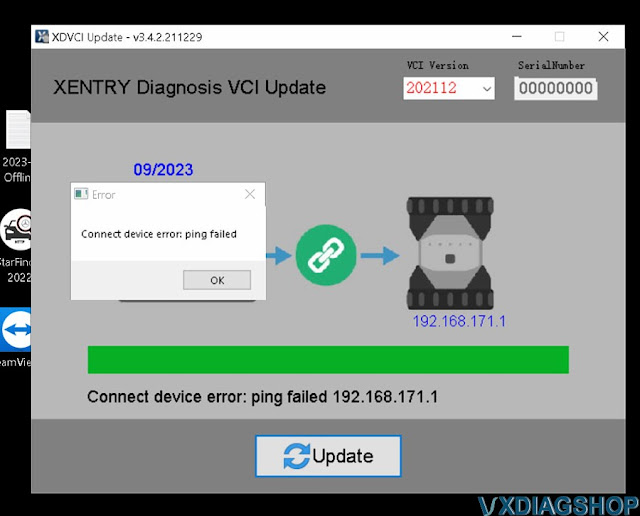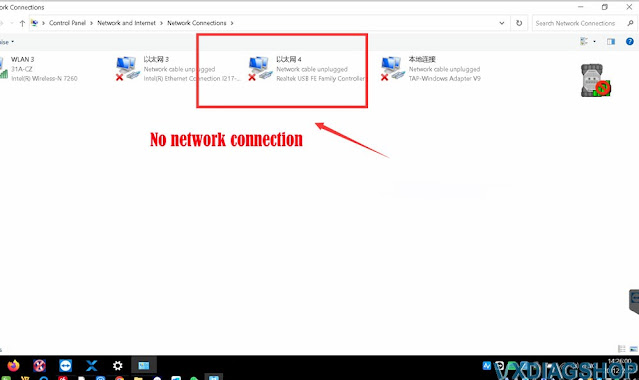VXDIAG VCX NANO Toyota Techstream cable or Mini VCI cable to Read 2007 Lexus LWB Live Data?
Here comes our customer review.
For those that still want to try using Techstream, I bought my VXDIAG VCX NANO Toyota cable from vxdiagshop.com in December 2022. I use a windows 7 laptop dedicated to just Techstream (version 12.10.019). I don’t worry about viruses and do not connect it to the internet.
I didn’t use the software with this VCX Nano since I already had version 12 installed with the previous cable. That alibaba vendor provide me version 17 on a small cd but I couldn’t get that version to connect with the car. The $25 cable did work with the Version 12 that I found through a google search at the time.
The $25 cable allow me to configure the settings in the car but couldn’t give me real time engine data.
I picked version 12 because my research indicated that version seem to be most stable with the year of my car (2007).
I’m able to read engine data real time (2007 LWB) and perform engine actions too, Previous had purchased a cheap $25 mini vci cable form alibaba but could never get engine data to work.
In short- ‘MiniVCI’ is a clone of very old Xhorse MVCI (google it). Some of those will even show live data, but super slow, plus you can’t e.g. do TPMS writing.
VCX NANO (USB, wifi, etc) -This worked good for me. If you got one working – please try TPMS (Writing sensor IDs.)!