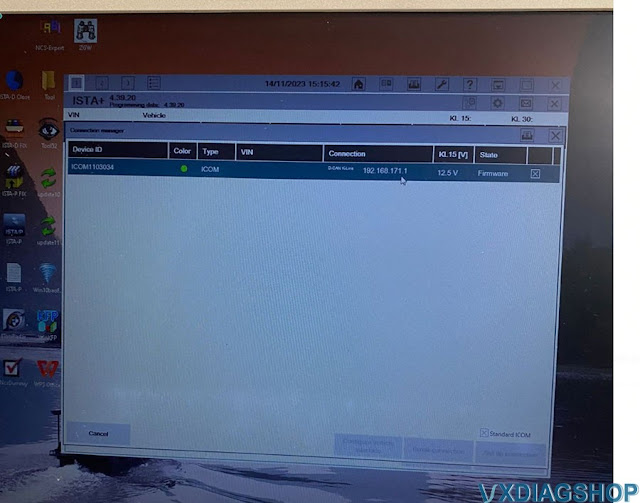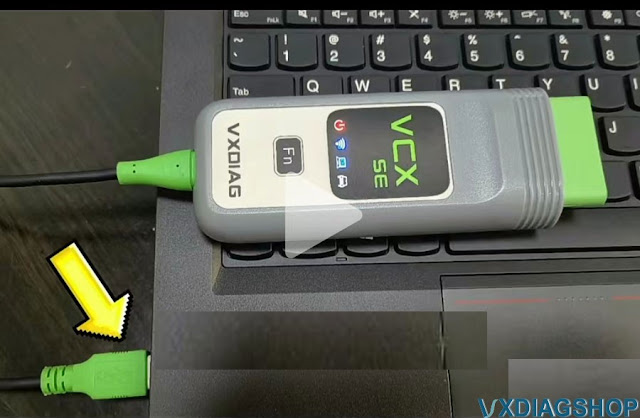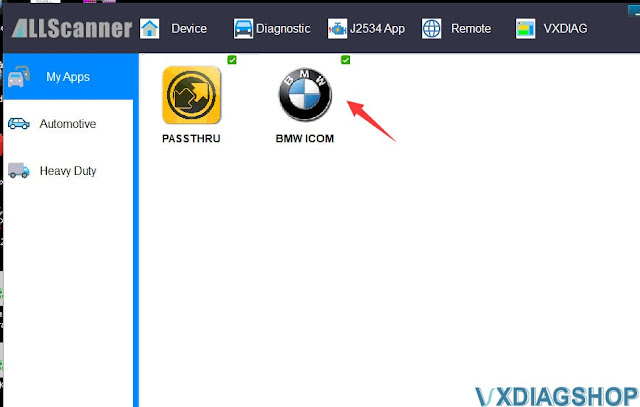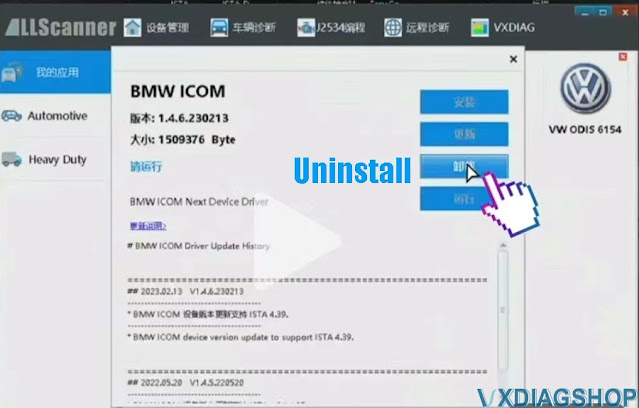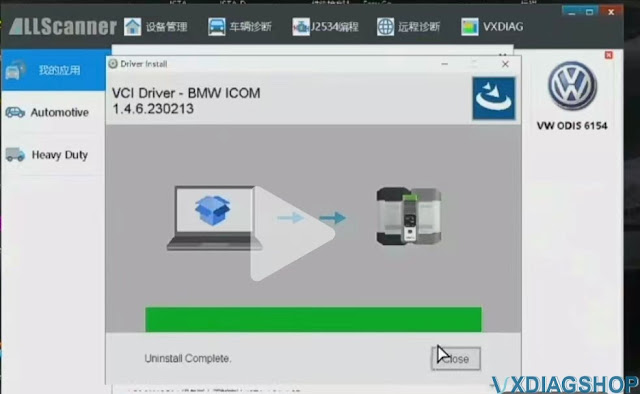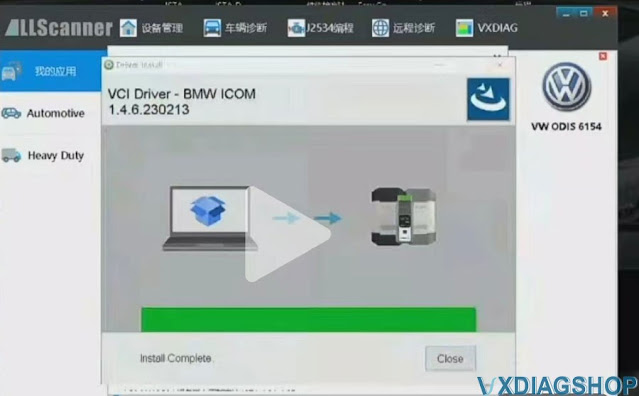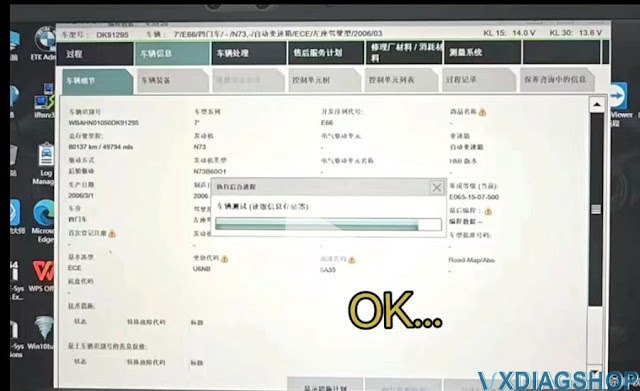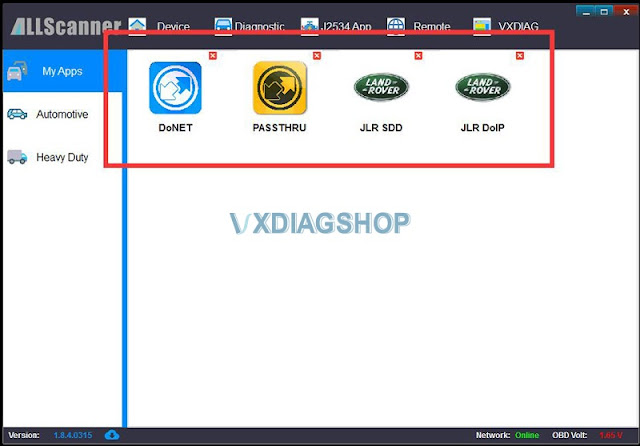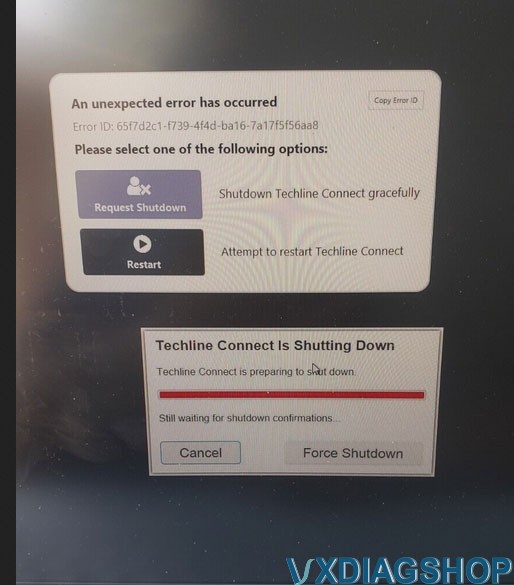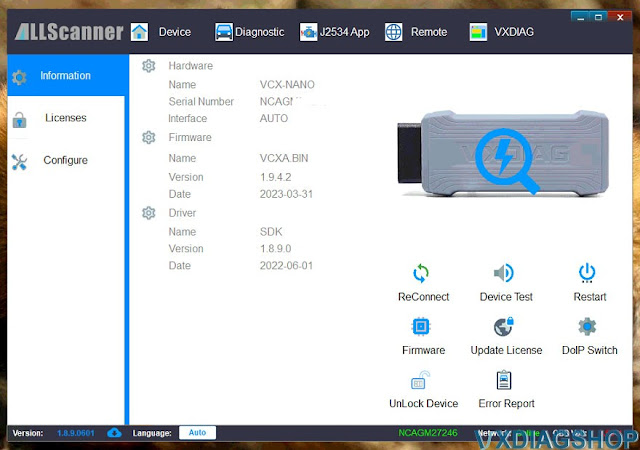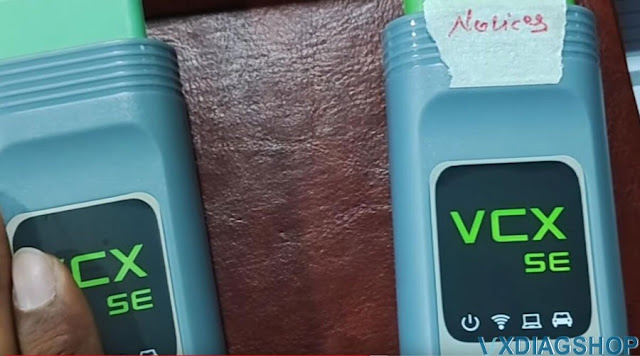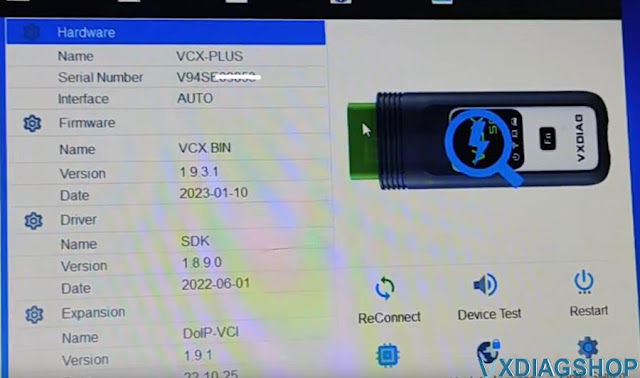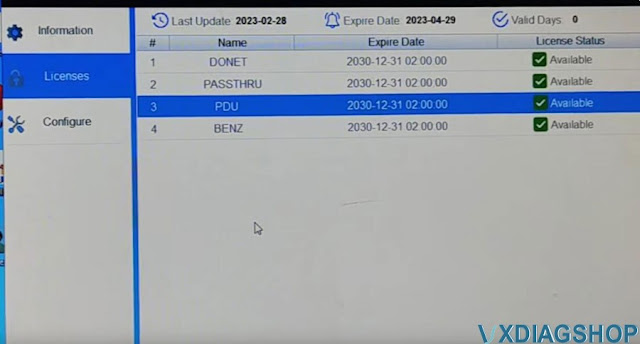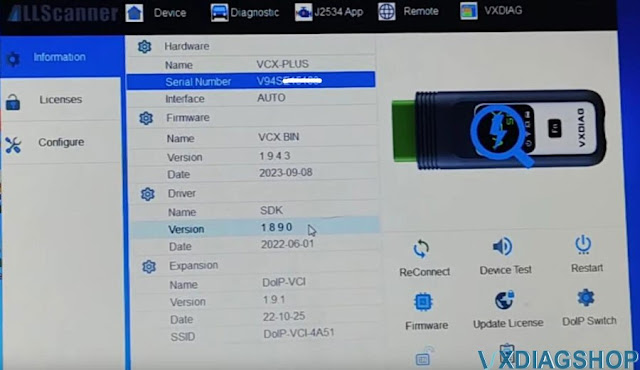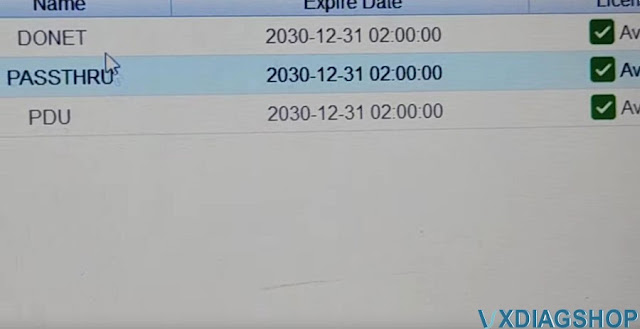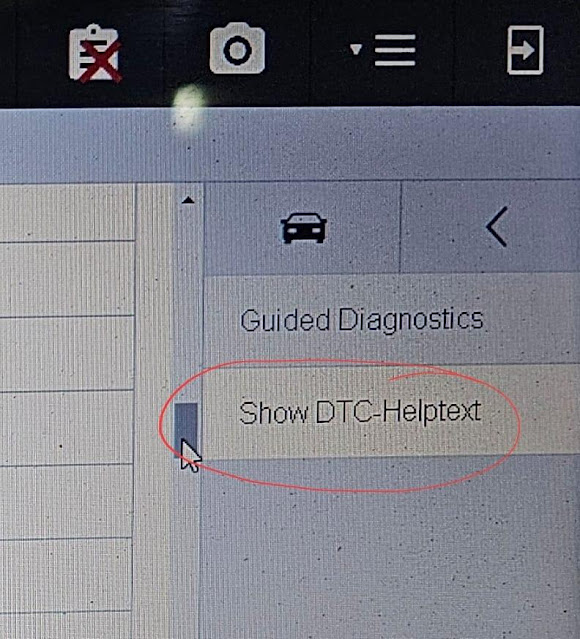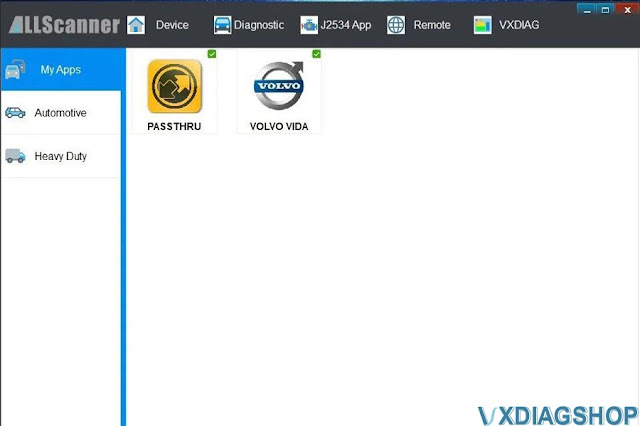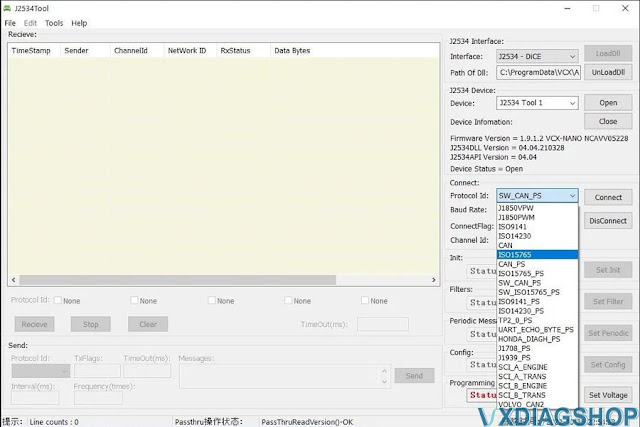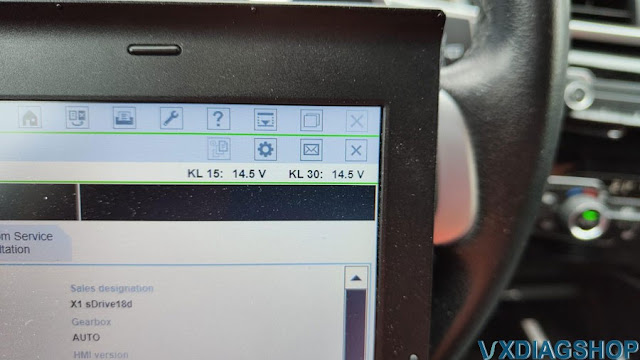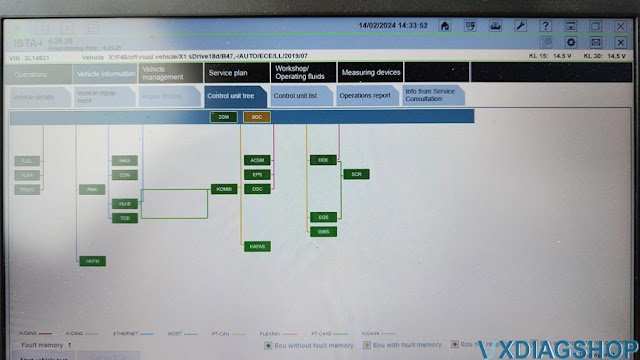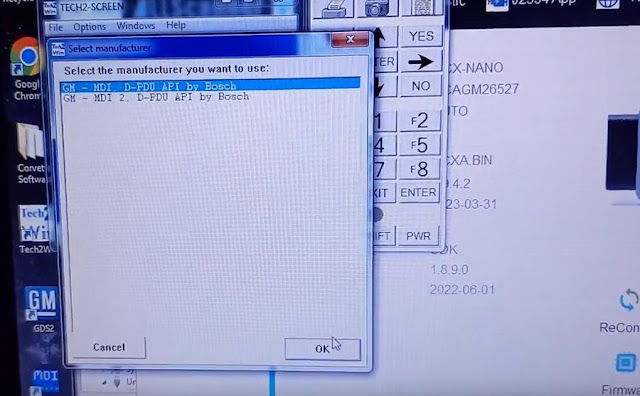Problem:
I have Tech2Win running, the vxdiag vcx nano gm device firmware updated, all drivers installed, etc.
I can run Tech2Win and connect to the VCX Nano, but I can’t stay connected to the car. I tried both 2013 (generically but recommended) and 2011 (my car’s year) and the crash happens in both.
I uninstalled the GM MDI app, re-ran the Tech2Win Auto install.exe, then opened VXDiag and uninstalled/reinstalled Passthru, GDS2, SGM/RDS, the licenses, and confirmed the firmware of the device as 19.4.2.
I can connect to the car, but Tech2Win always crashes once I have it start to read from the car. It might crash instantly, it might take 5-10 seconds, but the crash always happens.
I have tried multiple USB cables and ports on my PC, which is Win7 SP1 32bit.
Solution:
Close VX manager before you use tech2win, and do a complete computer reboot if you get a Tech2win crash/do not open VX manager again when you do use t2w again.
The reason for a computer shut down and restart and. not to open VX manager again when you use T2w,is often there is something going on in the computers back ground that is causing the crash to begin with.
So if fresh computer shut down and restart, not opening up VX manager after the reboot does not solve the crash problems, then need you to click on your start button, type in msconfig in our search bar, click on MS config.exe to open it, click on the service tab, the list what services the computer is showing and if they are running or stopped. Also, need to click on the start up tab as well, click on the open task manager, then give me that list and if they are set to enable or disable, then lastly processes and that list and any that are using showing a CPU percentage use at the same time T2w in being used as well.
Hence the reason that T2w is crashing, is either connector problem at the obdII port, or the BCM down line that cleaning them up with contact cleaner will resolve,
Or on the computer side, with another programming trying to use/monitor the Nano com’s port at the same time it using it, and why that is causing the crash.
With luck, it just leaving VX manager closed from the system start up, that solves the crashing problems with Tech2win in the first place, and don’t have to go down the rabbit hole of what other program on the computer is causing the crash instead.
P.S, if you do not have CC cleaner on your machine, now would be a good time to install it. Hence install it, do a custom clean to clean up any cookies on the machine that could be causing problems, then click on the register button to do a clean up of that next. From there, the tools button, start with start up, to go through the list to see what is loading at start up and it need to or not at start up. The click on the uninstall button to really see what is loaded on the machine, to weed out any programs that may have been installed that you did not intend to install/where back door installed, or just garage programs that are know to cause problems ,and uninstall them as well.
Hence the CC cleaner uninstall is good about showing all the programs that have been installed on the machine, verse the normal windows computer uninstall list, that some installed programs may be hidden on isntead.
www.vxdiagshop.com