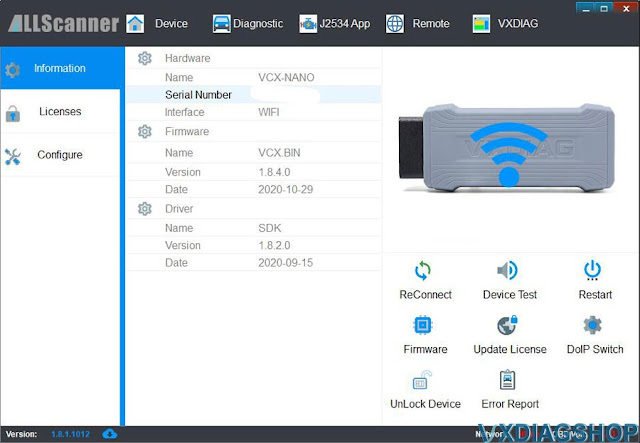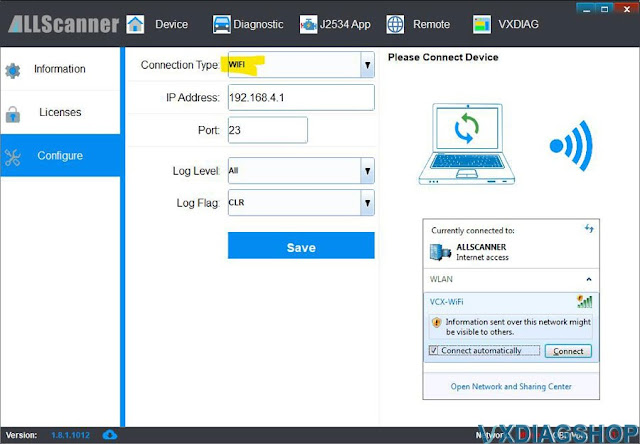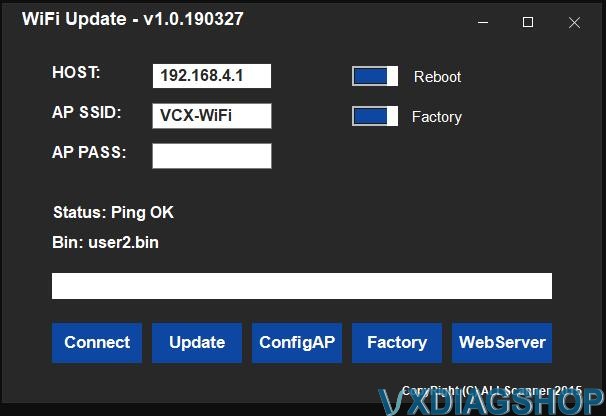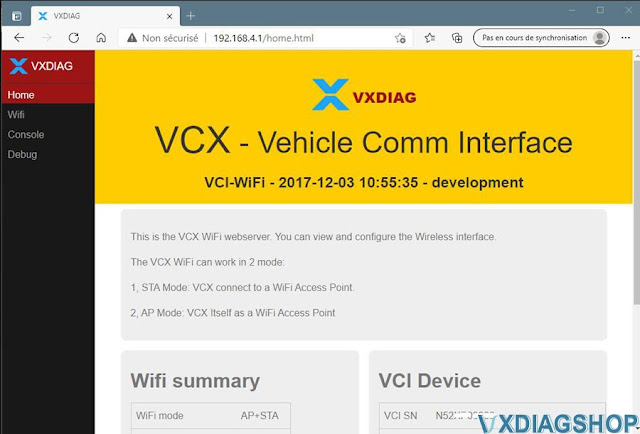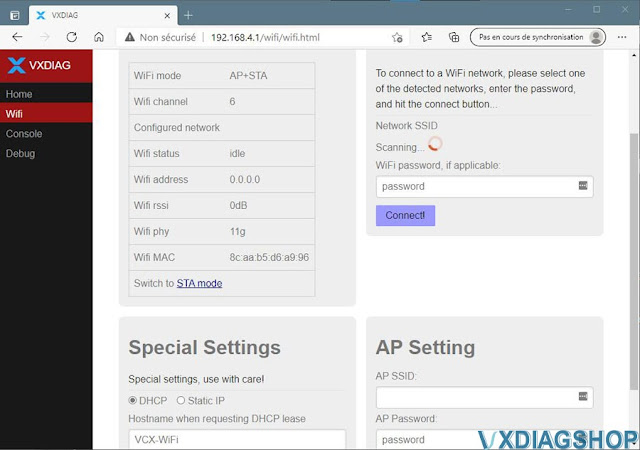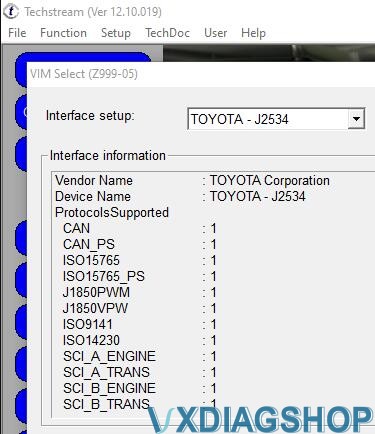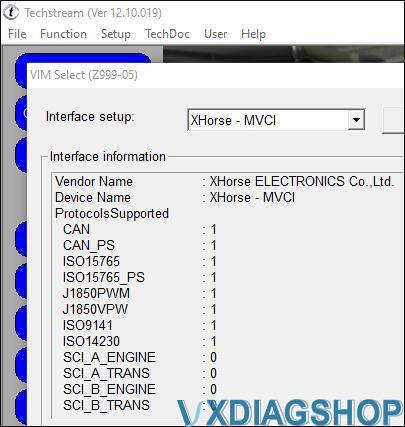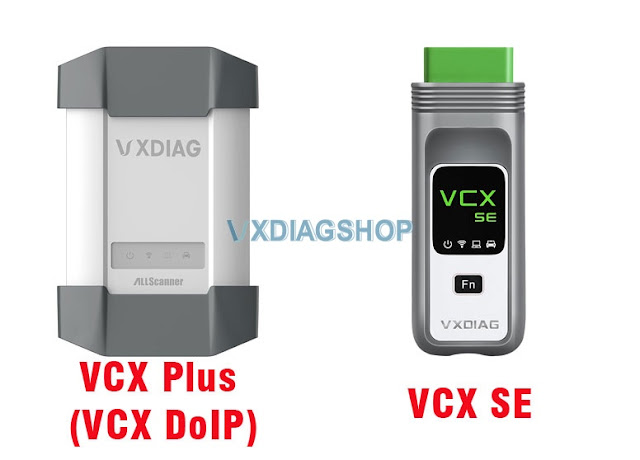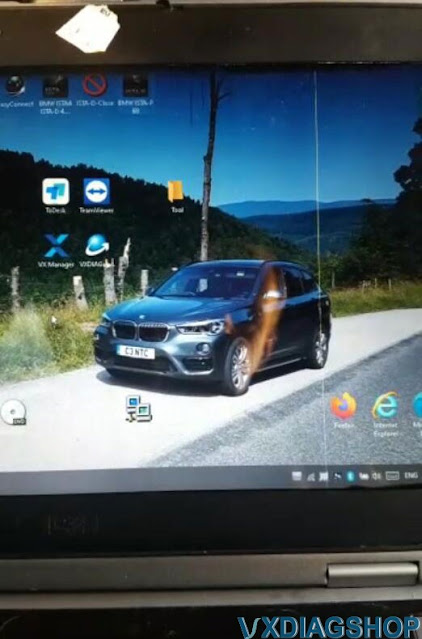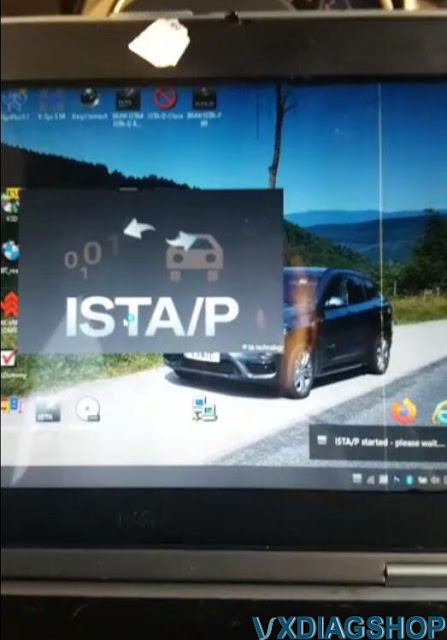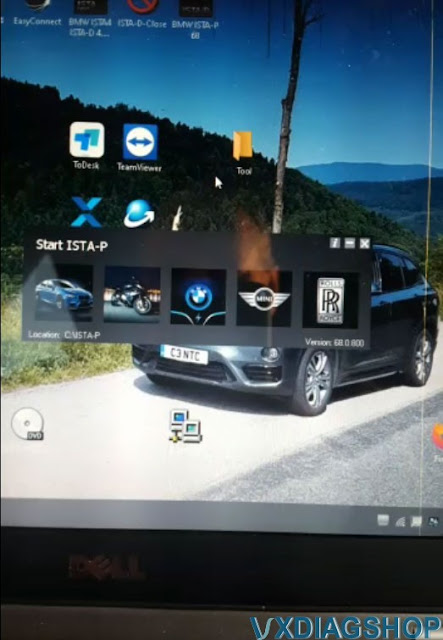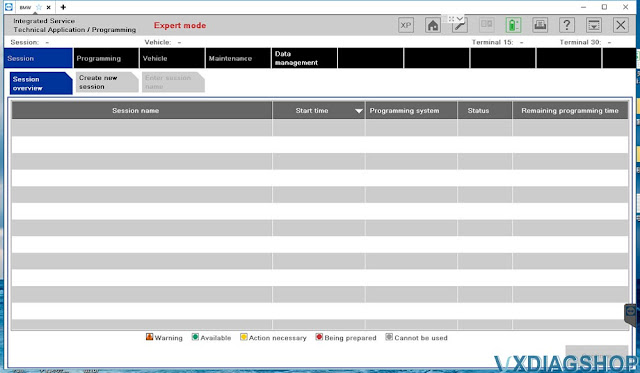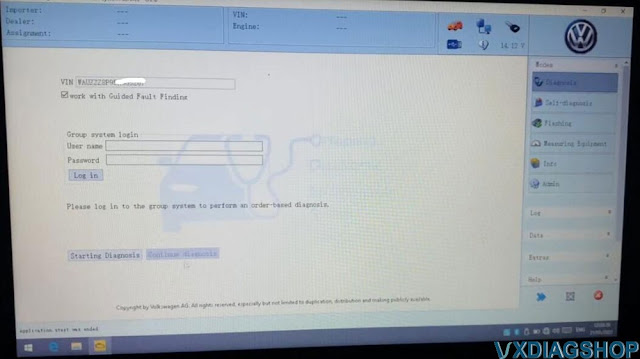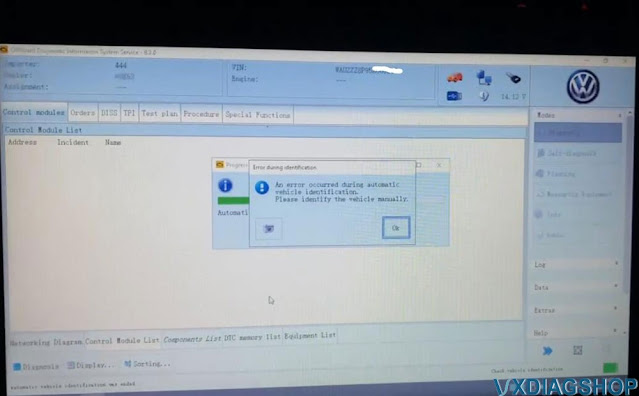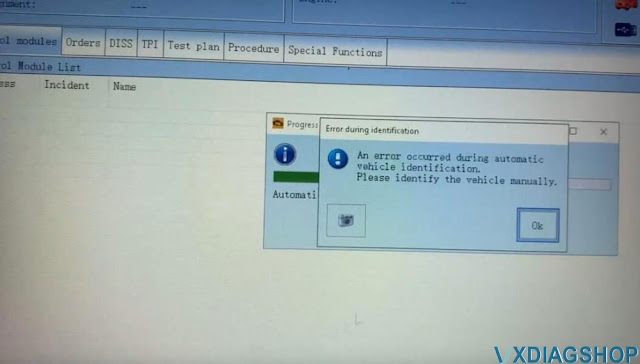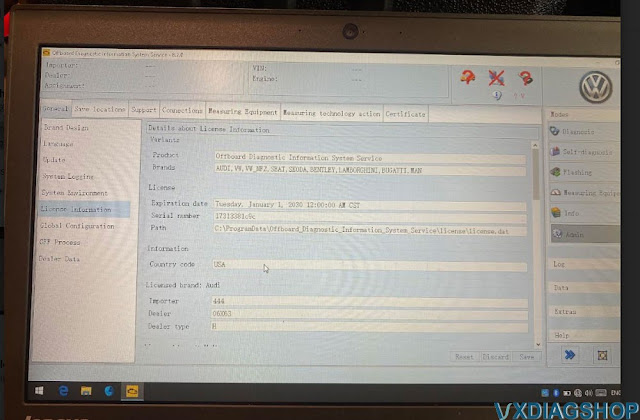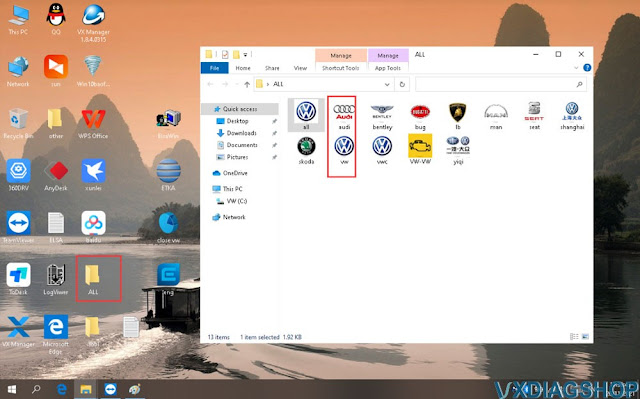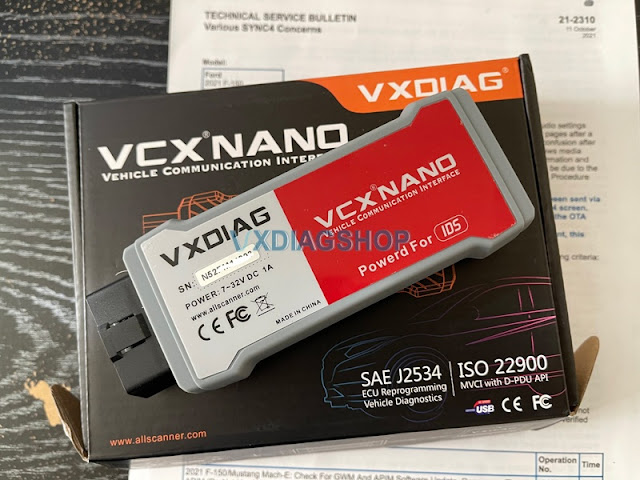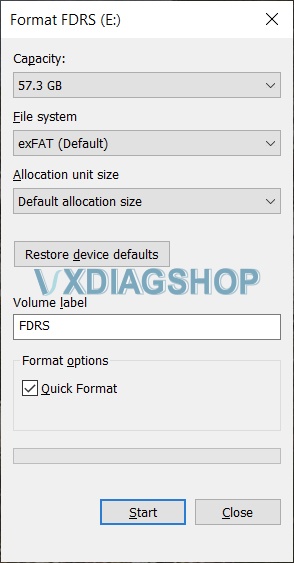I invested in this WiFi version VXDIAG VCX NANO Toyota Techstrem scanner here for less than $100 here
https://www.vxdiagshop.com/wholesale/vxdiag-vcx-nano-for-toyota-wifi-version.html
Small investment, it is very far from the prices of the official interface!
Received in about 2 weeks.
I took pictures of the packaging, but honestly, it’s 100% consistent with those displayed on the site above, so we let it go.
For reference:
– RX450h Gen3 (2010)
– lambda laptop under W10 (family edition, not even pro)
– be careful, the patch can cause some anti-viruses to squeak too sensitive.
In short: we feel the good stuff, it’s serious. Even the USB cable (which will only be used once) is of good quality.
On the “homemade” DVD there is TechStream 16 with its patch (I’ll come back to this later), and VX Manager program.
All this can also be downloaded from the site, as well as all the necessary documentation.
The vx manager program is very well done, and comes with other tools that I haven’t tested yet (in particular one called “OBD Voltage”).
The first connection must be made via USB, which enables WiFi to be activated:
Be careful here you have to choose WiFi, WLAN is a priori to connect to an existing network.
There is also a small “WiFi Update” tool, which allows you to change some settings, and to access the integrated web server!
This web server provides access to advanced WiFi settings (station or access point mode, access point name, password, etc.). :
In summary, the basic mode provides its own Wifi network, and therefore no Internet access from your PC (it makes a private network between the box and your PC).
In advanced mode (“station”) which I have not tested, the interface can connect to an existing WiFi network like a lambda device, and therefore you retain Internet access.
Let’s come to the point.
On the site it is clearly mentioned that the adapter comes with the TS v15 and up supplied with.
I try anyway with my “old” TS v12. Bingo!
And you can clearly see the difference with my old wired box with 20$ (all lines at zero):
I didn’t have to configure anything in Techstream, the VXDiag installer apparently took care of it on its own. A good point!
Neither one nor two, heading to the RX!
The vcx nano Toyota connects without problem if we disregard the visit to the physiotherapist to find the connector.
BTW: no need to turn on anything, it works directly without pressing the magic button (look closely at the bottom of the box, the lights are on):
The reception is perfect, a good ten meters to the front of the vehicle, several dozen to the rear and the sides!
My good old TS v12 works very well, I take the opportunity to “read the counters”, change a beep level, test the lighting.
I decide to do a quick test.
Ah! Everything is explained! In fact, the patch of their v15 is a launcher, which checks that we are using their VCI!
And suddenly he doesn’t accept my old X-Horse at all (which I’m going to keep for a bit as a precaution).
Well, we have to grant them that the TS v16 works perfectly, but I’m dubious seeing the 2 days of license expiration time.
Windows rollback, here is my TS v12 again which will accept everything for another 3960 days.
In short: an excellent investment!
Lots of possibilities, advanced WiFi settings for the most demanding, and above all… access to TechStream from my lounge chair!
All this for a reasonable price.
https://www.vxdiagshop.com/service/vxdiag-vcx-nano-techstream-review-on-lexus-rz450h-2010.html