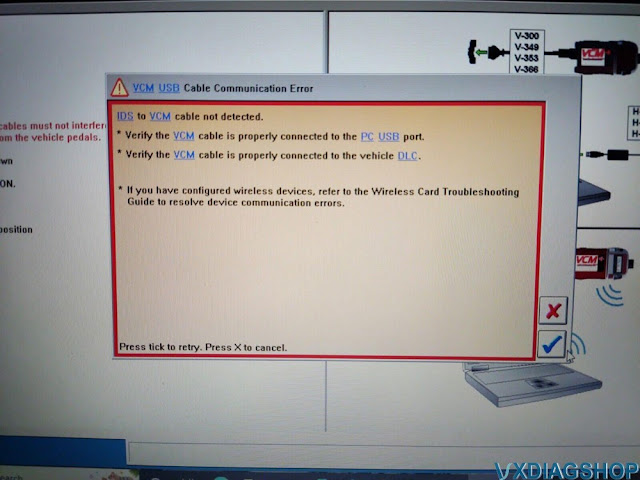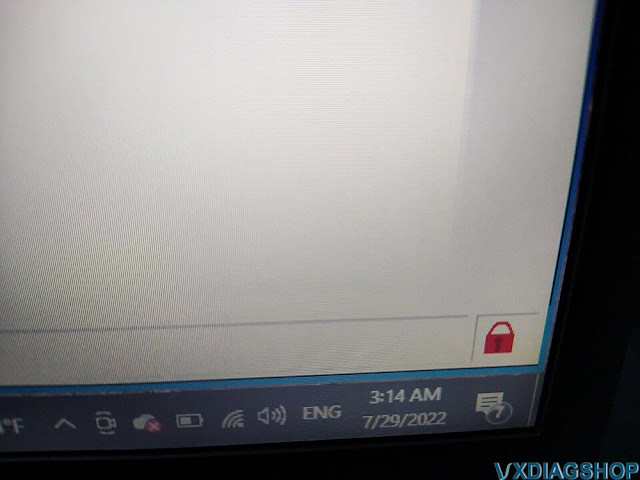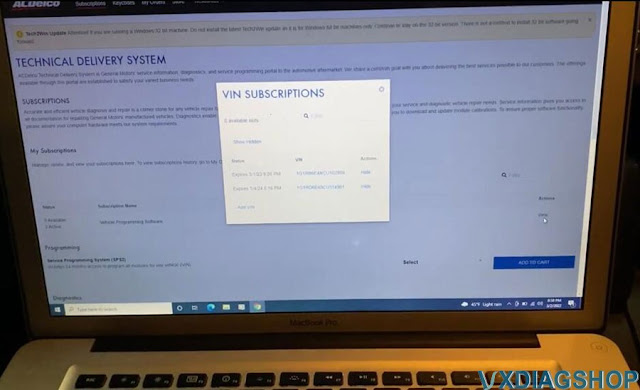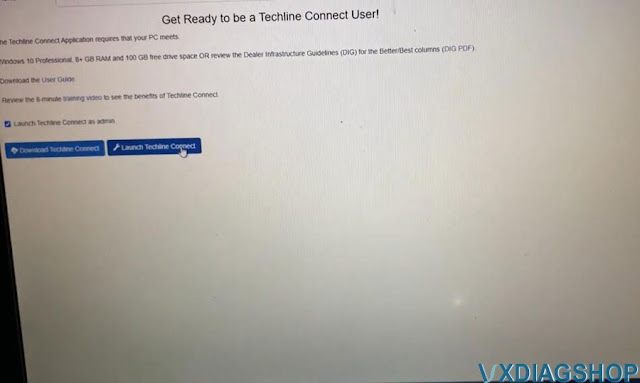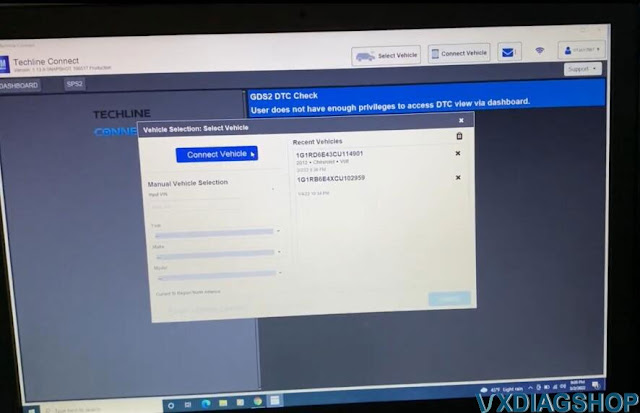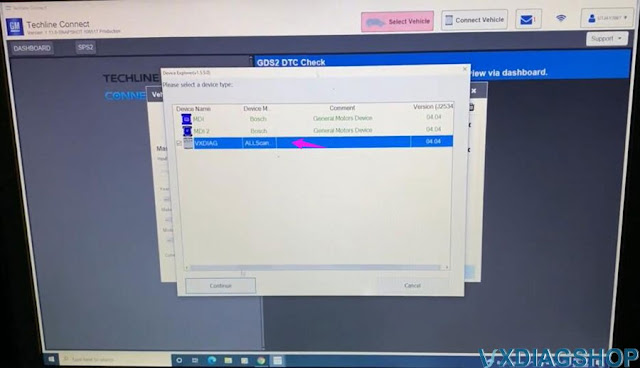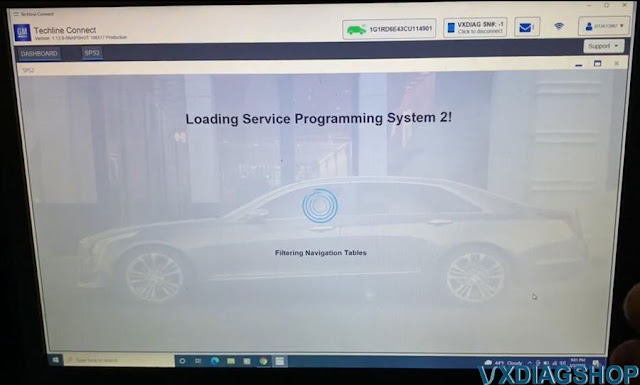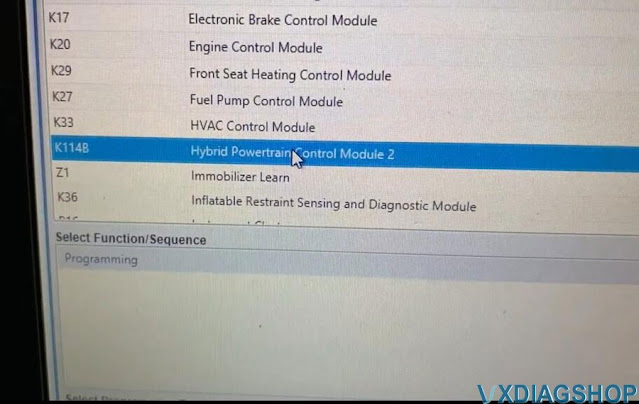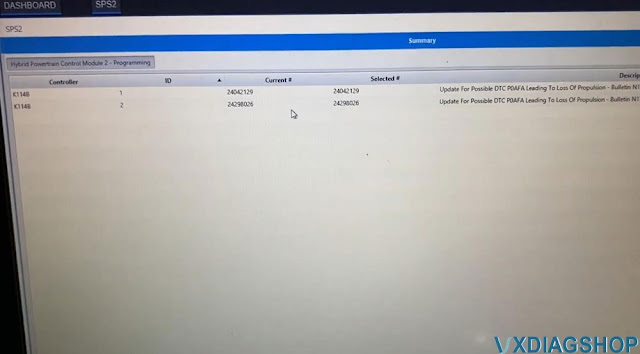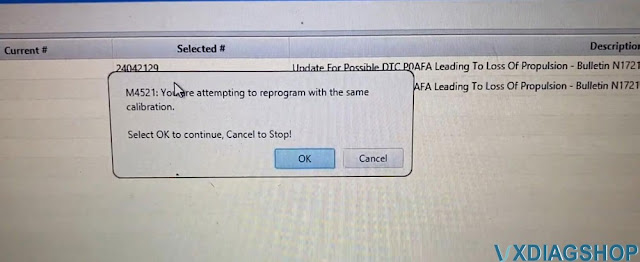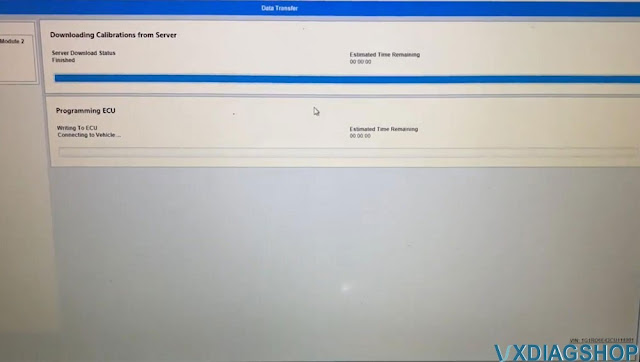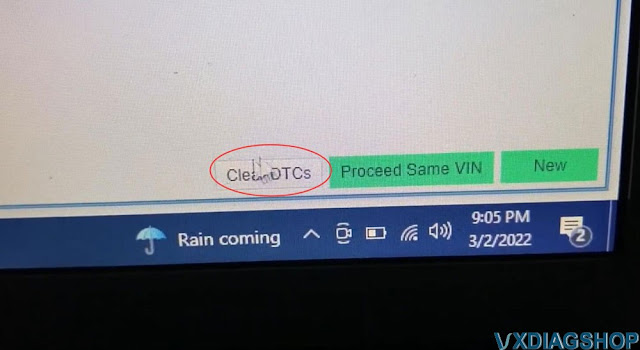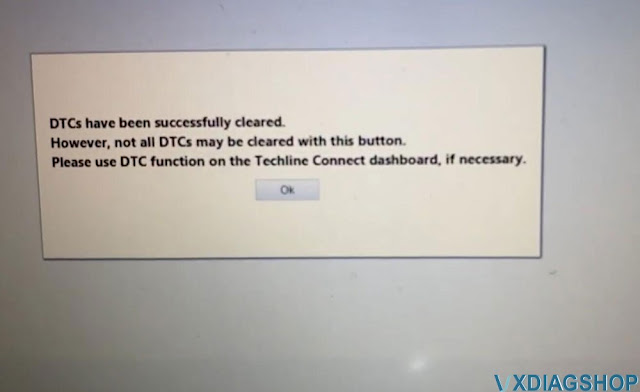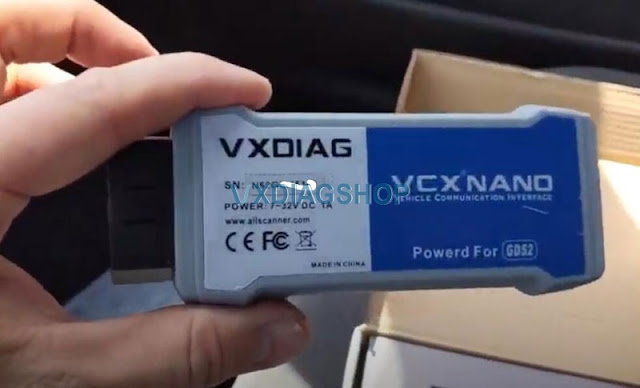This is a Chevy Volt year 2021. It pops up here Service High Voltage Charging System error. I clear it with GDS2 before but it is not working anymore as I had that caveat before that sometimes it doesn’t always work.
I got to reprogram the hpcm2 module. I’ve already done the BCM update.
These documents help a lot:
Chevy Volt HPCM 2 Reprogramming with VXDIAG VCX NANO SPS
How to Set up VXDIAG VCX NANO GM with Techline Connect?
Using Techline Connect and a VXDIAG VCX Nano GM interface to fix Chevy Volt Service High Voltage Charging System Error:
I am going to put the car in service mode. so i’m going to do that is foot not on the brake. i do have my keys in my pocket. i don’t know if that makes a difference.
I’m just going to hold the power button for that long however long that was. i’ll hold a button turn the radio down here it’s not raining in my shop turn the wipers off.
I’ve logged into ACDelco tds.com subscriptions. I’ve done my login. What i’m going to do is go ahead and click view here on subscriptions. I use SPS2 and a 2 year subscription per VIN is $40. A really good deal IMO. This is probably a $200-300 service at a dealer. The VCX Nano is $119 and I want a subscription to the legit GM GDS2, but that’s like $500 for 2 years.
It will bring up the vin, this is my vin.
I’ve already have techline connect installed and launch Techline Connect.
I have the vcx nano software installed. My sacrificial MacBook pro i have a windows partition on there because vxdiag software has the virus and may interfer with Techline Connect.
I’ve got my vcx nano plugged in to vehicle and connect with laptop via USB
You can see there’s a red light for power.
Select VXDAIG J2534 interface
Launch SPS2
I’m going to go ahead and find the hpcm2 controller
Select Hybrid Powertrain Control Module 2, it is k114b
go ahead and select that click
reading vehicle data
the vcx down there the blue lights blinking, that’s your data just doing stuff allegedly
Here we go so finally loaded this screen this is what you want to see
here’s the updates. i’ve already certainly focus here. I already have i’ve already done this i just keep getting a recurring error Here we go
zoom out here, so the controller the controller k114b, apparently there’s two pieces of software down here
current’s the same the new one i select is the same so basically just doing a rewrite of the existing software.
i think it’s going to give me an error or a warning about that and here we are you are attempting to reprogram. it’s the same calibration yeah it’s fine.
so some of you probably be doing this for the first time we’ll probably be putting a new calibration on so you don’t get that error.
i downloaded it I think it’s a pretty small piece of software my internet out here in the country is pretty slow
We will see the estimate time remaining, it is not accurate if you noticed it was like 15 minutes since i started talking about it
the vehicle is processing the updates it’s actually already uploaded it the module is actually installing it processing it might take a few more minutes.
there we go and i’m done so i am going to click clear dtc’s down here at the bottom
there we go dtc’s have been successfully cleared
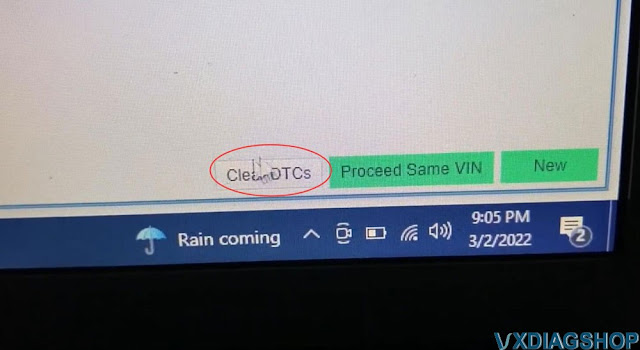
i’m gonna go ahead and close out up here back to the main screen
close here
shut down Techline Connect.
I’m back into chrome and close the laptop here
i’m gonna take it out of service mode by pressing the button so i’ll do this press it. I got my keys in my pocket come on.
look at that no check engine light, no service high voltage charging system.

great success very excited, this is a very quick painless process once you have the vxdiag vcx nano for gm scanner.
You’re used to dealing with it. It goes pretty smoothly.