Background:
The VXDIAG GM Tech2Win software is recommended to installed on Windows 7 32-bit system.
But the customer does not have a Win7 laptop, but a Windows 10 64bit laptop. He had error when set Tech2win up on win10 but finally worked it out.
Vehicle Model:
2004 Chevrolet Corvette
Experience:
Got my vxdiag VcX Nano for GM today ahead of schedule. I am trying to install the software I need, mainly the Tech 2 software since the vehicle I intend to use this on is a 2004 corvette,, and I have a problem. i keep being told to install the VX Driver MDI 1.2.0.0330.exe from my disk but my disc doen't have that file. If I go through the VX Manager it starts to install the tech 2 software then tells me the MMI driver hasn't been installed and it shuts down.. I have looked on your website on the download page and don't see a MDI or MMI driver. What am i supposed to do?
I running a Win10 64bit laptop.
I have been able to get VX Manager working and seeing my nano. When I plug the nano into my obd2 port VX Manager shows the voltage coming through the port.. But when I run GM Tech2Win it can't communicate with the car. (the little icon on the bottom left has red X's on the arrows going to the car from the mdi and from the mdi to the tech2 but good arrows going from the tech2 to the computer) what am I missing?
Solution & Result:
I actually got it working, turned out my issue I think was Windows Defender where I had to go in and disable real time protection and then reinstall everything, now it seems to be working fine.
http://blog.vxdiagshop.com/2020/04/16/vxdiag-gm-tech2win-windows-10-working-experience/

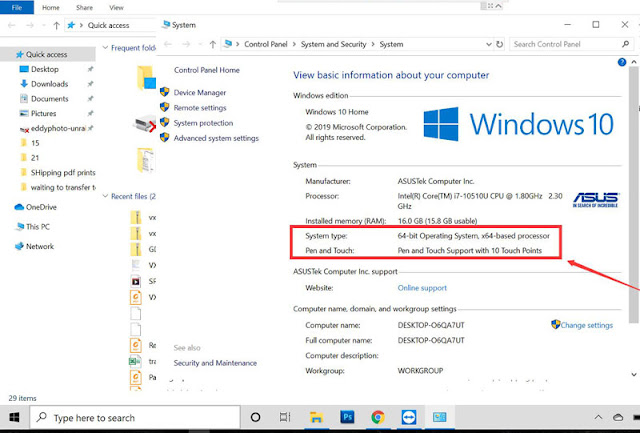
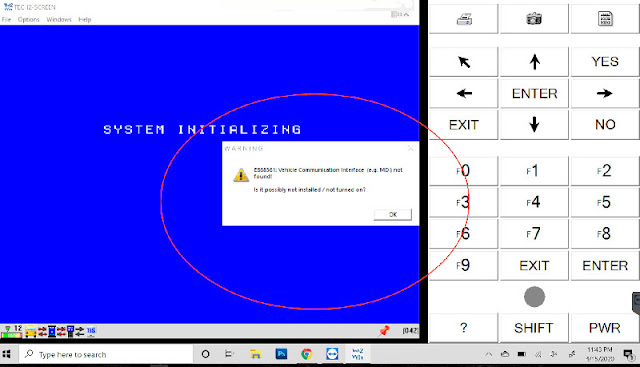
No comments:
Post a Comment