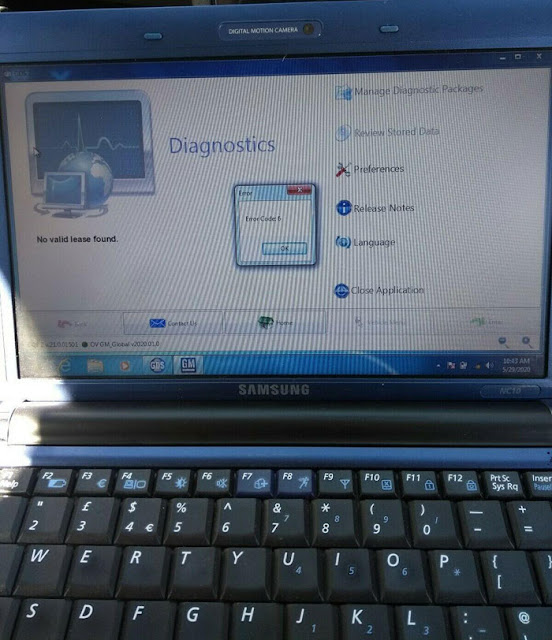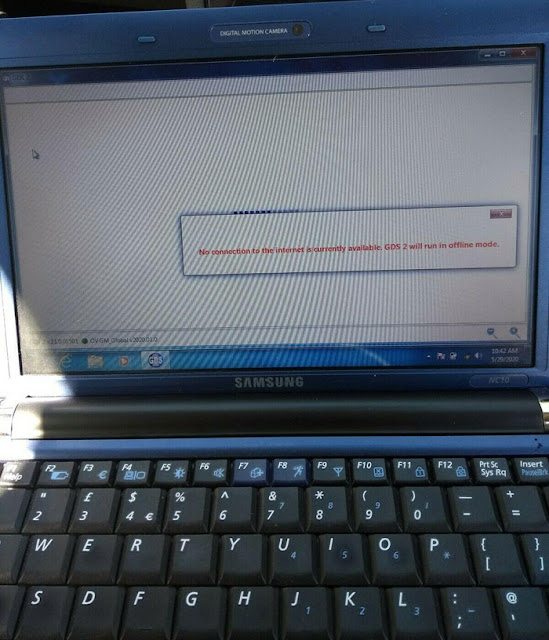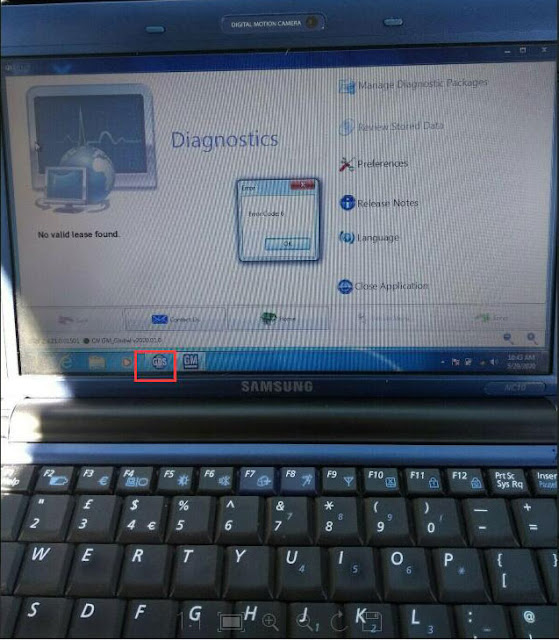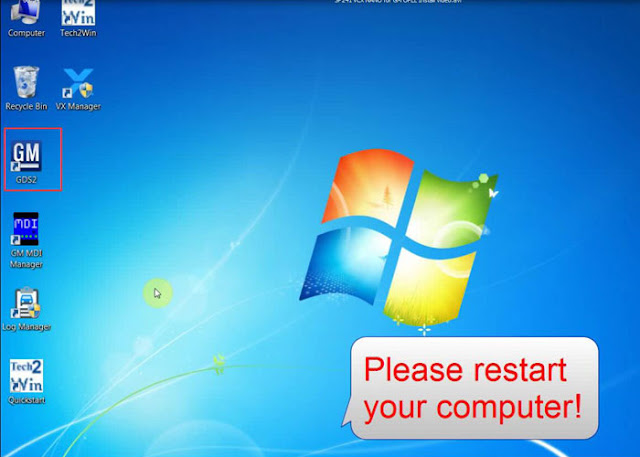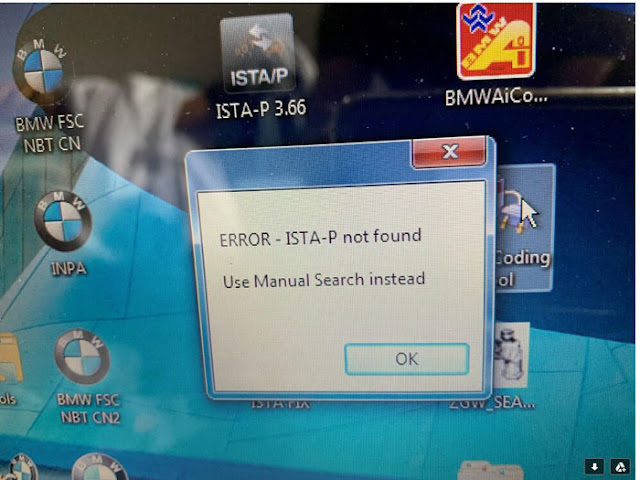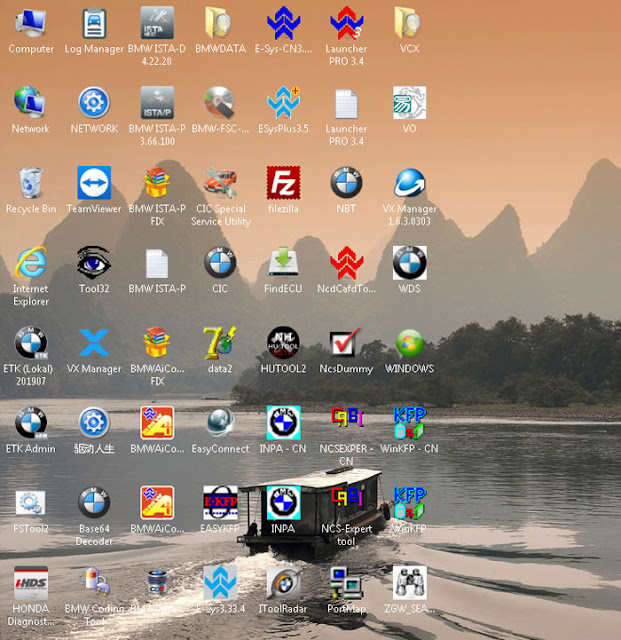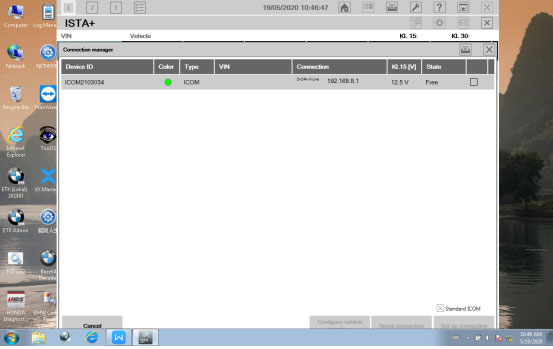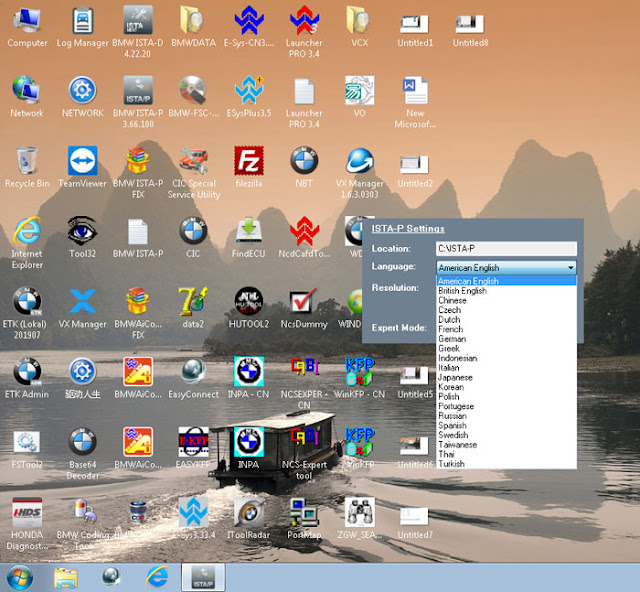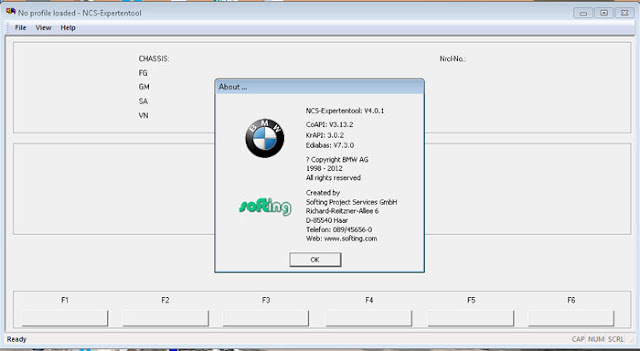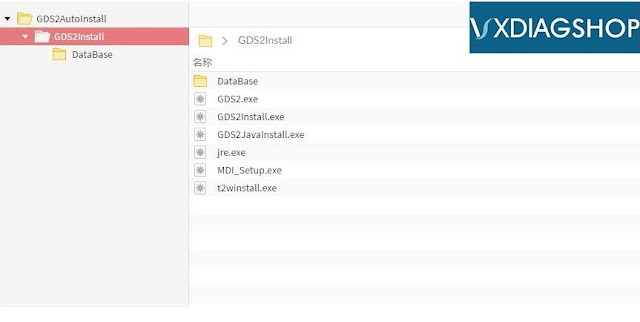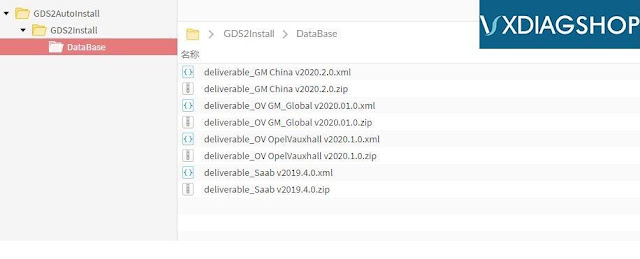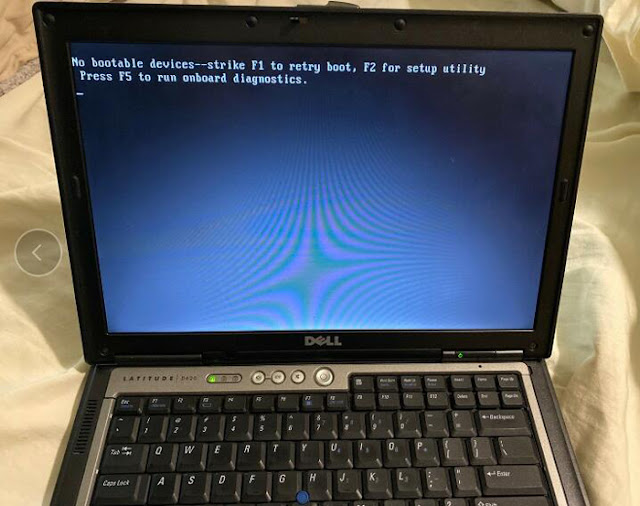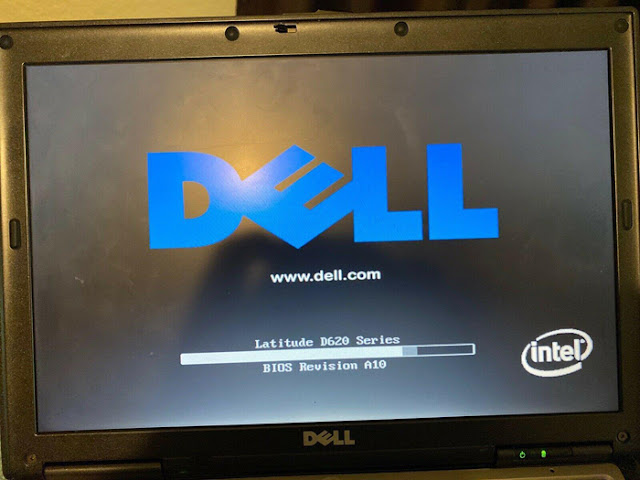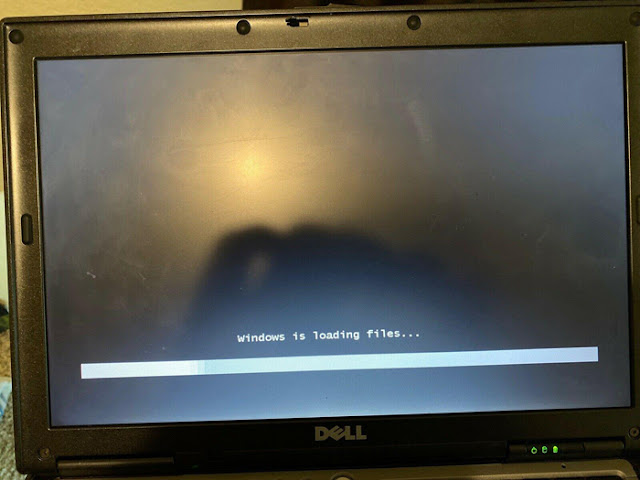Here vxdiagshop.com gathers some frequently asked questions and answers of
VXDIAG VCX SE for JLR. Hope it helps.
Q: Can i use original SDD and Pathfinder software with the vcx se jlr interface? Does it require patch license?
A: Yes, vcx se is compatible with original software. It does not require patch.
Q: Possible to diagnose Jaguar F.Pace of the year 2016 2.0 AWD with the vcx se jlr?
A: Yes.
Q: What's the computer requirement if i buy the vcx se jlr and hdd?
A: Newer laptop/computer with 4G or more RAM.
Q: Will the jlr vcx se program land rover key 2010 - 2019 when all keys lost?
A: Yes. But require online account.
Q: Does this do online programming?
A: Yes. But we don't provide online account. Online programming require an online account from your car manufacturer which we don't provide.
Q: We have the Panasonic Toughbook with SDD V153 and can you confirm if the vcx se jlr will work with our current SDD V153 version?
A: VCX SE JLR software comes in HDD format. You are required to remove the hard disk from your Panasonic Toughbook and install vxdiag jlr hard drive.
Q: Is it connect via WiFi or Bluetooth?
A: Vcx se JLR supports both USB and WiFi connection.
Q: Can you confirm it will do newer DoIP land rover models?
A: Yes. The vcx se supports DoIP land rover models year 2017 up.
Q: Can I add other software license to the vcx se jlr, i.e Toyota and Ford?
A: Sorry, VXDIAG VCX SE is a single license device. Not possible to add other software license. You can choose
vxdiag multi tool series if want multi software license.
Q: What's the latest version of SDD and pathfinder?
A: The latest SDD software version goes to V158.06 and Pathfinder version V264 (May 2020).
Q: Possible to update SDD/pathfinder software?
A: Yes. Software can be updated. 1). Send software HDD back to update. 2) Buy a new version HDD.
Q: Possible to change JLR configuration CCF with this?
A: Yes.
Q: Can i program a new module with vcx se jlr?
A: Yes, but require an online account.
Q: Does the sdd support both online and offline programming?
A: Yes. Online programming requires an online account. Offline programming requires patch installation. Patch can be downloaded free on
www.vxdiagshop.com "Download" menu.