Error 1:
I have installed the GDS2 for vxdiag vcx nano gm on Windows 7. When try to launched GDS2 software, an error code 6 popup .
Error 2:
No connection to the internet is currently available. GDS2 will run in offline mode.
Possible reason:
Incorrect installation of GDS2 software.
Because there should be 1 GDS2 software shortcut on desktop, while you have 2 GDS2 software shortcuts.
Check: How to install VXDIAG GM GDS2 software on Windows 7 ?
Video guide:
https://youtu.be/TXZg0tlJ-Mw
www.vxdiagshop.com

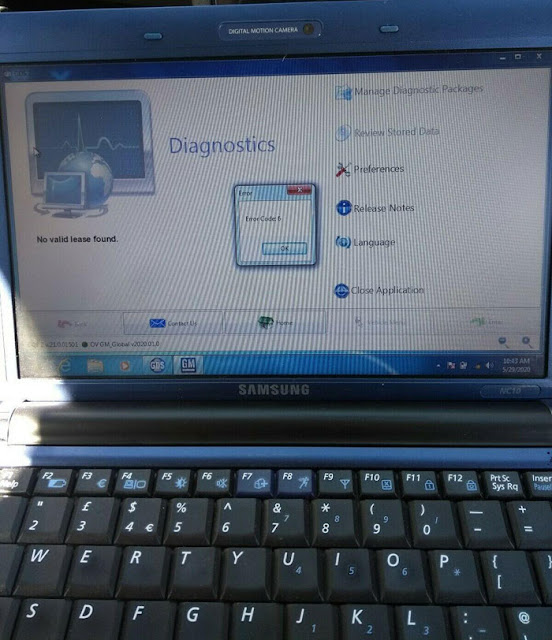
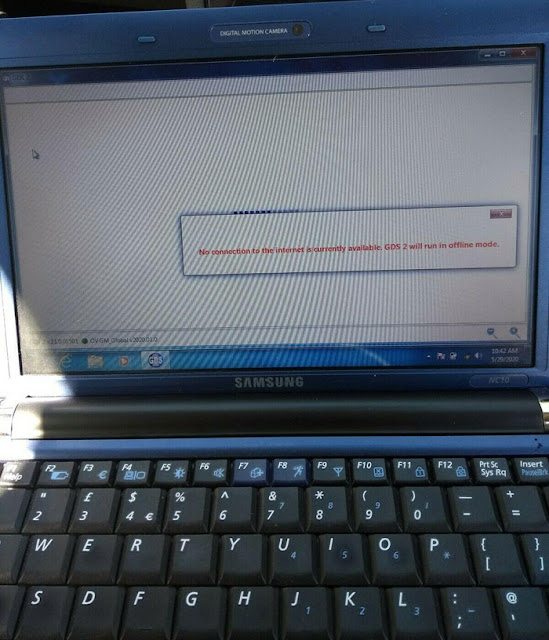
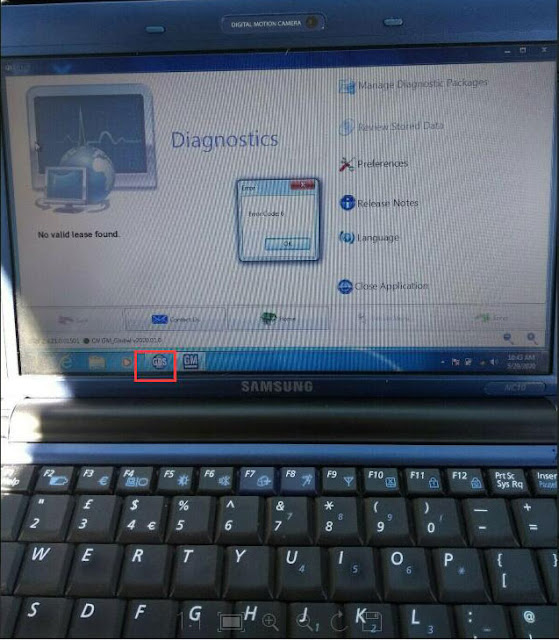
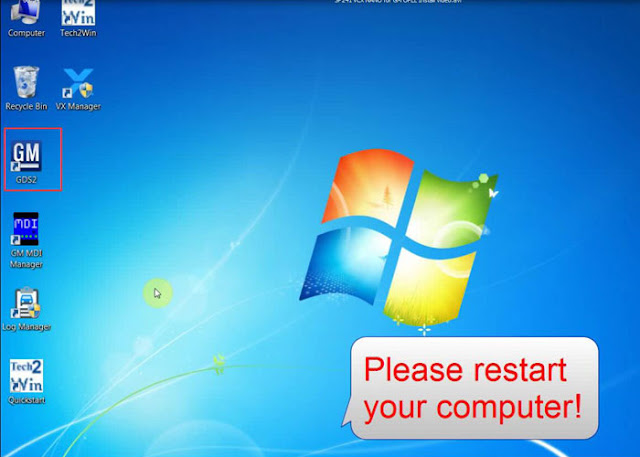
No comments:
Post a Comment