Problem:
I got the vxdiag vcx se for BMW with HDD. When i connect the vcx se with laptop and vehicle, the power, wifi indicators turn on, computer icon light turns on and flashes, then goes out. Vehicle indicator turns on.
VX Manager did not detect the vcx se bmw, saied no device connected.
I tried to run ISTA+ software, it showed nothing but blank. Any idea?
Solution:
If VX Manager does not detect device and show information, you can not run any vxdiag software.
Download and install VX Manager driver again.
http://www.vxdiag.net/managecenter/download/vxdiag.zip
Make sure vcx se bmw is well connected and detected by VX Manager.
Run ISTA+ again.


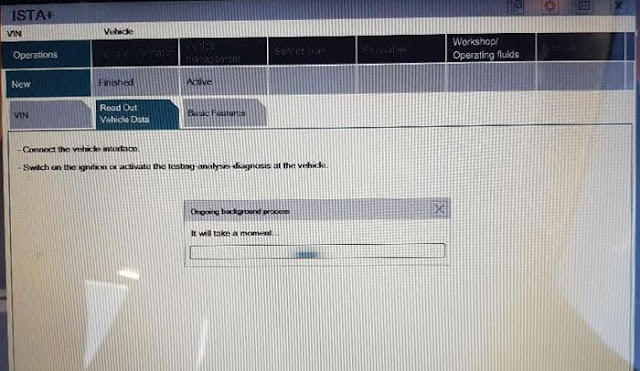
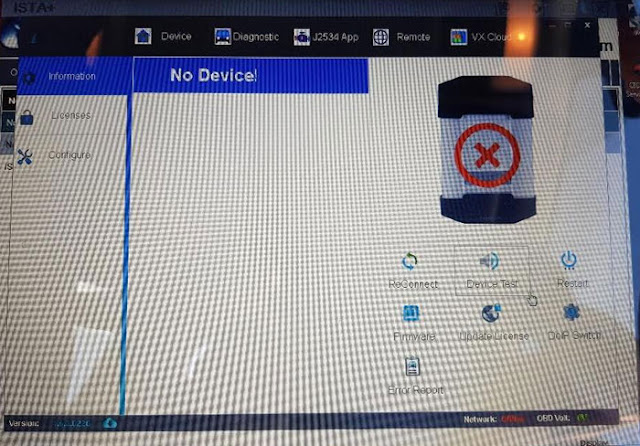
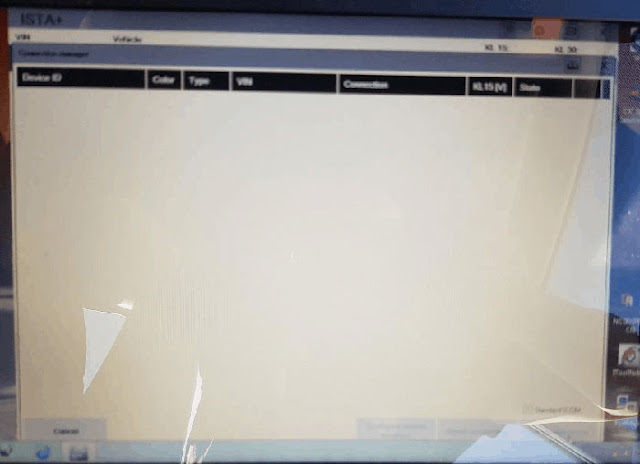
No comments:
Post a Comment