Problem with VXDIAG VCX SE BMW Software HDD ISTA-D 4.27.13 ISTA-P 3.67.100:
After changing to another computer, the Local Area Connection is not working.
Possible Reasons and solutions:
Please be informed: VXDIAG VCX SE BMW HDD or SSD has the network card driver installed.
Possible reason 1. The network card driver does not match the new computer or is the old version.
This BMW software hard drive has a network card driver installed, but it only matches the computer that was originally installed. After changing another computer, it may not match the new computer, because the different computer motherboards and driver may vary. If the network card driver is compatible it will be automatically driven, if not, please manually install or update the network card driver.
Or you find a usbWiFi network card, connect to the network, and contact us to update it remotely.
Possible reason 2. There is a problem with the computer network port, and the normal display of the local connection means that the driver is basically no problem
Plug in the network cable and see if there is any response. As shown in the figure below: the ethernet port is working.
Possible reason 3. Turn off or uninstall the firewall and check if the computer local connection icon responds.
Finally, after uninstalling the network card driver and reinstall it, the local area network connection is enabled.

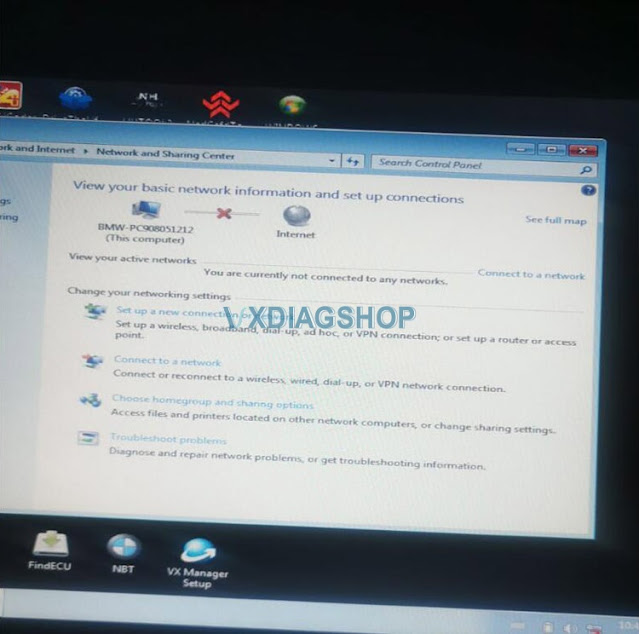
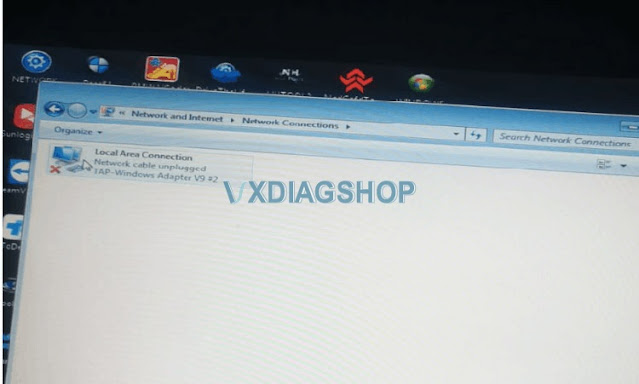

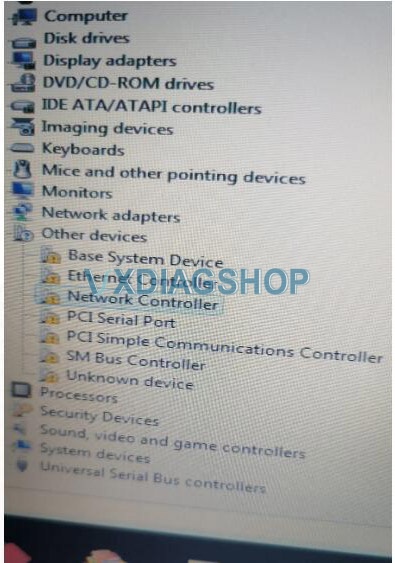
No comments:
Post a Comment