Problem:
VX Manager cannot find vxdiag vcx se BMW device after connecting vci with laptop via USB. But the computer can detect the VCI. I can also see the device in network adapter and IP is correct (192.168.8.* **). What should I do?
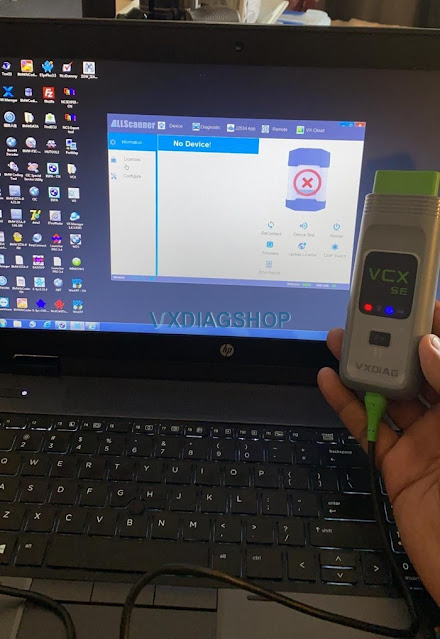
Solution:
The solution works on other vxdiag DoIP scanners as well. Make sure you have the latest VX Manager version.
1) Go to Configure, change the connection method from USB to USBLAN, save and restart VX Manager, it should be ok.
2) If still no device is detected after connecting via USBLAN, go to computer Device Manager, check if the Device NIC driver is normal. If there is something wrong with the NIC driver (i.e has an Exclamation mark), delete it and reflash the Device Manager.
3). If cannot find device in all areas marked red below, check if there is a “DOIP-VCI-****” WiFi in your computer WiFi list, if it is not listed, there is something wrong with your device, need to send it back for repair.
Any questions feel free to contact us.
https://www.vxdiagshop.com/service/vxdiag-vci-detected-vx-manager-no-device-solution.html

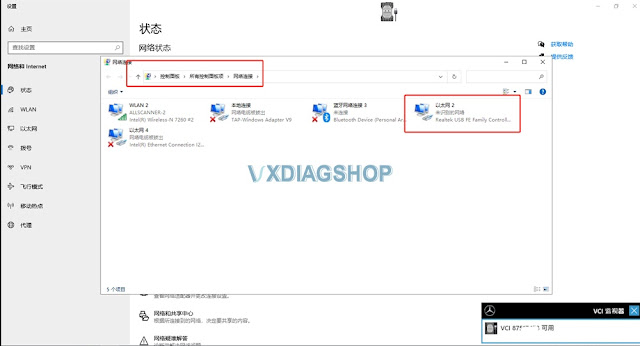
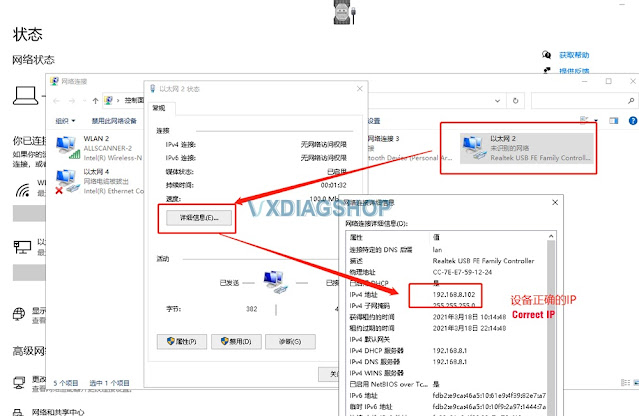
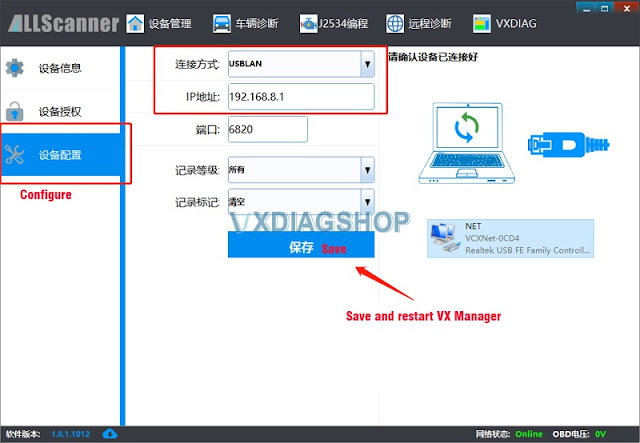
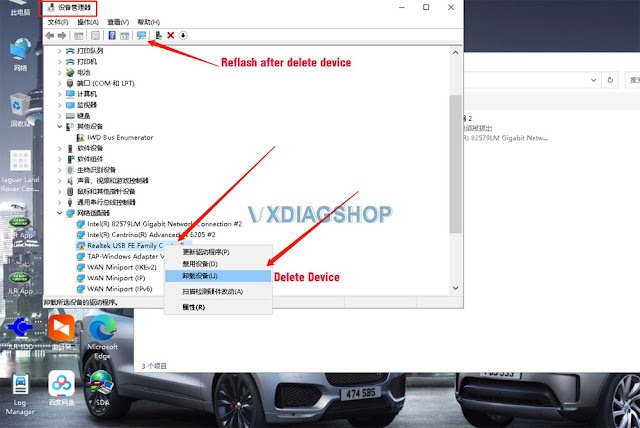

No comments:
Post a Comment