Vxdiag Benz C6 DoIP works perfectly with DTS monaco 8.16 both cbf and smrd, 8.13 is old, install 8.16, do proper configuration and it will work.
This is how I have connected in dts monaco 8.16 in CBF, VXDIAG C6:
Question: I have exactly the same except the serial number, I put my serial number in that I got from the Smrd interface. Do I need to add any files anywhere? Also do you use LAN or USB to connect?
Answer: don't do any configuration your vci should work in default settings for CBF files
just make sure you have installed all drivers and firmware is to latest version in vx manager and everything is downloaded from that manager itself.
Check: Free Download latest vx Manager V1.8.6 (Dec. 24, 2021)
VX Manager V1.8.6.1224 (Dec. 24, 2021) Update:
OPT Use https secure connection with server.
OPT Get device interface automatic(support BENZ DoIP requirements).
UPD Update new platform SDK v1.8.6.0
ADD Automatic update function.
OPT Optimize driver update process.
OPT Optimize license update process.
OPT VCI firmware update support more chips.
OPT DoIP firmware update reserve user configure.
Now, VXDIAG C6 works fine with w223:
there is the latest firmware launched by them just upgrade that firmware
CAN_D and CAN_EXT and CAN_INT and CAN_PTI with Ethernet_DOIP are required for w223 or w206 cars if these are supported by vxdiag then you are good to go for diagnosing these cars
(once the VCI Manger driver is launched for 09 or 12 2021 xentry then you are 100% good to go for scanning these cars, as of now just firmware is launched
VXDIAG C6 Driver V3.2.3.211228 update (Dec.28, 2021):
UPD: Xentry Diagnosis 06/2021 and 12/2021 new version support.
* UPD: Support S223/C206 new DoIP model.
* FIX: Fix A177 DOIP control failed.
!!!NOTE This driver need update client driver version to 1.8.6.
According to our customer feedback, the new driver also supports DTS Monaco 9 version.
Enjoy!

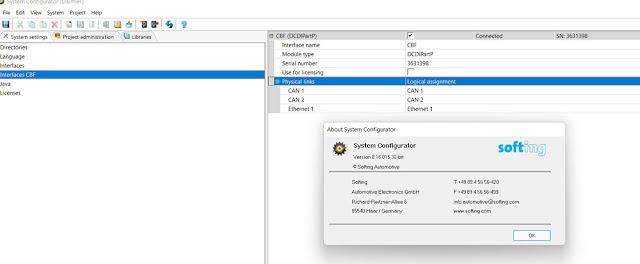
No comments:
Post a Comment