If you have a system error running the new Allscanner vxdiag vx manager v1.8.6, here is the working solution from vxdiagshop.com.
'ManagerCenter.exe- System Error
The code execution cannot proceed because DuiLib_ud.dll was not found. Reinstalling the program may fix this problem.'
Solution:
Right click on VX Manager shortcut on desktop- Open file location
You will see DuiLib_u.dll file
Rename it as 'DuiLib_ud.dll'
Run VX Manager again, it would be fine.
Free download VX Manager V1.8.6 here:
https://www.vxdiagshop.com/info/download/
https://www.vxdiagshop.com/service/vx-manager-v186-system-error-solution.html

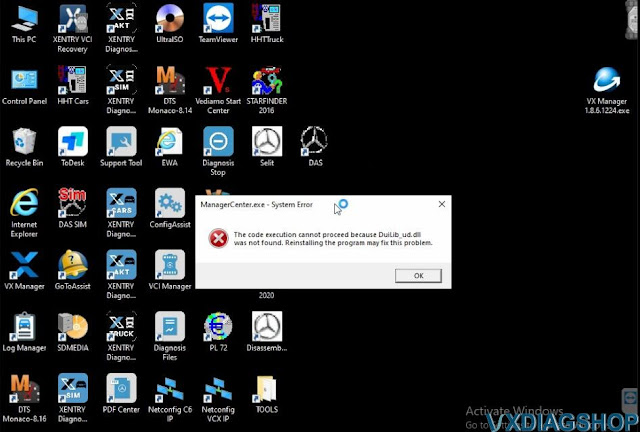


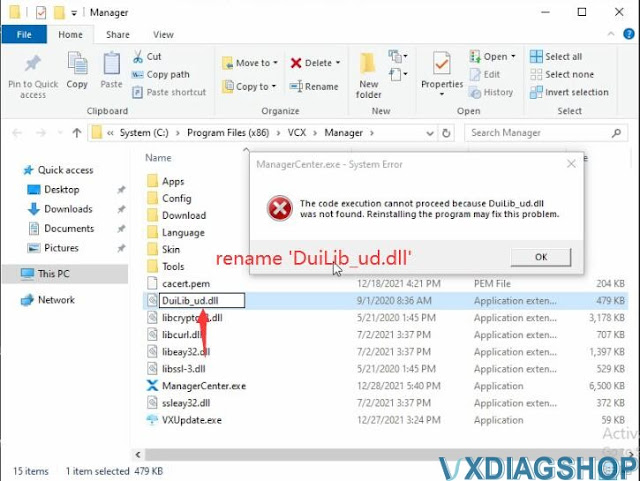

No comments:
Post a Comment