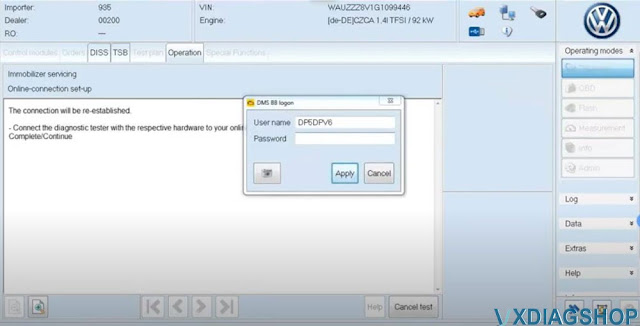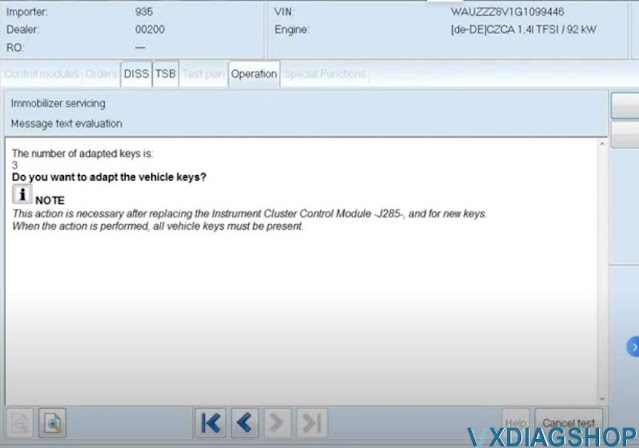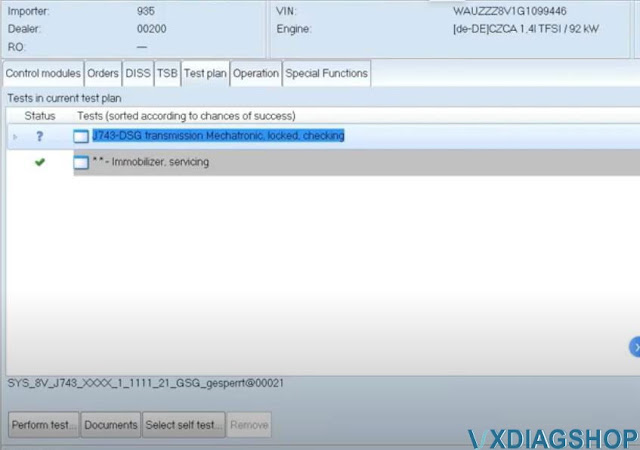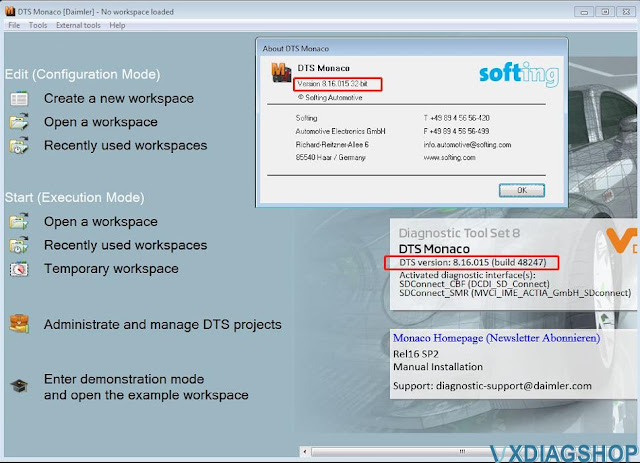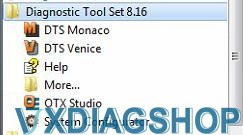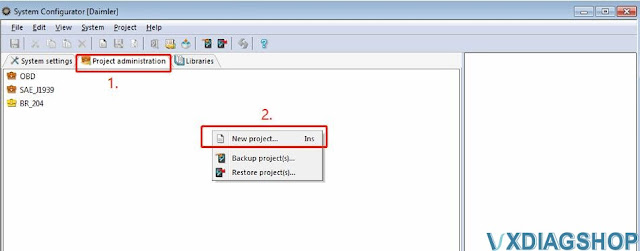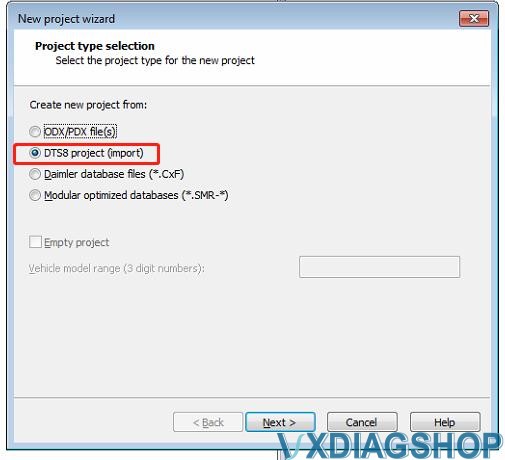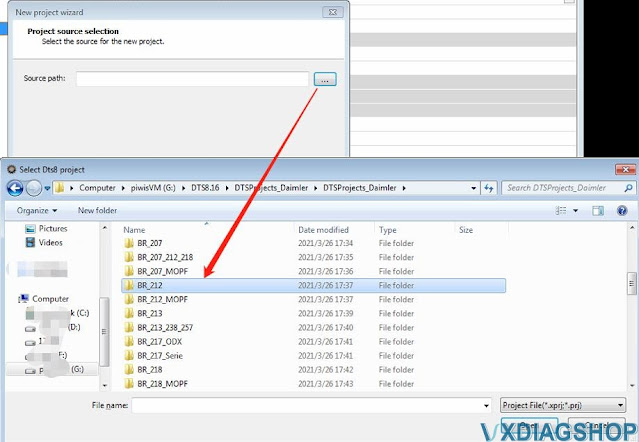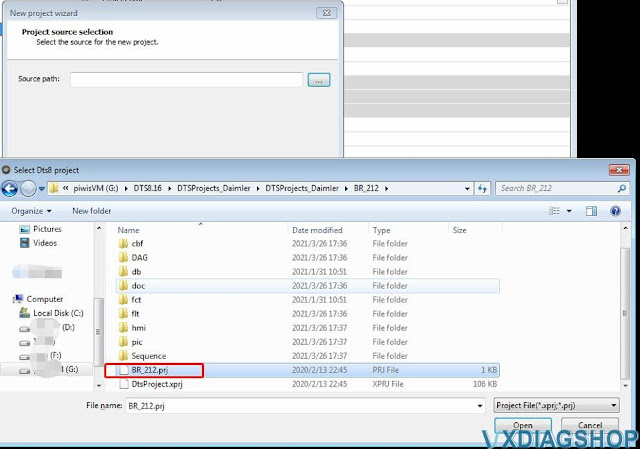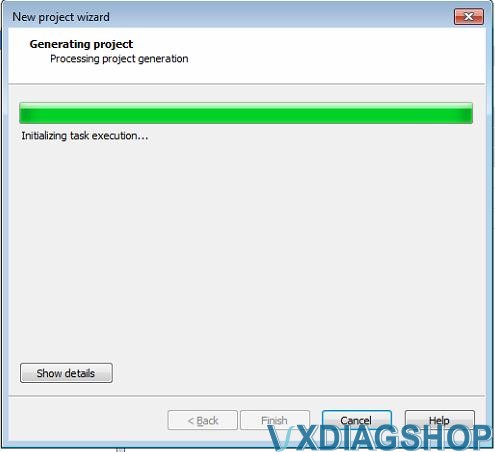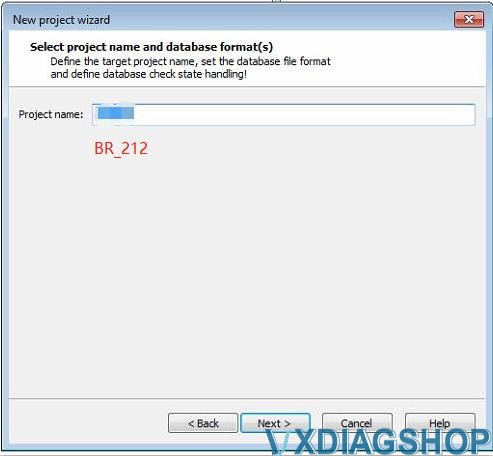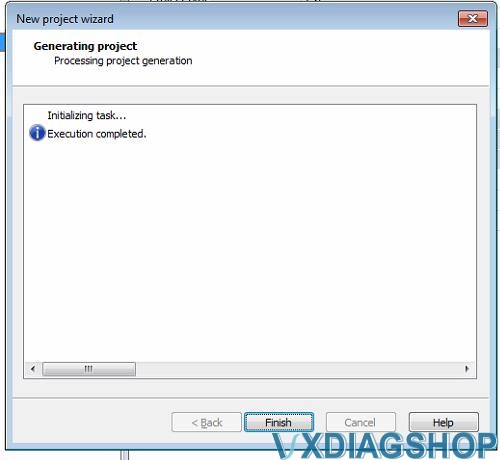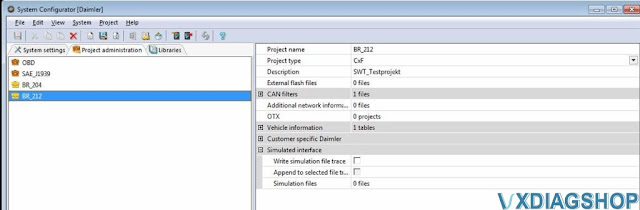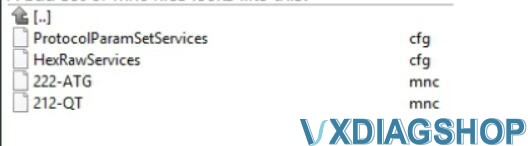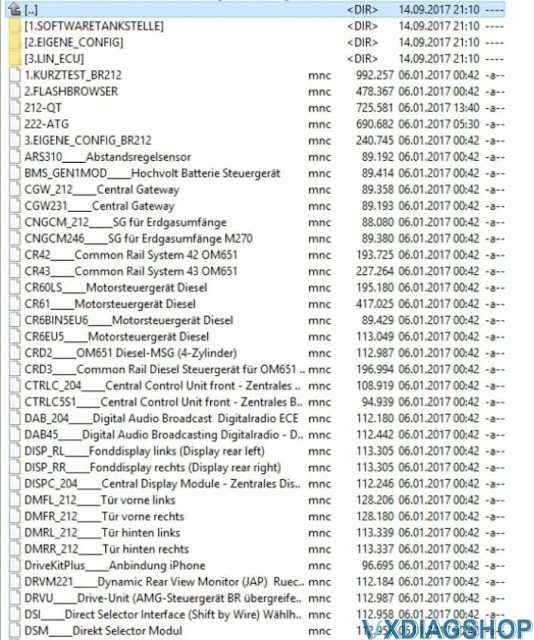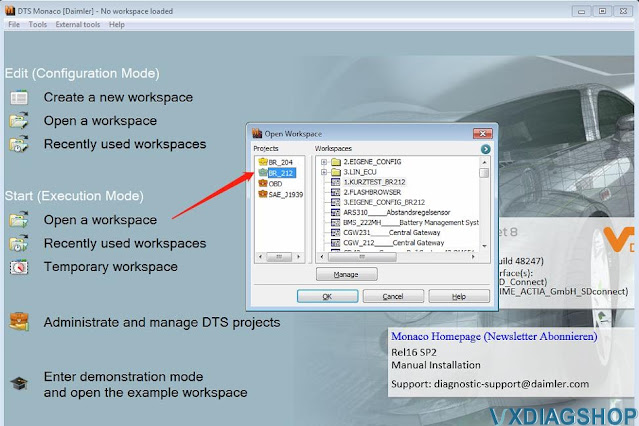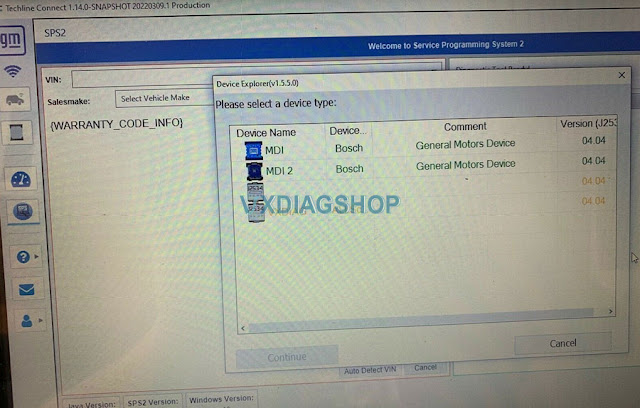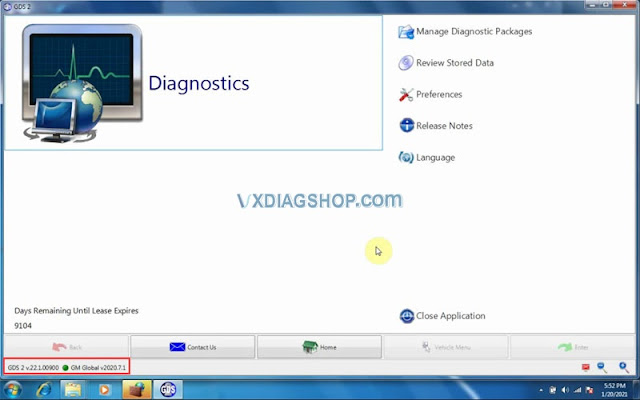Problem:
I have a problem with my VXDIAG VCX SE Benz and Xentry 2021/12 which tells me the VCI has a too old version. It says a new version 1.8.7.0415 was found.
If I click OK and I’m connected to the Internet, I’m getting the following errors:
System error, cannot find MSVCP140D.dll
When I start VCX Diag I’m getting another error. Any idea how to fix it?
Solution:
DON’T Update VX Manager to V1.8.7 in VX Manager Directly!!!
Download VX Manager driver 1.8.7 from vxdiagshop.com and install.
https://www.vxdiagshop.com/info/download/
Feedback:
I was able to download the 1.8.7.0415 version from your website and install it. Afterwards I was able to upgrade the VCI Firmware from 1.8.4.0 to 1.9.1.0 and also the DoIP from 1.8.1 to 1.9.0.
Since then I have no errors anymore. Thanks.

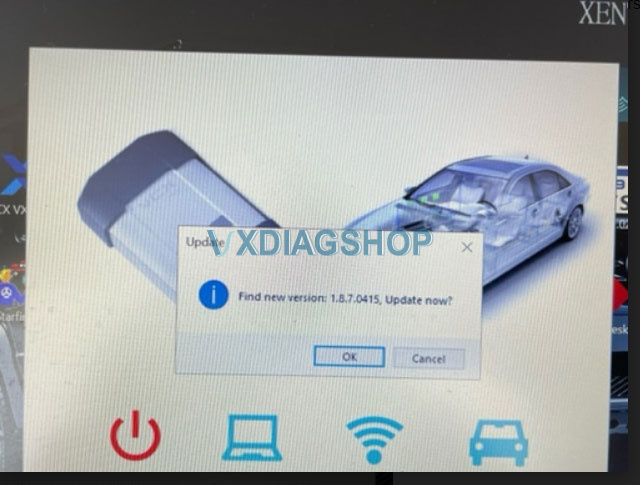
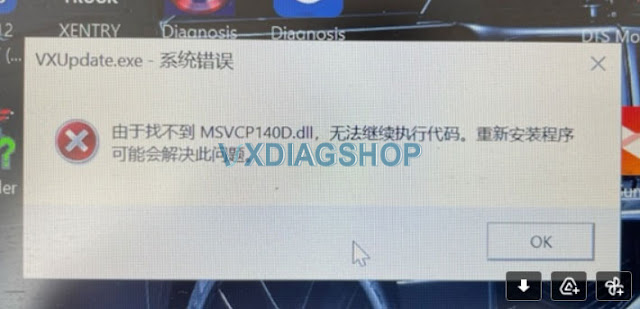
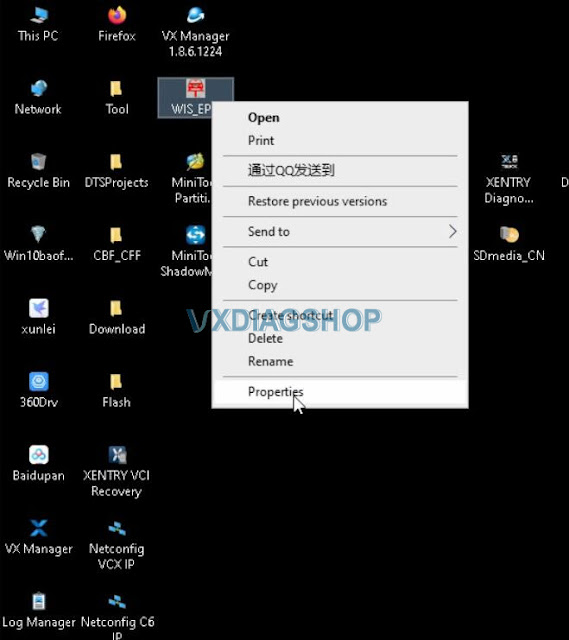
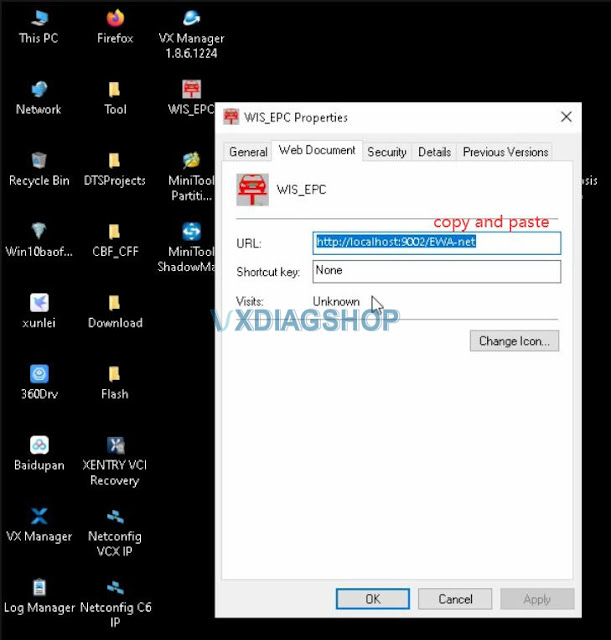
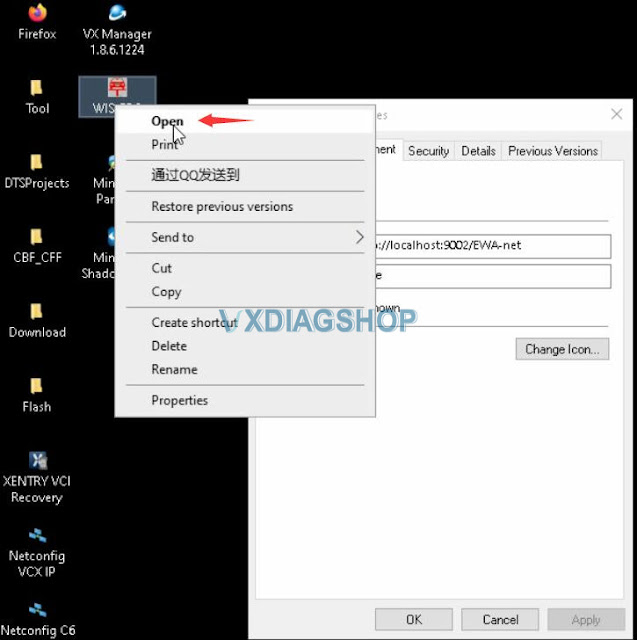
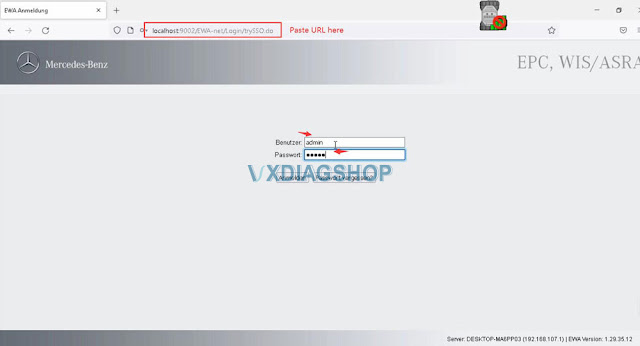
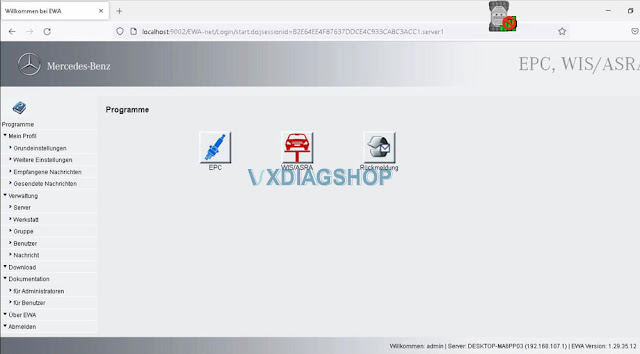
.png)