Here is the working solution to VXDIAG JLR SDD V162 self-registration error. The error usually occurs on Windows 10 system.
Follow steps below to solve the problem.
Step 1. free download necessary programs from the below link:
https://mega.nz/folder/6jBQwLjS#s51J38OxUufw_7p6wpAbNw
File including:
1).DefenderControl
2). JLR Psonic Script Setup WIN10
3). MSVBcrtAio_v20190720.zip
Then follow guide here to run the necessary program.
http://blog.vxdiagshop.com/2021/10/15/vxdiag-jlr-sdd-application-failed-to-start-on-win10/

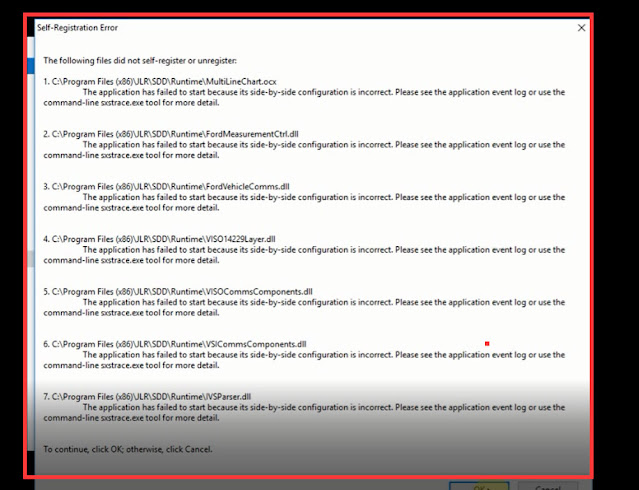
No comments:
Post a Comment