Here is a little write-up on how to change vxdiag benz SDMedia 2014 software language.
Mercedes Benz SDmedia is a multimedia guide that contains information about the repair and maintenance of vehicles of the firm, with visual clips that facilitate the process of solving problems, and is in addition to the program Mercedes-Benz DAS/Xentry.
Run Tool folder on the desktop
In the Tool folder, you’ll find various index.html files which determine the display language.
index_CN.html = Chinese
index_DE.html = German
index_EN.html = English
index_ES.html = Spanish
index_FR.html = French
index_IT.html = Italian
index_JP.html = Japanese
Make a double-click on your language according file to start SDMedia 01.2014.
SDMedia multi-language: Chinese, German, English, Spanish, French, Italian, Japanese
https://www.vxdiagshop.com/service/change-vxdiag-benz-sdmedia-2014-language.html

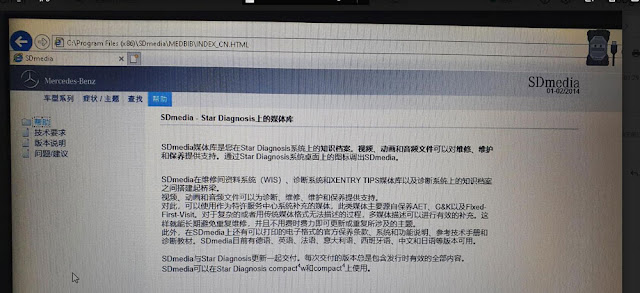
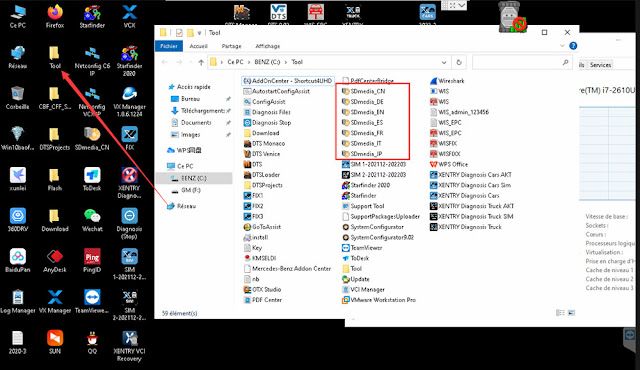
No comments:
Post a Comment