The review is for the beginner to don’t expend so much money and also hobby people.
How we can save money and what you should buy what you shouldn’t buy.
VXDIAG VCX SE is an original product that receives online Firmware updates quite often. It can replace many other products in its category!
I want to show you what this small thing can do against other programmers and why I believe it’s better to have a good programmer like this one a good VCI instead of 10 or 20 other vcis who are pretending they are J2534 adapters.
I have this for more than six months. It’s a full license it’s with all this protocol activated I can use it for every software.
Let’s move forward. This one can replace at least 20 other VCIs. I don’t have all of them to present you in the meantime. I don’t have to start from Mercedes because this small one he can do the job very good and also the ICOM.
I will start to present you this against another VCI j2534. This one is VCX SE. You can have it with full license. I will present a lot of programmers who cannot compete with this one.
We will start with Ford company. I mine with the Ford brand. This one you can replace with success SVCI J2534. SVCI is very expensive from the beginning. 200-300 euro is not cheap at all.
You can run it with Ford and Mazda software. I also have Ford-OBD, Ford VCM OBD and ESL27 interfaces. These 4 VCIs are only for Ford/Mazda.
You have 4 over here and it’s one against 4. VCX SE can definitely replace of these VCIs.
Next we remove to BMW. This one he will replace with success the ICOM clone and known BMW Scanner, BMW ENET cable and BMW INPA K+DCAN cable. ICOM costs more. It is no different.
INPA will do E-series coding only. For F series you will need ENET adapter. The VCX SE will replace all these 3 VCIs.
Then we move to Mercedes Start diagnostic clones. I don’t have Star clone any more i use Openport 2.0 clone. Most of the people use this J2534. This also can be used with pcm flash (software through obd). Then from Mercedes, you can also use vcx se, also for Toyota, Honda and all small things over here.
This is the best one also the price. It is not so high.
We will still have another small mini vci j2534 cable here. This is actually for Toyota. But also you can run xentry software.
Then comes VAG. I bought the vag can pro and another vag obd VCI. VCX SE can replace these VCIs too. It runs with latest ODIS for VW Audi group.
VCX SE can run also the software for Honda, Jaguar, Land rover, Subaru, Porsche, Volvo, GM GDS2 which other VCIs cannot do.
I will show you which programmer is not able to replace at this moment.
lexia3 is not replaceable at this moment. If you need to run PP2000/Diagbox, you definitely still need the lexis3 interface.
And vcx se cannot replace Renault OBDLink, VCDS and opcom. But you don’t need opcom because you vcx se you can run very good tech2win software. Tech2win is much better than opcom. op-com has lower performance than tech2win.
This one can also be used with flasher from pcm for tuning by only through obd. He can replace openport for tuning as i saied this one is used through obd.
All the time in the end you can replace also the pcmtuner which is expensive.
It will also replace sm2 as well. Because all these 3 they will use with this dongle-the software from pcmtuner.
You can pay 600 euro for vcx se with full license. You can also buy for lower price only with a Mercedes license and after that you can add more licenses. The device will compete 3000 euro original device. This VCI helps you save a lot of money.

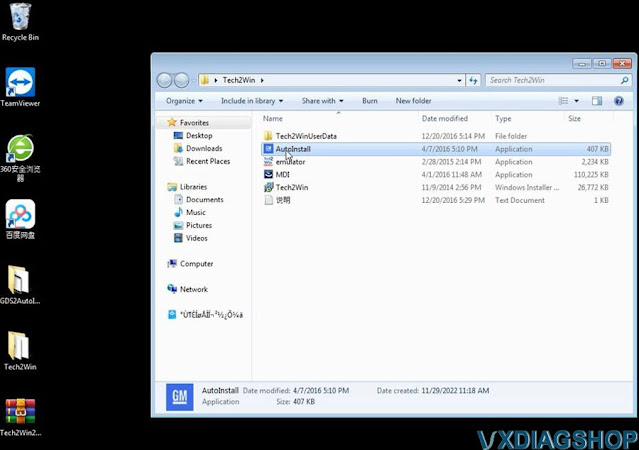
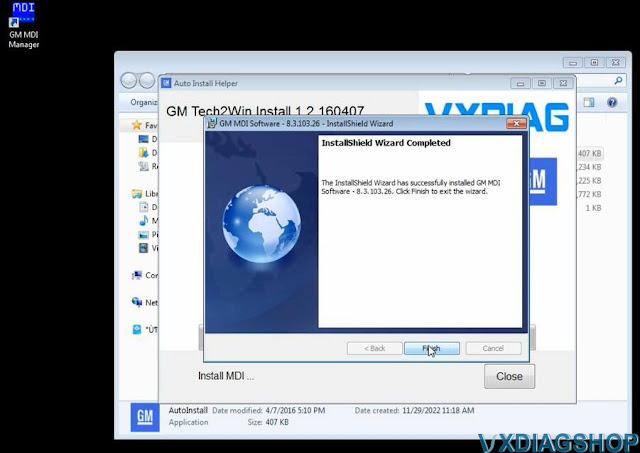
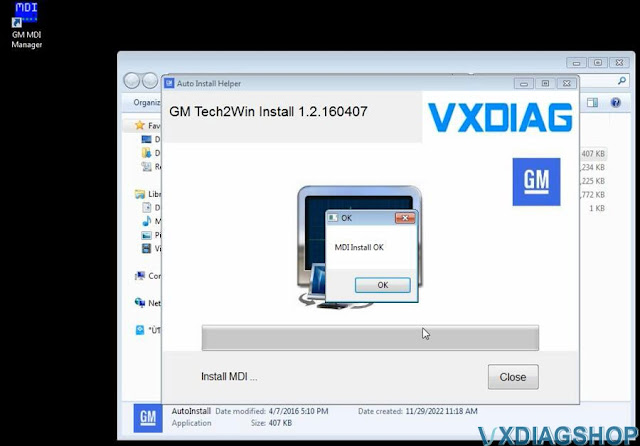
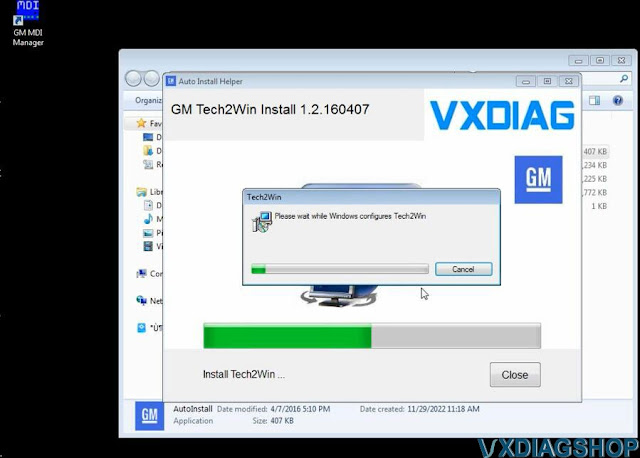
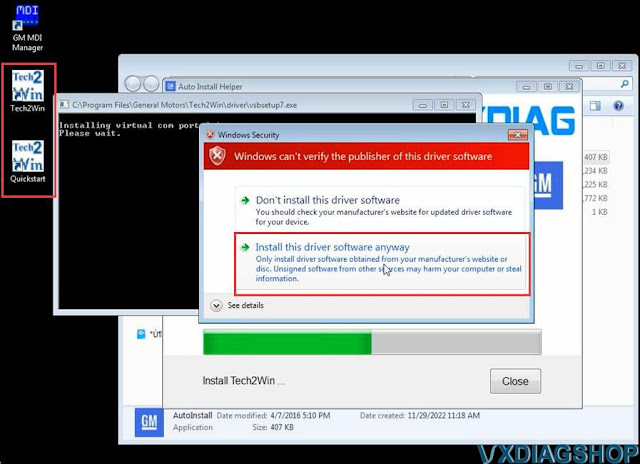
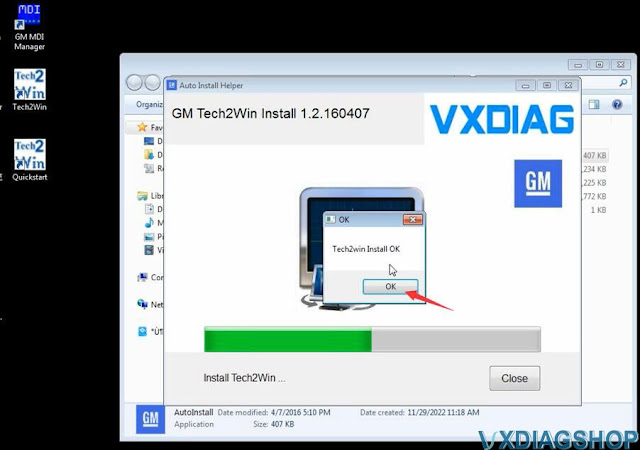
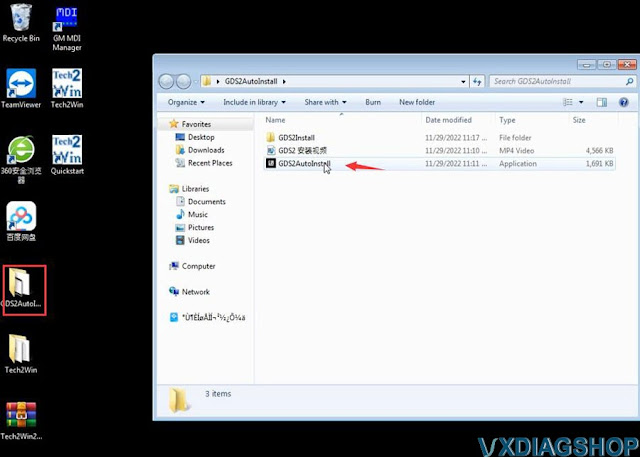
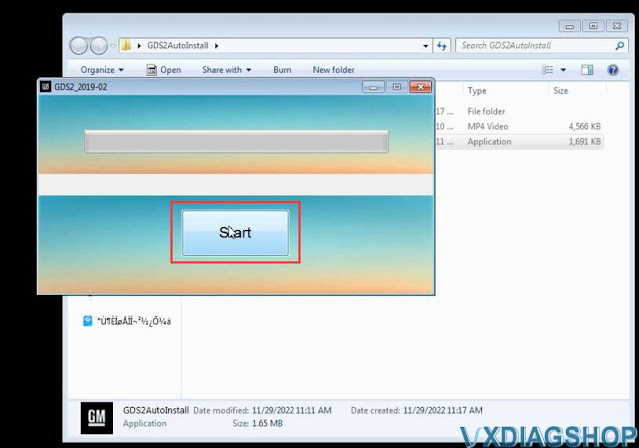
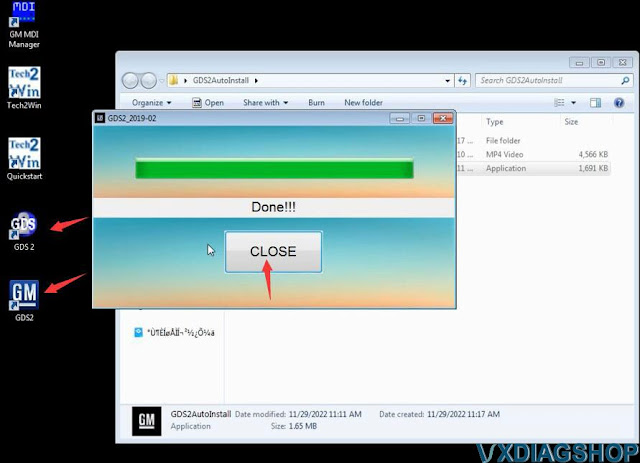
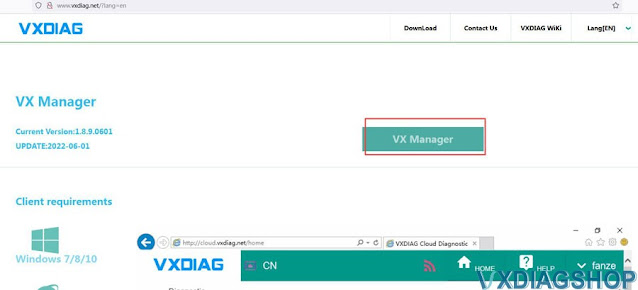
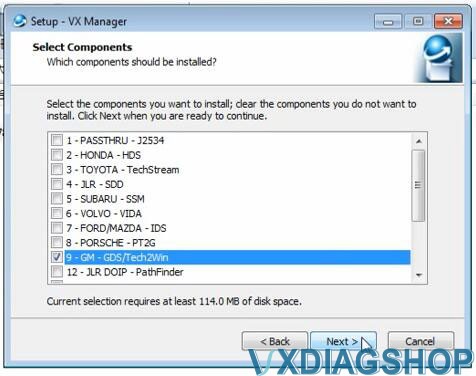
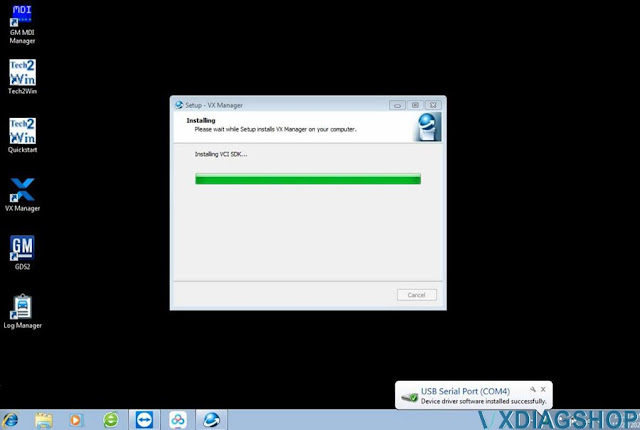
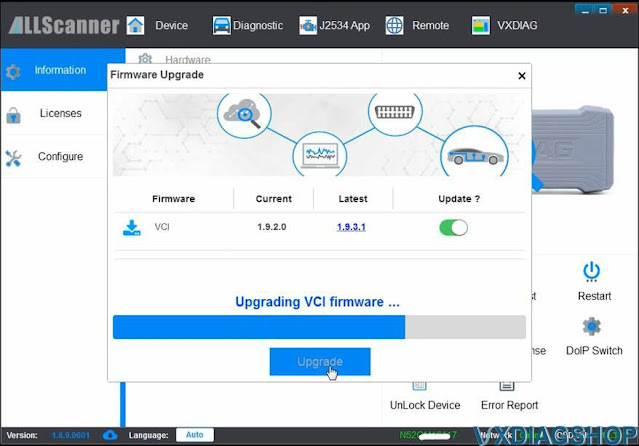
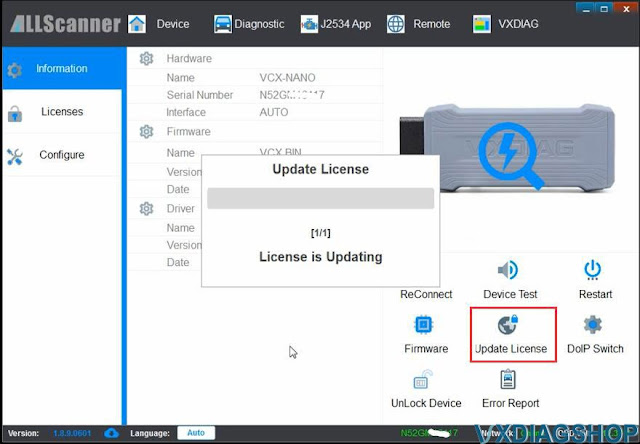

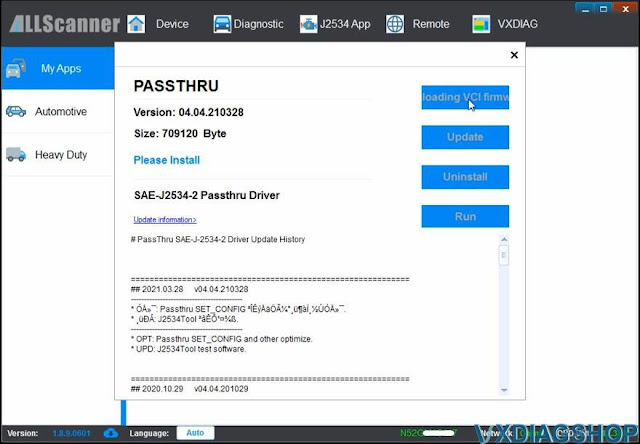
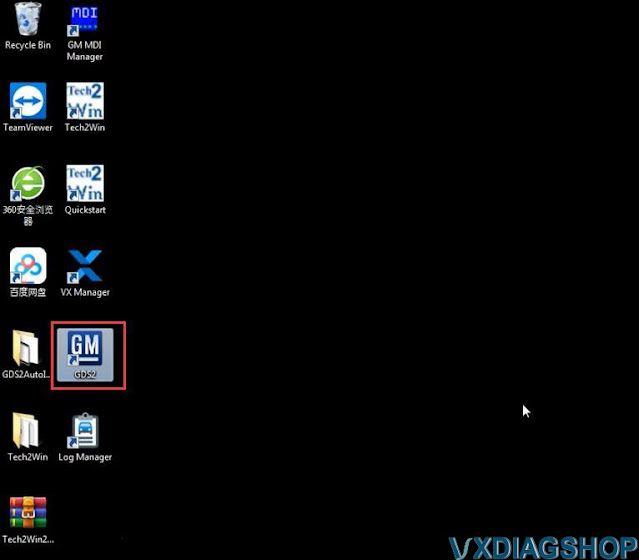
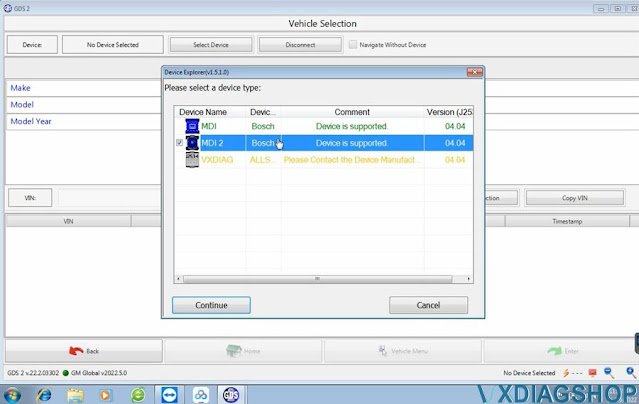
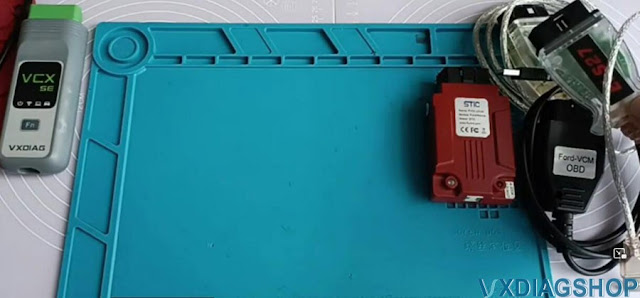





.jpg)
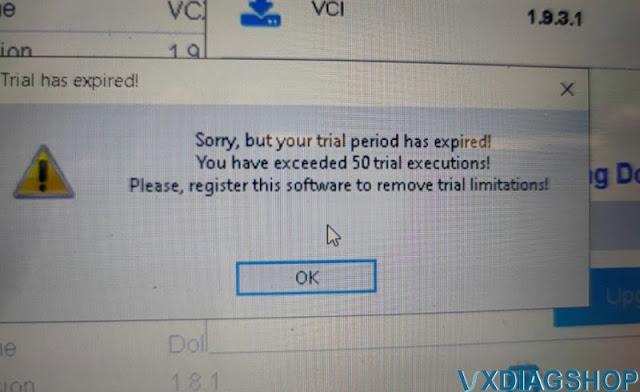
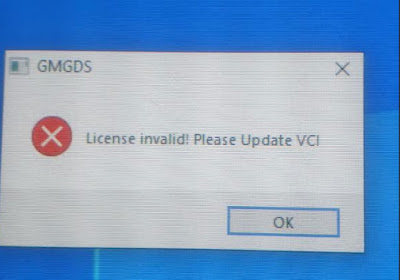
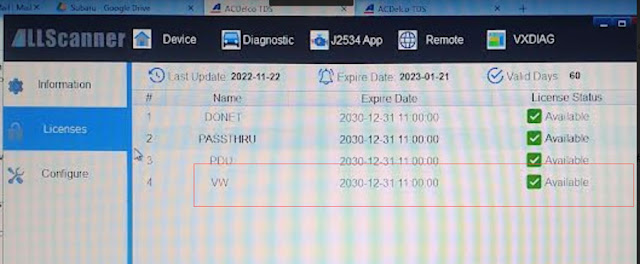
We’re going to explain the difference between Scanmatik and VCX SE (with pcmtuner 67 module). Used for Tuning by reading OBD both give the same performance, but VCX cannot be used for reading Boot or Bench (module 71). We recommend buying the original Scanmatik for Tuning, if you are going to read Boot or Bench, if you want to install different programs for the diagnosis, VCX is clearly superior because its drivers can emulate any of those original testers used for diagnosis (JLR SDD, GM GDS2, Honda HDS, Toyota Techstream, Subaru SSM3/SSM4, VAG ODIS etc).
We have several options with licenses. if you choose a programmer with the name BMW, it means that he has a license for BMW. If it has the name BMW+Mercedes it means that it has a license for these two brands. The price differs depending on which option you choose.
It has licenses valid for life time from the moment you buy it, you don’t pay anything annually and you can update the Firmware and licenses for free.
As for openport, it is the same as vcx se, it read and write ECU via OBD only, and cannot do bench or boot mode. Openport clone price is cheaper than vcx se, but firmware need modification to work.