Free download and install vxdiag vcx nano Toyota Techstream software V17.00.020 on Windows 10 64bit system.
Free Download Techstream for VXDIAG VCX NANO
Techstream Setup v17.00.020.exe
https://mega.nz/file/XmhhkYRB#HYmk2DV_m0-J174T_vWPddBFhctjZmJgZp5cax5urK0
Free download Techstream Patch
https://mega.nz/#F!7VZzBQgZ!wO9Fjk0gfZF-tfv6zQAqzw
Password: NO PASS!!! With Patch does not require activation.
How to install:
Step 1: Install Setup and Framework
Step 2: Install VX Manager
Step 3: Run patch
Step 4: Run software
Download Techstream software above
Run Techstream_Setup_v17
Select Setup language
Install Techstream software setup
Accept license agreement
Enter Techstream user name and company name in random
Press Install
Wait until Techstream setup installation finished
Run Latest version VX Manager
Install Passthru and Toyota techstream driver
Run VX Manager, make sure well connection is built and drivers are installed.
Delete Techstream desktop icon
Drag the corresponding path file (32bit or 64bit) to the desktop
The run Techstream patch from desktop
Software is ready to use.
Manually input vehicle information and continue.
https://www.vxdiagshop.com/service/install-vxdiag-vcx-nano-toyota-techstream-v17.html

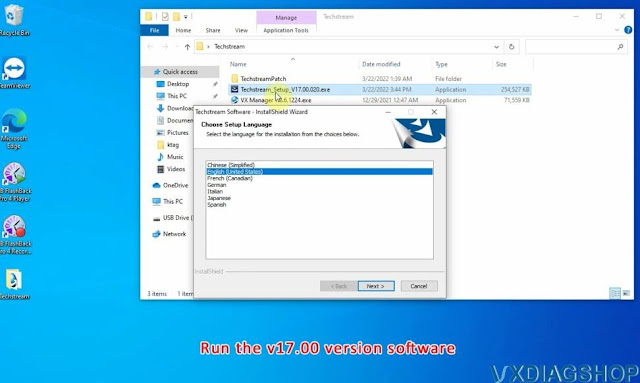
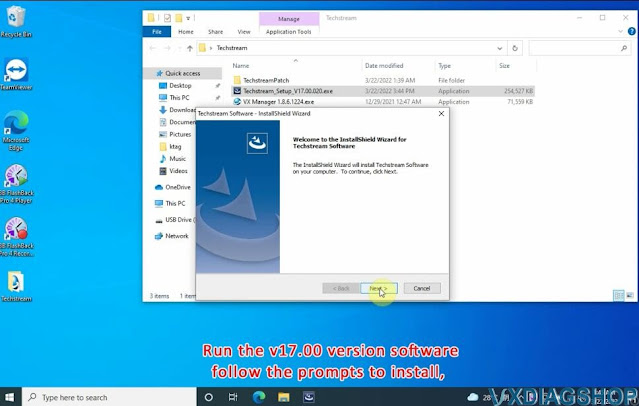
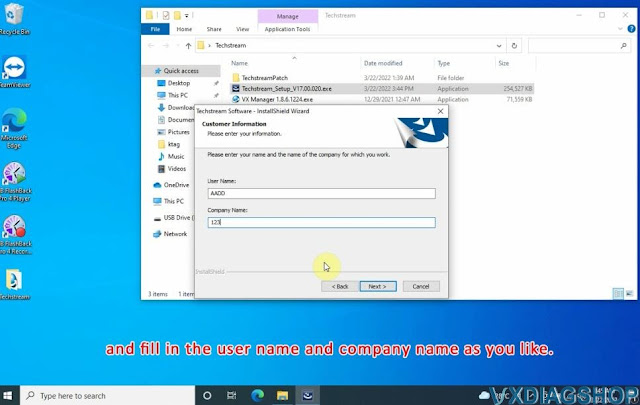

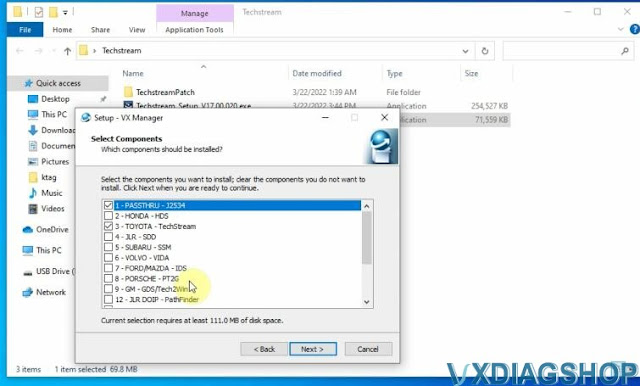
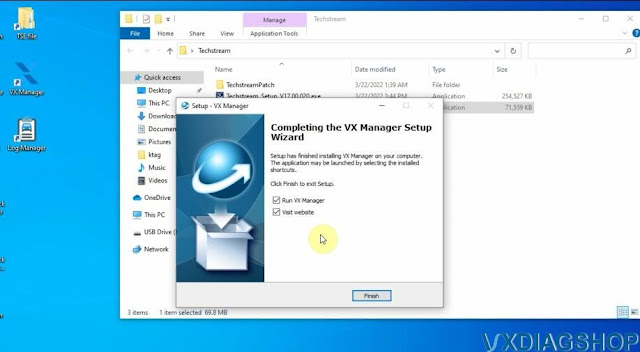
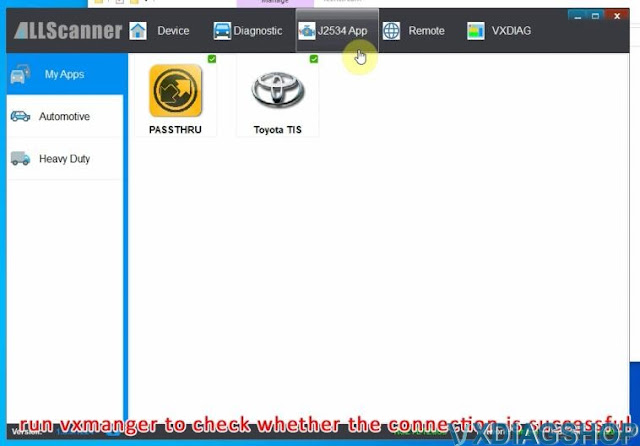
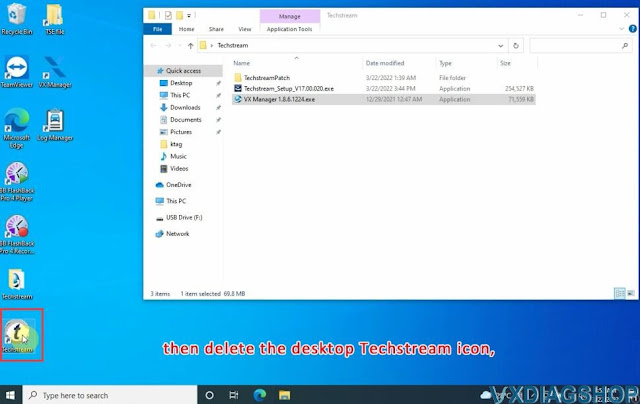
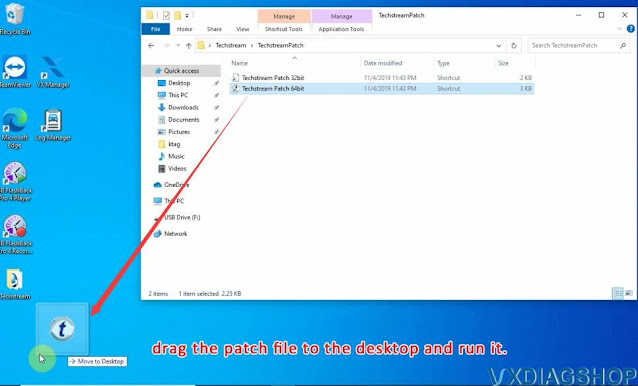
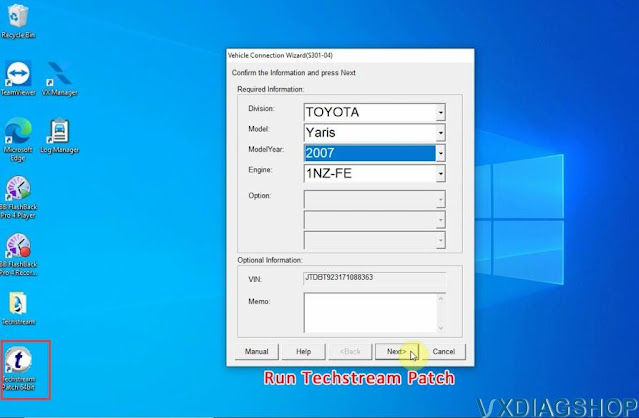
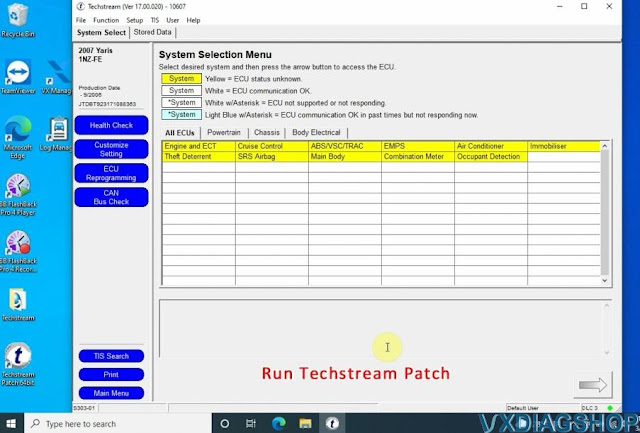
No comments:
Post a Comment