Here comes another vxdiag vcx nano Toyota techstream review on Lexus SC430.
I use Toyota TIS Techstream ver12.10.019 on Windows 10 Home 64-bit on a fairly cheap 2020 Lenovo laptop. I connect to the Lexus SC430 using a VCX Nano PW880 ($95). I chose this unit because it can program the old TPMS sensors, while the cheaper under-$30 units cannot. I go to technical school and the $10k Snap-on standalone PC unit and a bunch of other handhelds couldn’t even read them, let alone program them. The school did have equipment that can detect signals from the sensors without interfacing with the car so I was able to find the two dead ones (but not their colors). After a lot of research I ordered the VCX Nano and it works great. Using it and Techstream I was able to turn off the yellowish daytime running lights and up the auto-relock time from 30 to 60 seconds. The car was always relocking itself before I could finish loading stuff in the trunk. To me, those two things alone were worth the cost of the unit. I also bought a 10-foot shielded USB cable for $6 off Amazon to make it easier to move the laptop around the car and a $10 pistol case to store the unit in.
I haven’t tried programming the new TPMS sensors yet because I’m waiting to transfer a good set of Michelins over to new rims in a couple weeks. The unit I bought didn’t come with the Toyota software (a lot of cheaper ones do) but you can find numerous versions of it on VXDiag’s website.
Before using Windows 10 natively, I tried using a VM-Ware image of Windows XP with TechStream 12.20.024 on it. It loaded fine but had no USB connectivity. The VCX nano will supposedly work over wifi as well as USB but that was just another step I didn’t want to mess with. I also tried every version of Techstream available from a notorious website whose logo is a ship sporting a skull and bones flag. None of them worked for me but I think that was because in the early stages of trying to get this to work, I wasn’t loading the PassThru app inside the VX Manager program.
After a lot of trial an error, what worked for me (and reads color-coded TPMS) was Windows 10 x64 –> plug in VCX Nano –> load VX Manager (the software for the unit) –> from there, start the PassThru app –> start Techstream –> success! It also works on an Lexus RX350.

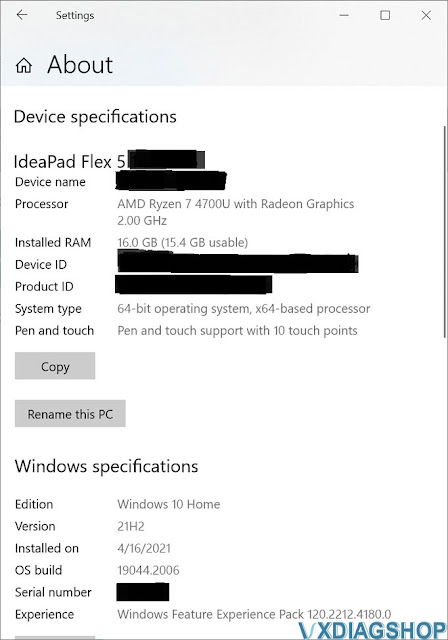



No comments:
Post a Comment