Problem:
I got vxdiag vcx se 6154 and ODIS v11 software installed. When run EKTA software, it shows in English. How to change language.
Solution:
Select the print icon in the top right (the settings menu)
Select Language (5th option down in the menu). If use ETKA standalone it should be 6th option.
Select English

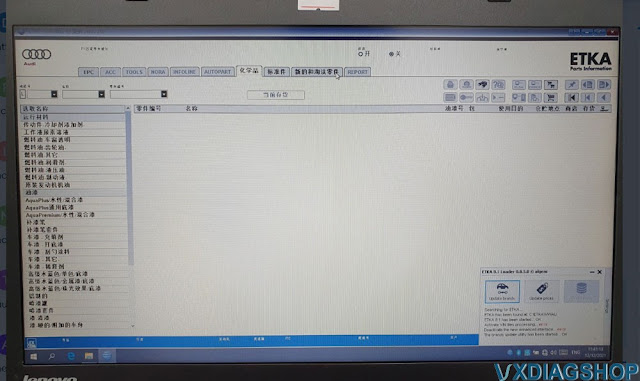
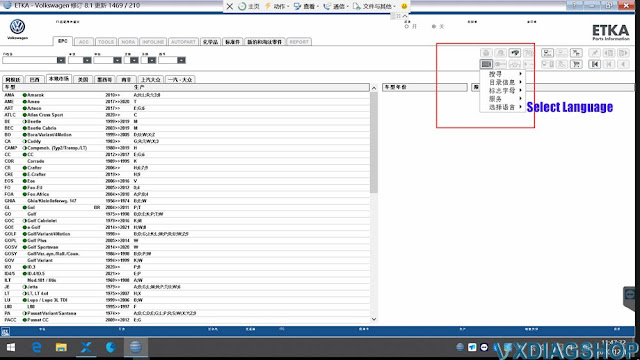
No comments:
Post a Comment