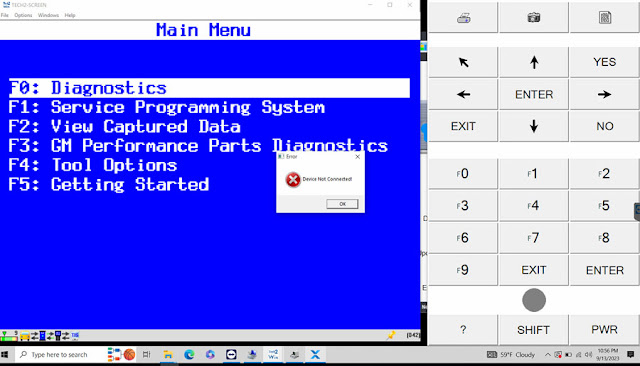OBDX Pro, OBDLink, VXDIAG VC NANO GM are PCM Hammar App approved devices. Which is choose to choose from?
Here is the clue.
OBDX Pro VT –
This device is the brain-child of two PCM Hammer collaborators (Tazzi & PeteS) who thought they could build something with the high speed of an AVT or J2534 device, at the price point of an ObdLink device. And that’s exactly what they did. But supply-chain issues mean that they arrive in batches, which sell out quickly. Consider getting onto the waiting list now, and buying one of the devices below while you wait.
ObdLink ScanTool LX (preferred) or MX+ or SX
both slow, but they do work.– These devices are supported, however they do not support high speed / 4X communications, so a full read of a 512kb PCM will take roughly 30 minutes (longer with the SX). That’s long enough that we advise using a Battery Tender or similar device to ensure that your battery doesn’t die. However these devices are inexpensive and readily available. (To be clear, the ScanTool MX+ is supported, the MX (without plus) is not supported.) The LX uses bluetooth, but has been very reliable. The SX uses USB and is very inexpensive, but it is also the slowest option. The OBDLink is just for reading codes thru some basic applications not for flashing pcm.
AVT 852
These devices are fully supported, and the only drawbacks are the price and the process of acquiring one. They cost about $275 and are only available from the manufacturer, and the manufacturer does not have an online store so you have to email them.
VXDIAG VCX NANO J2534
The VxDiag VCX Nano is J2534 devices, available for about $110 or so in vxdiagshop.com, which many people are using. There are two or three versions of the VCX Nano – make you sure you get the one that is compatible with General Motors vehicles. You will need to get PCM Hammer / PCM Logger via .zip file in order to use them with the VCX Nano.
this is an over-the-top awesome use of the Nano. Using the VCX Nano with PCM Hammer is four times faster than using the OBDLink MX or MX+ Bluetooth method.
Here is the review of setting up pcm hammer with vxdiag:
How to use PCM Hammer Software with VXDIAG VCX NANO GM?
Other J2534 Device
In theory, any of J2534 device should work, however there seems to be a conflict between the Windows Store and some J2534 device drivers, so you may need to get PCM Hammer / PCM Logger from the .zip file releases rather than from the Windows Store. Some J2534 devices do work with the Windows Store, for example the Bosch MDI2 (there are mixed reports regarding Bosch MDI2 clones, however).
NOTE:
There are no ELM / ELM 327 devices in this list. The app won’t work with other ELM 327 devices.
In sum:
The obdlink sx is the cheapest but very slow. The obdxpro vt was built by the pcmhammer guys and is very fast and quite reasonable as well. The VXDIAG works well and being able to use Tech2Win, GDS2, Techline Connect SPS2 and TIS2000 makes it worth the extra money for us.

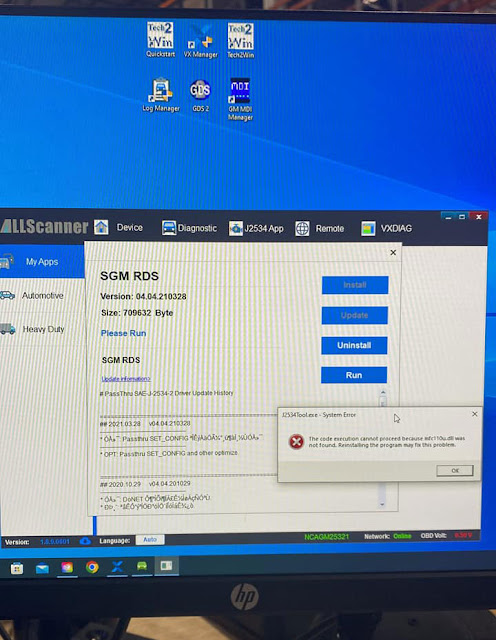




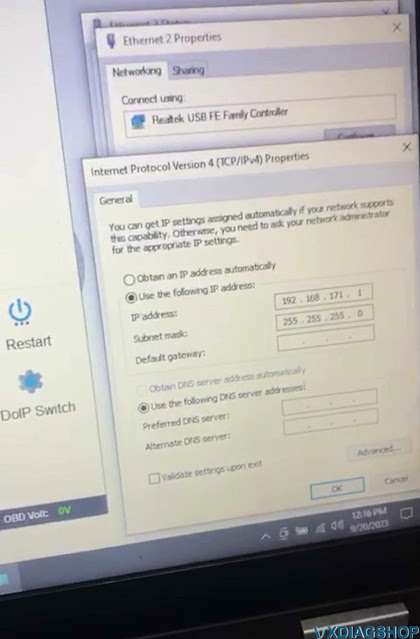
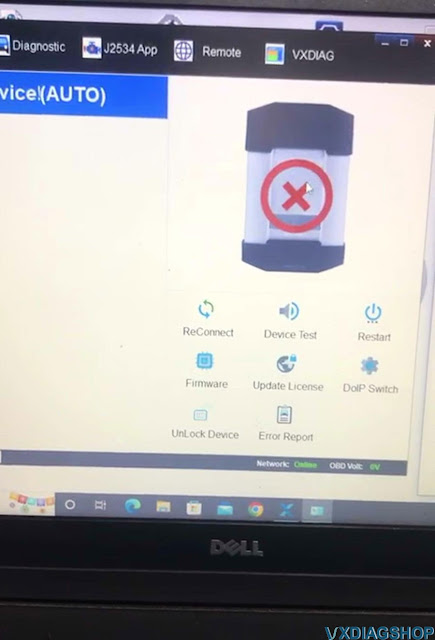

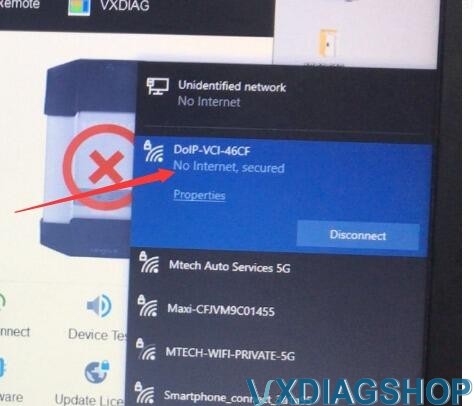


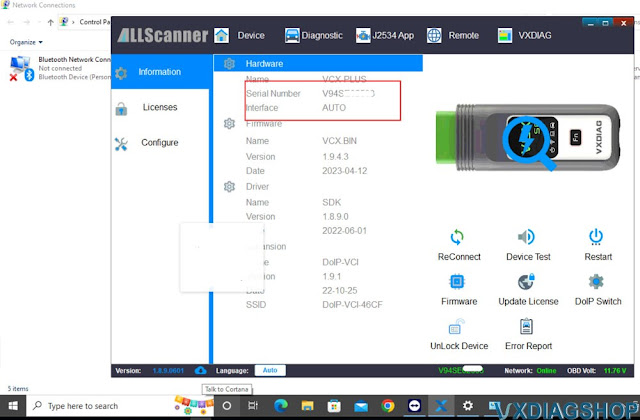




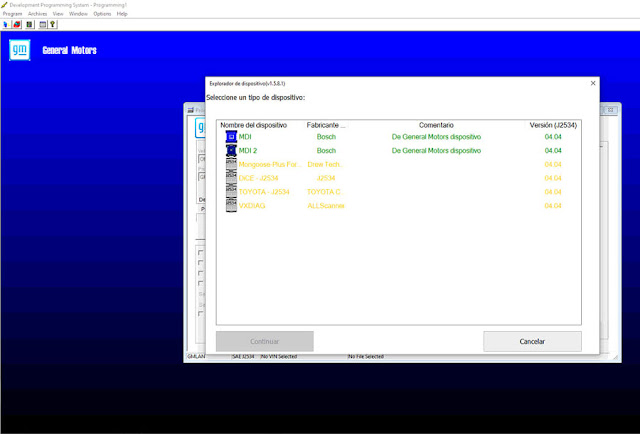
.jpg)