Problem:
I set up ista-d 4.39.20 software with vxdiag vcx se BMW scanner, but it won’t communicate with any vehicle. Only display ICOM firmware status icon and no voltage input. Any solution?
Possible reason:
No voltage= device is no recognized by vx manager.
Firmware status icon= ICOM driver issue.
VXDIAGSHOP Solution:
Connect VCX SE with vehilce and laptop.
Reinstall BMW ICOM driver.
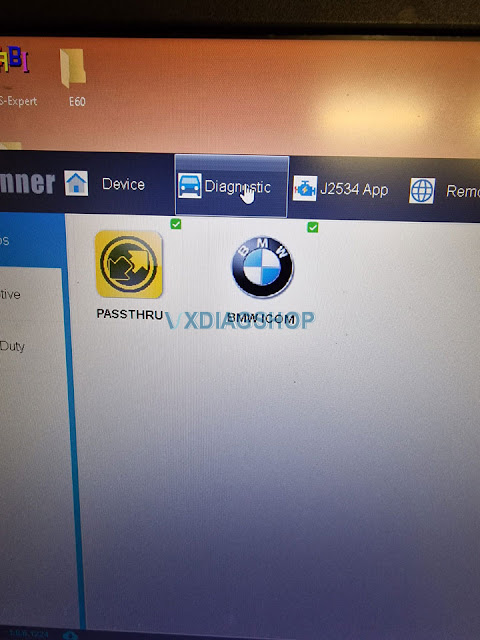
Update firmware.
If still not working, Restart device and try again.
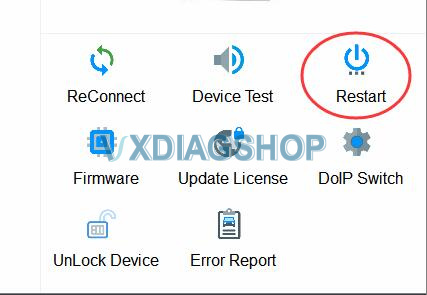
Feedback:
I tried to connect device, reinstall ICOM driver and Restart, now it works.

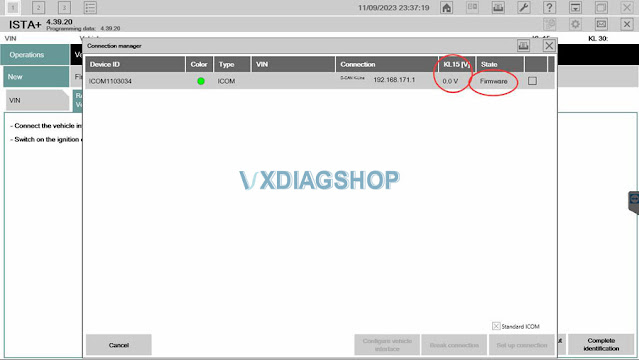

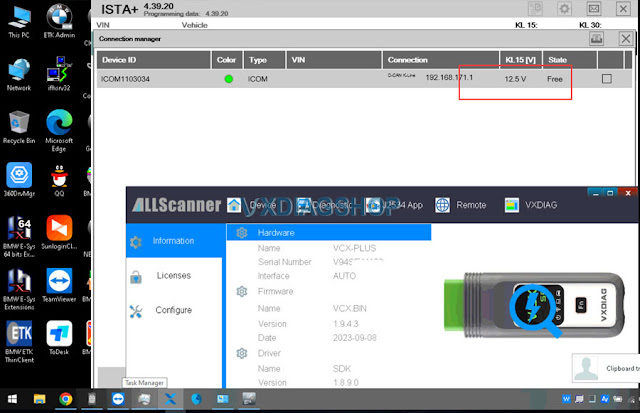
No comments:
Post a Comment