VXDIAG VCX SE/VCX NANO Nissan diagnostic scanner supports Immobilizer key programming function. If the Immobilizer function is gray after installing software, here is the solution.
Solution:
The immobilizer menu is gray and the DiagnosticTool.ini file needs to be replaced to activate this function.
Go to Win10Prox64/Consult-iii_Plus/System/Application/ApplicationData/CommonSetting folder
Delete DiagnosticTool.ini file.
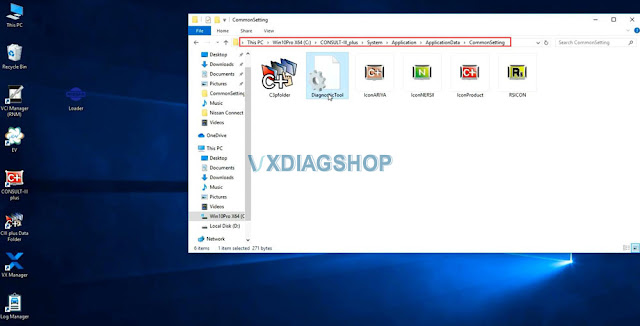
Copy and replace DiagnosticTool.ini file from software folder to the CommonSetting folder
Run Consult iii plus software from Loader again.
Now you will see Immobilizer menu is activated.

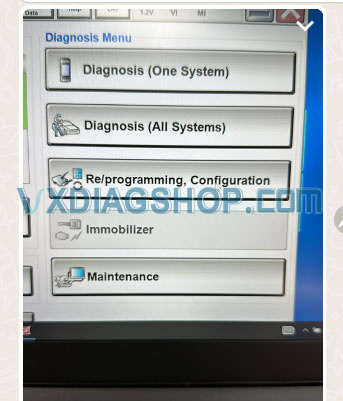
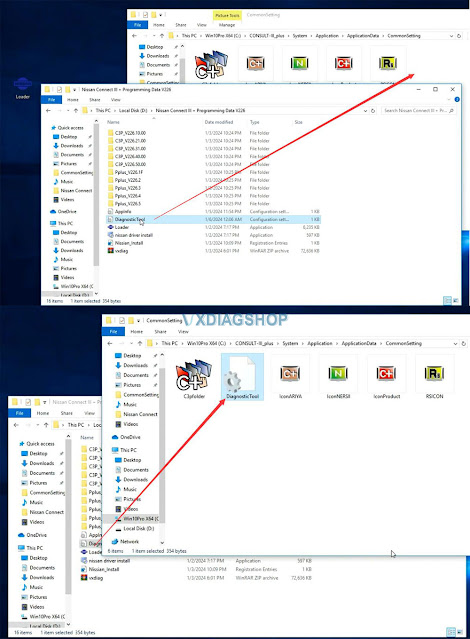
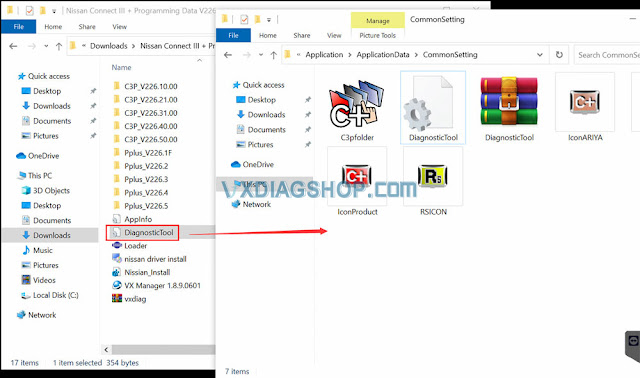
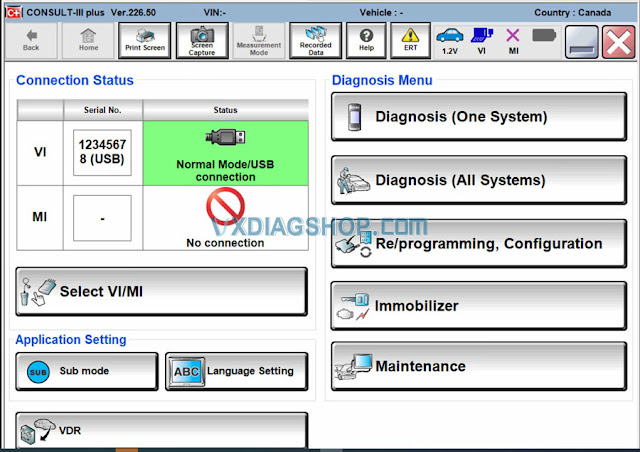
No comments:
Post a Comment