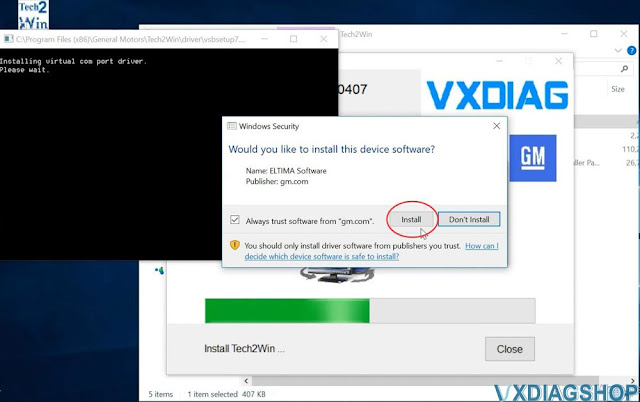It is recommended to install Passthru driver only when connecting vxdiag vcx nano gm and Techline Connect SPS2. Install GDS2, Tech2win on a separate laptop.

One of our customers find a way to use both Techline Connect and the free-to-use software on the same machine. Just for sharing purpose.
“On vx manager once you have the VXDIAG VCX Nano GM firmware updated, and clicked the license to get that installed, Need to install the Cracked Tech2win, to be able to load the VX manager passthrou, GDS2/T2W/ SGM RDS apps.
If the game plan is to just run TDS software from the start, then only load the above.
When you install the TDS SPS software, it will over right the Cracked GM MDI software in window, and the first time you use SPS, going to get the pop up for Tech2win. MDI, and J2534 drivers, so download and install them as well.
This should have everything ready for TDS SPS software, as well as the needed driver loaded as well. Hence pass through in VX manager gets that ready for the SPS wrapper, and the needed driver part for the laptop for sps, is the SGM RDS driver apps.
Note here, can go into windows uninstall and delete the cracked GM MDI software, before you install the TDS software.
Now when you are done with TDS, and want to go back to the cracked programs, need to go into windows uninstall, and delete all the GM software that TDS over wrote with that software, and reinstall the cracked version again
So uninstall in windows,
GM MDI software
Tech2win
Now reinstall the cracked Tech2win (which will install its cracked version of GM MDI software as well), go back and check VX manager, then delete and re install the VX manager apps in VX, passthrou, GDS2/T2w/ SGM RDS.
If you have cracked GDS2 installed, then delete it and Java in windows uninstall, then reinstall cracked GDS2 as well.
Hence the cracked software is for the VCX Nano so you don’t have to pay for it from TDS since it is covered under the VX licensees in a gray area kind of way, and the TDS software versions overrides the cracked software back to normal, so you would have to pay to use it instead.
Yes, it’s kind of clunky this way, but it is the cheapest game in town to be able to use both TDS and the free-to-use software, on the same machine.
Since if you don’t want to have to play the back and forth game, then load up a machine to use the cracked software, then on your every day machine, can load just enough for TDS in VX manager, install the software TDS software use if for TDS.
Note on TDS, although the subscription is for 24 months, it really not that, but being able to flash each module on the car ocne, for the 24 months.
I bring this up, since if you have a bad BCM module, get another bad BCM module that you try to use TDS to flash it, will need to buy another subscription for TDS most of the time to flash in anther BCM to the Vin that the subscription is on. Some times if you call TDS in a day or two of the first replacement module flash, then may reset your account so you can reflash another replacement BCM, but if your talking a few months of a second reflash, then your back to paying another $45 again for the same vin.
Hence the reason that if possible, the car is 2008 or older, prefer to just use TIS2000, which is unlimited in the the amount of times you can (re) flash modules,and on as many vins as well.”
www.vxdiagshop.com