Problem 1:
I got a problem when running gds2 software of the vxdiag vcx nano gm device. The software crashed after selected VXDIAG as the device type.
Solution:
Select MDI2 device type instead of VXDIAG Allscanner to connect.
Problem 2:
It communicates with gm vcx nano by selecting MDI2 device. I got another error “J2534 DLL Patch-file not found”
Solution:
Make sure Passthru and GM software are selected when install VX Manager driver.
If still not working, download and install the software again.
https://www.vxdiagshop.com/info/vxdiag-diagnostic-software-download-4048.html

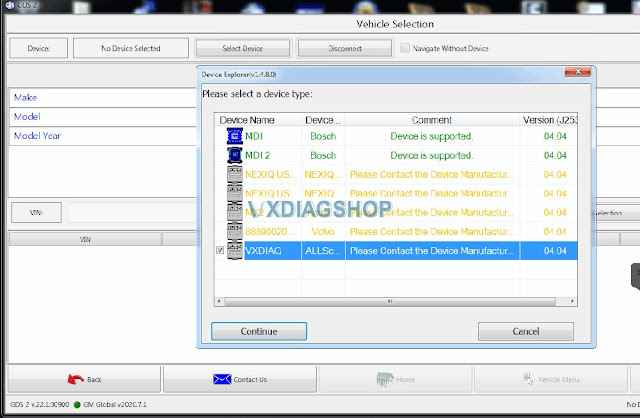
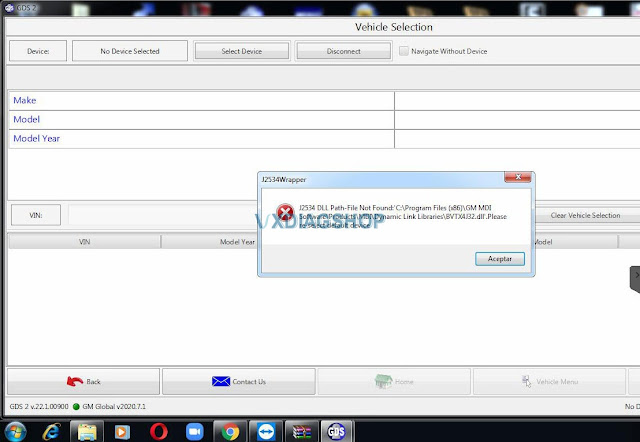
No comments:
Post a Comment