Problem:
I want to change vxdiag vcx nano Ford IDS V124.01 software to German, but i cannot find the German language. Only English and Chinese language are available. Any idea?
VXDIAGSHOP Solution:
Change computer system language to German and change time zone in Germany. Same operation for other languages.
If it is not working, reinstall IDS software, change system language/time and try again.
It should work no problem.
How to change IDS language?
Press the icon on the right, then press IDS software icon
Select the language you desired and save setting.
Multi-language: English, German, French, Italian, Dutch, Spanish, Swedish, Finnish, Danish, Norwegian, Portuguese

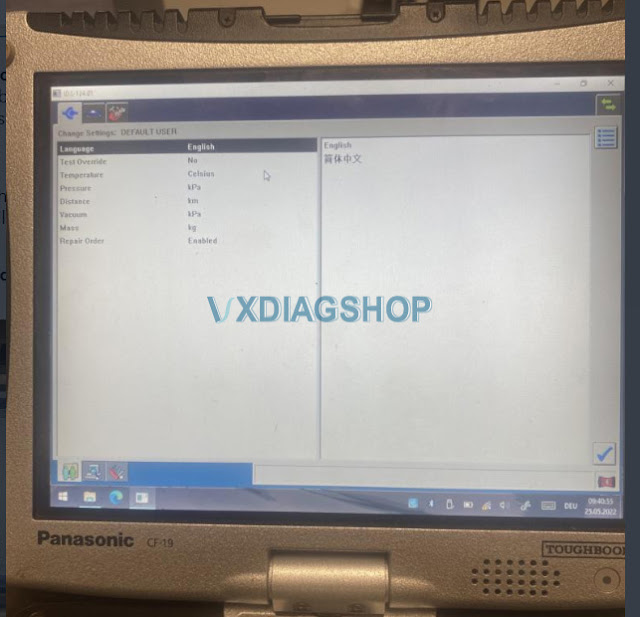
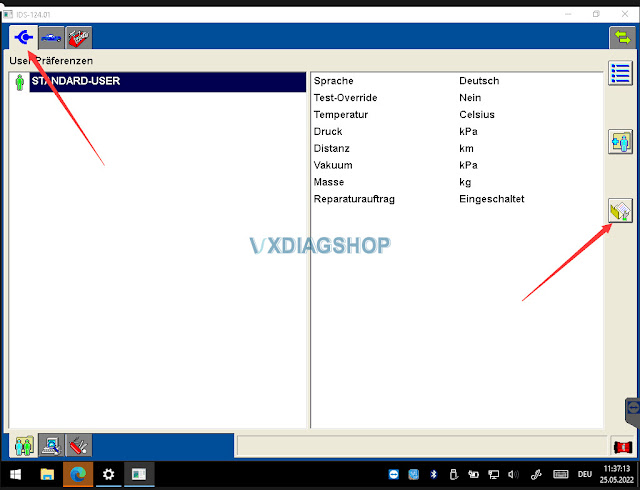
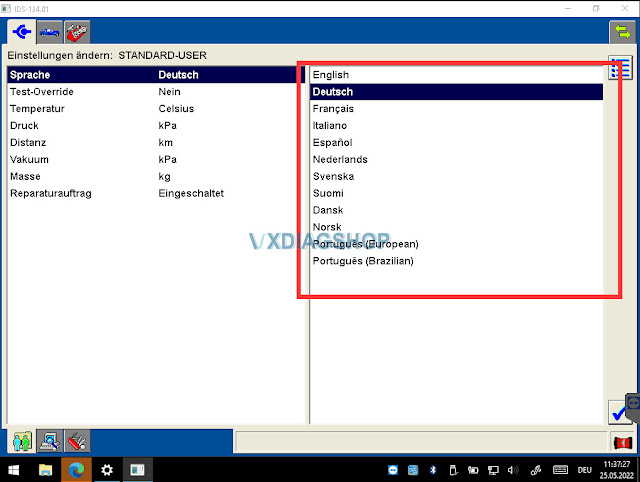
No comments:
Post a Comment