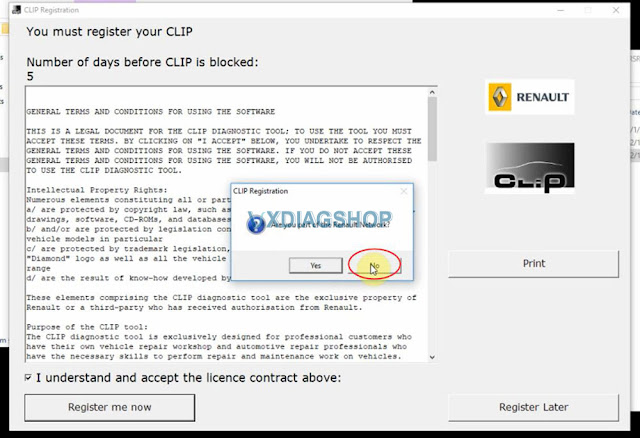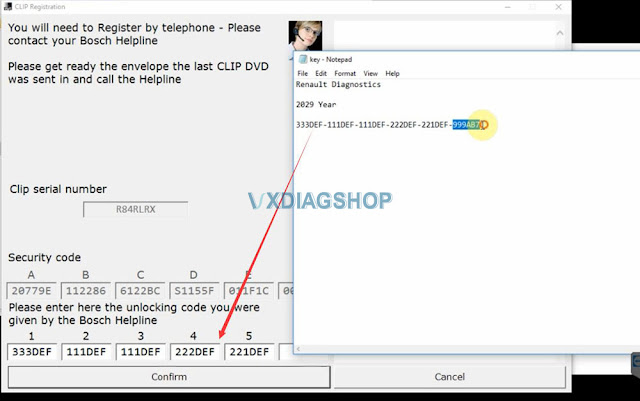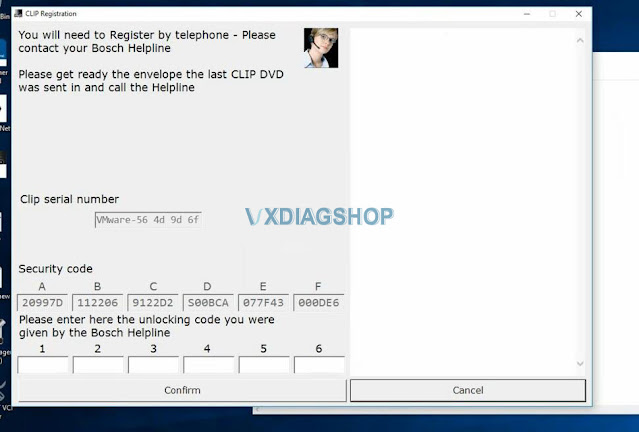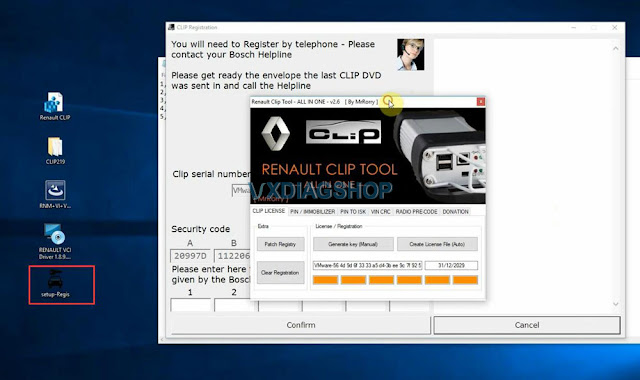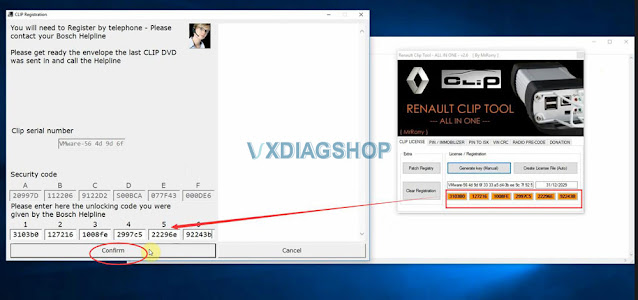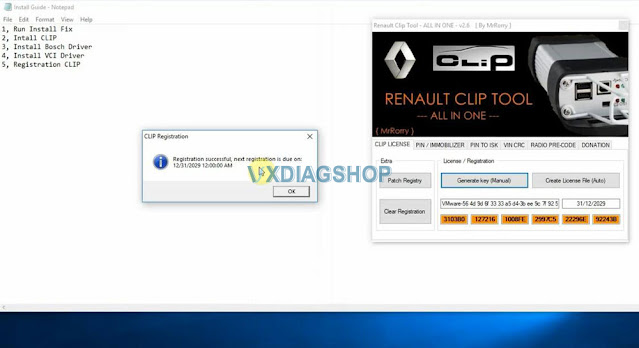Just a quick note to advise that I was able to update the PCM calibration on MY2012 Ford Escape under Forscan 2.4.6 Beta using a recently purchased VXDIAG VCX Nano Ford configured as a J2534 pass thru device. While the ECU calibration update process was relatively smooth within Forscan, the more challenging process was to configure the VCX Nano to act as a J2534 pass-thru device.
The key, as noted elsewhere on the net, is to ONLY use the VXManager package to configure the VCX Nano as a J2534 pass-through device; and not use the AllScanner version of IDS at all. VX Manager can also be used to update the firmware on the VCX Nano in case a newer version is available. Once I had configured the VCX Nano as a J2534 pass-thru device within VXManager, it was straight-forward within Forscan to select the VCX Nano as the adapter/device to be used while updating the PCM calibration. Of note is that I connected my 2amp battery maintainer to the MY12 Ford Escape to ensure consistent voltage throughout my use of Forscan 2.4.6 Beta to perform the PCM update.
You can also use the vcx nano without having to run VX Manager (i.e. Use VCX Nano straight out of the box with Forscan). Can even leave adaptor choice on auto and it finds it.
I further updated the PCM from BRG to BRJ today using Ford FJDS with VCX Nano connected to MY12 Escape. I am assuming that the absence of similar option within Forscan to update the PCM from BRG to BRJ is simply the result of the development cycle for Forscan Beta. Below is configuration of the PCM on my MY12 Escape as things stand today:
PCM – Powertrain Control Module
Part number: AL8A-12A650-BRE
Calibration level: AL8A-12A650-BRE
Strategy : AL8A-14C204-BRJ
Hardware type: BL8A-12B684-BB


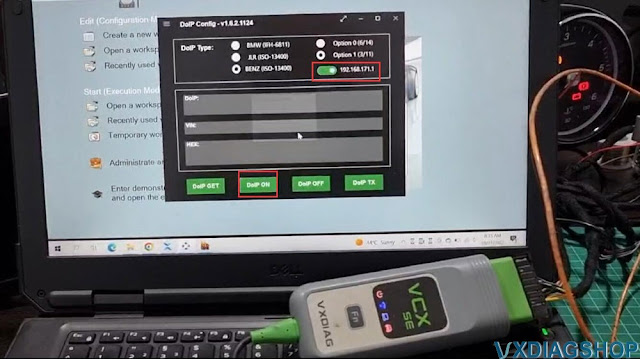
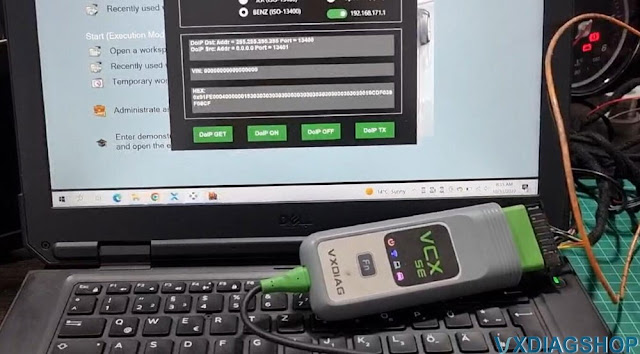
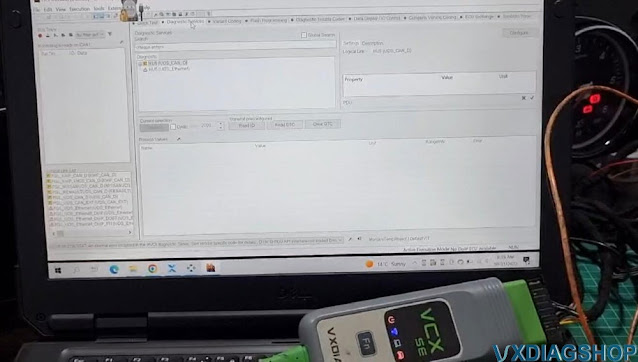
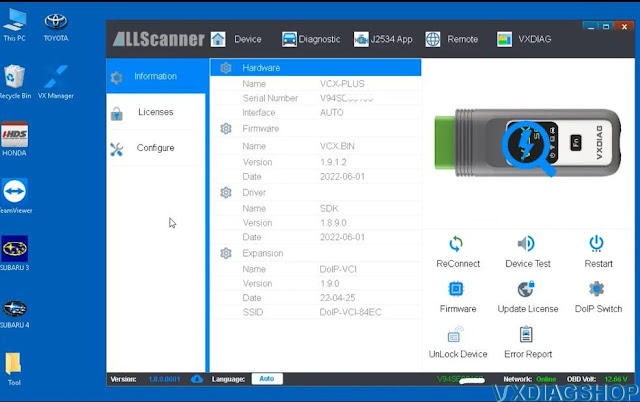
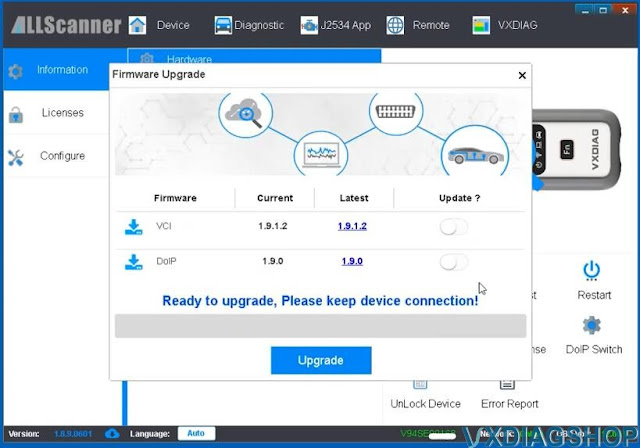
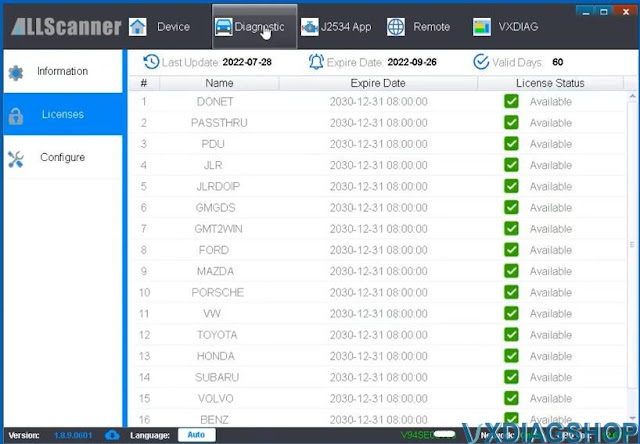
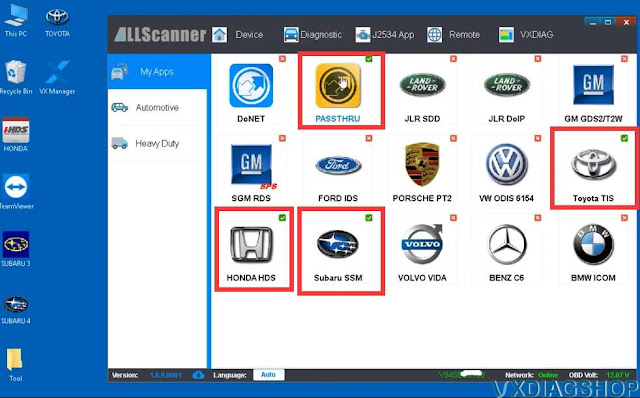
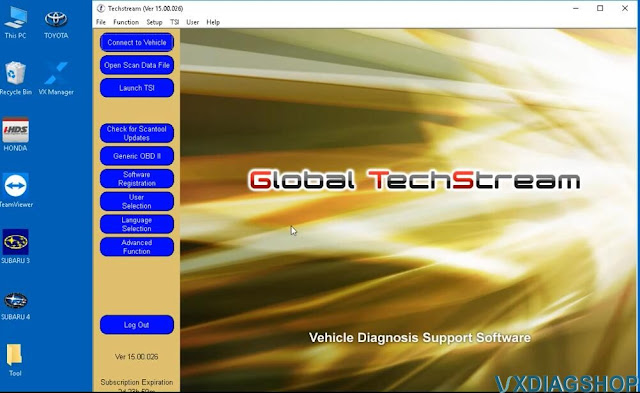

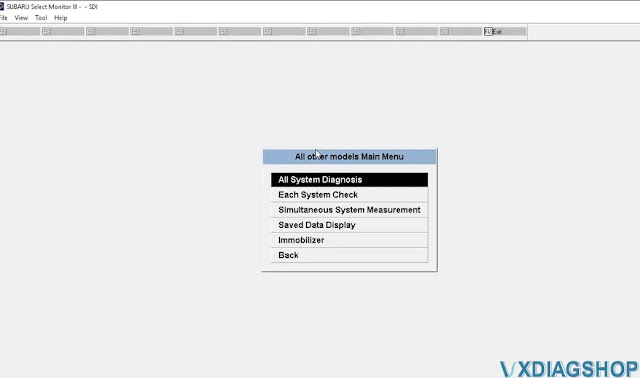
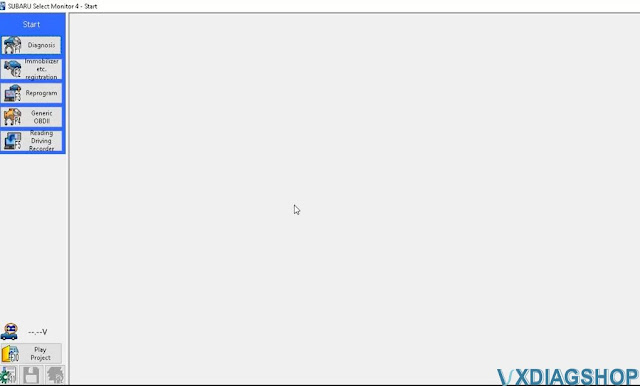
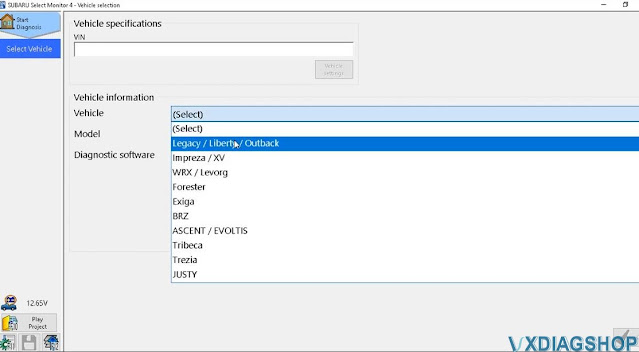
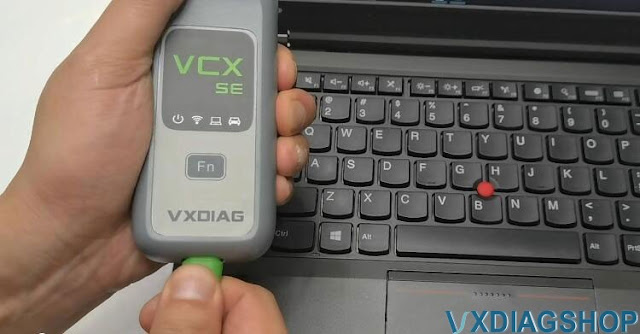
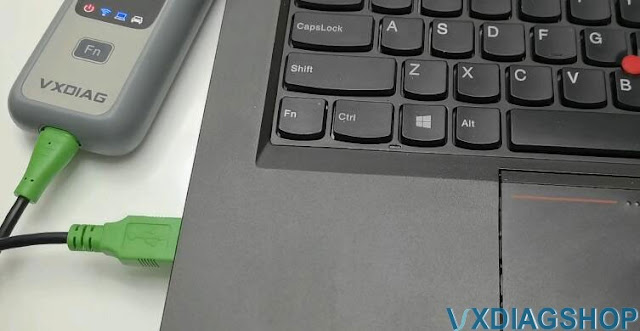

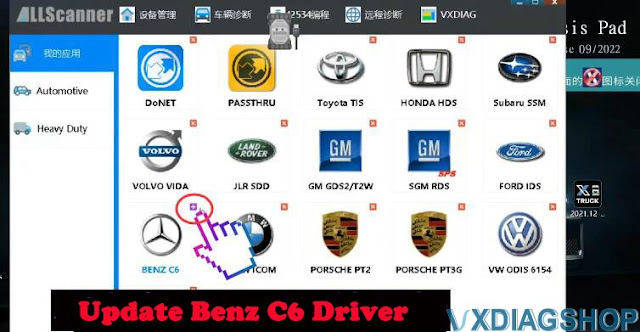

.jpg)