Problem: vx manager can see my vxdiag vcx nano ford device, but failed to start IDS software.
Error “IDS Software Initialization Error 5”, any solution?
Solution:
Incorrect IDS software or software not completely installed. Download the latest version IDS software and try again.
http://blog.vxdiagshop.com/2022/09/07/free-download-vxdiag-vcx-nano-ford-ids-v127-mazda-ids-v127/
Ford IDS Installation:
1. Install Ford IDS-1**
2. Wait for the installation of Ford IDS – 1**, and restart the computer
3. Install the Ford original VCI software_ 1.0.0.10.exe
4. Install VX manager and Ford IDS driver
5. Wait for VX manager and Ford IDS driver installation to complete
6. Connect VCX device and install idspatch
7. Use idspatch to open IDs and start diagnosis.

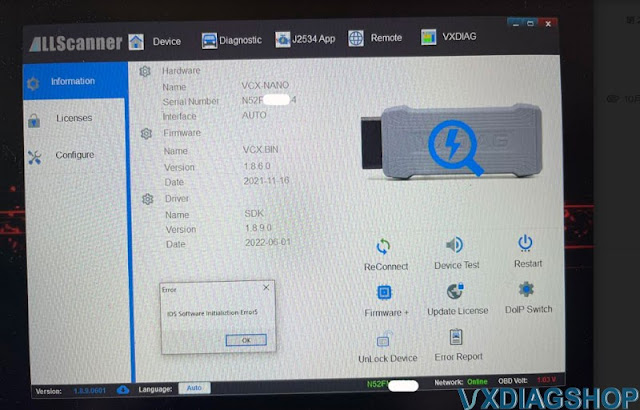
No comments:
Post a Comment