Problem:
I got the vxdiag vcx se all brands with 2tb full HDD. BMW and Mercedes software starts ok, but some software failed to start, VW, Toyota and Honda.
Image attached. Any solution?
Solution:
Change HDD bios to AHCI mode.
How to change BIOS to AHCI?
For most users this will work:
- Open Registry Editor and navigate to HKEY_LOCAL_MACHINE\SYSTEM\CurrentControlSet\services\msahci.
- Right click on the Start registry DWORD and select Modify.
- Set the value to 0 and click OK.
- Now the Start setting should be set to 0.
- Reboot and enable the AHCI setting in your BIOS.
If still not working, change another laptop and try again.
The HDD tested ok on laptops like LENOVO T440P T420 T440 X201, DELL E5420 E6420, Panasonic CF53 54 31. Suggest testing on laptops above.
http://blog.vxdiagshop.com/2022/10/11/vxdiag-2tb-hdd-software-windows-failed-to-start/

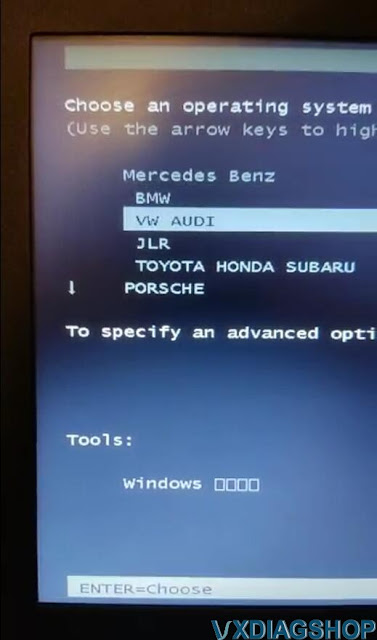

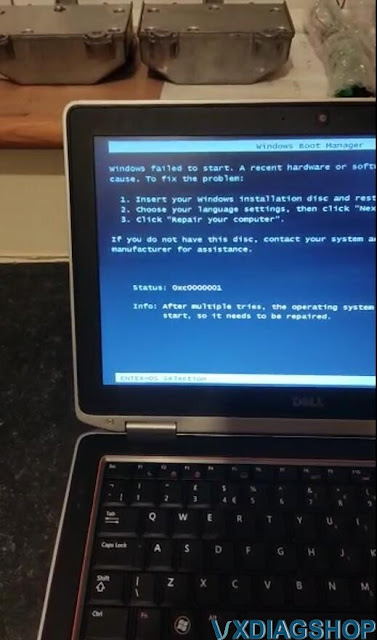


No comments:
Post a Comment