VIDA isn’t the only application that can make use of these adapters. A Czech company called D5T5 offer a separate app called ‘VDASH’. In addition to some basic diagnostic abilities VDASH can also (for a fee) perform various coding tasks (enabling features etc.) along with selling flash remaps that can be applied at home.
Currently (May-2020) only support the following J2534 hardware:
VXDIAG (VCM II) or VCX-NANO:
J2534 DLL version: 04.04.180926
J2534 FW version: 1.6.5.0 or 1.6.6.0, or 1.8.x
upgrade the firmware to the latest version using the downloads here:
http://www.vxdiag.net/managecenter/download/vxdiag.zip
To be able to apply a config change you first need to decode the PIN used by the cars ‘Central Electronic Module’ (CEM). On 2010 Volvo XC70 D5 AWD this can be done by the VDASH application. It’s a one time task, I think the application essentially brute-forces it’s way to the PIN by trying every single combination until it finds a match.
One of the tasks that VDASH can perform is to program additional keys to the car. My car only came with a single key. I don’t really like owning a car with a single key – mostly because I suspect my toddler will lock himself inside with the key at some point, or hide it somewhere around the house. VDASH charge a very reasonable €22 to code a key, and blank keys can be picked up for about £25 on eBay.
So, the process should be simply a case of decoding the CEM PIN, then paying some money and running through the steps to code an additional key. Typically, a DiCE clone adapter seems to be able to decode the PIN in about 8hrs. VXDIAG takes more than this.
To perform the CEM decode the car needs to be left with the key in, along with a laptop, and a battery charger connected to prevent it from draining. So the first challenge was squeezing the car into my garage far enough to close the door and give me somewhere secure to leave it.
D5T5 state that you need at least a 12A charger to sustain the car.
After leaving the car connected for 48 hours it was still showing 11 days remaining. Thankfully, you can stop this process and pick up where you left off. I needed to use the car this weekend so I’ve stopped it at a rather depressing 14% completion. The internet seems to suggest that the ETA is inaccurate and it’ll probably finish a lot sooner. I imagine that’s because it only needs to run until it finds a match and 100% is probably the point that every possible combination has been tried, so unless I’m unlucky and no match is found until the final combination is used it should hopefully finish before then.
I’d run into a second issue the last time I attempted to crack the PIN. After about 48hrs of trying to charge a battery with a constant drain from the car my smart charger decided that the battery must be faulty and stopped charging, leaving the car to flatten itself. Thankfully, I caught it whilst it was still showing a little over 11v, and it charged back to a healthy state just fine once the adapter was removed.
I’ve connected a spare battery between the car and the charger this time to effectively give the car a larger battery. If nothing else it might buy me some extra time to notice that my charger has turned off and restart it. Far from an ideal solution, but I’m keen to use what I’ve already got to get through a process that I should only have to carry out once.


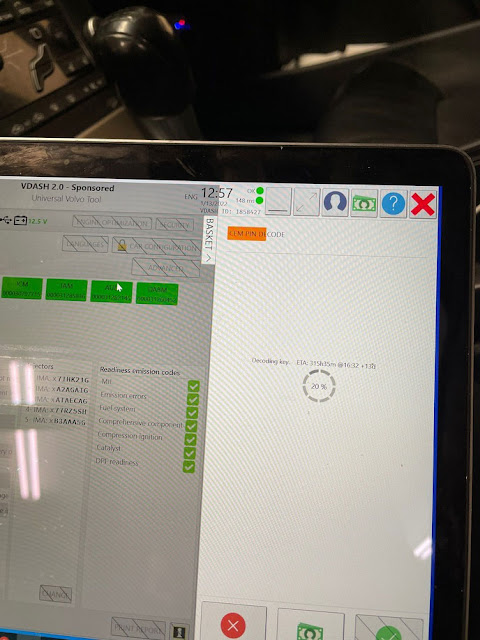

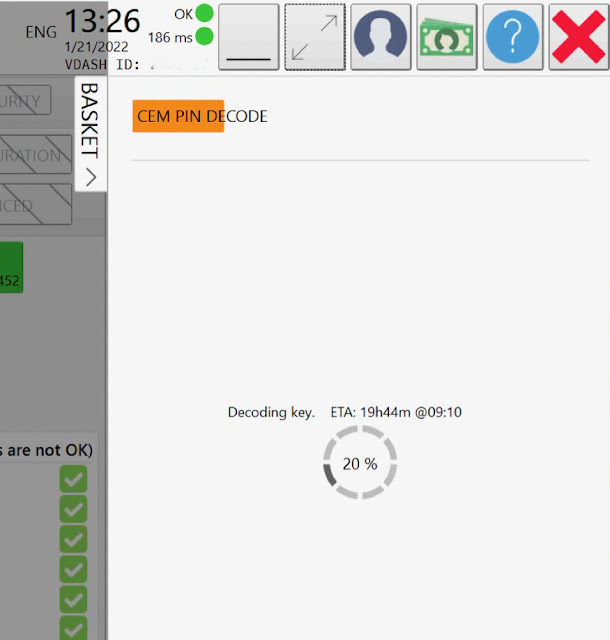
No comments:
Post a Comment