What’s the difference between GM GDS2 and DPS software?
DPS:
GM Development programming system, aka DPS, is an in-house software general motors technicians use to develop software for GM motor vehicle electronic modules. DPS functions similarly to the GM SPS client. By itself, DPS can only perform the basic functions of reading the ECU ID information. You must acquire the corresponding calibration files and custom DPS scripts to complete any DPS programming.
You must have a GM compatible OBD diagnostic interface for connecting DPS to your vehicle, such as the VXdiag VCX NANO GM, DrewTech Mongoose pro-GM2, or GM MDI-2 interface. Any diagnostic interface compatible with the GM GDS2 diagnostic software will work fine with DPS. You need access to the GM SPS service to gather calibration files for your GM vehicle electronic modules.
The things you can do with DPS.
- Manually program default or modified calibration files to GM vehicle modules without using the GM SPS service.
- Change the VIN in a used secondhand GM vehicle module using special DPS VIN change files.
- Change the PIN in a used secondhand GM vehicle module using special DPS PIN change files.
- Unlock/remove the theft lock from a used secondhand GM radio module by using special DPS Radio VIN change files.
- Change the mileage in GM vehicles by using my special mileage correction file.
- Reset and program various functions in GM electronic modules using Type4 application files.
GDS2:
- Viewing data in units
- Graphing data
- Performing a quick DTC check
- Initiating a manual regeneration cycle of the DPF
- Programming the injector flow rates when new injectors are installed
Both GDS2 and DPS software can be downloaded free here

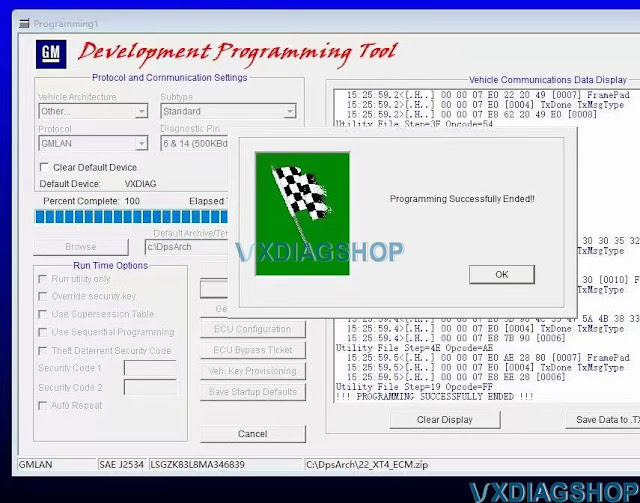
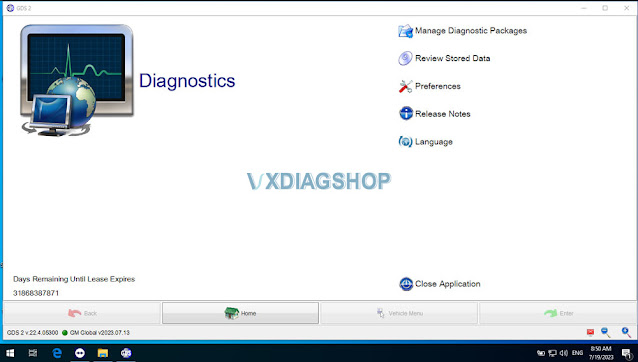
No comments:
Post a Comment