Some users had problems installing ODIS-S V23 software for vxdiag vcx se 6154. They delete software and install it again, still had the same error,
“An error with one of the software components was detected. The current installation will be removed. ”
Here comes the solution from vxdiagshop.com engineer.
1. Install ODIS-S V23 or ODIS-E V17 on a clean system. That will avoid many installation troubles.
2. Completely remove old software. Download and install software again.
If you have deleted software and install it again, but will have the same error, the software is not removed completely.
How to Uninstall ODIS software Completely from Windows PC?
Go to Apps & features
Uninstall the following files (images attached).
NOTE:
If you have other software installed, contact us for technical support via Teamviewer. Otherwise, deleting files accidentally will also cause software failure.
For technical support and aftersale service, purchase exclusively from WWW.VXDIAGSHOP.COM ONLY.
https://www.vxdiagshop.com/service/vxdiag-vw-software-error-software-components-detected.html


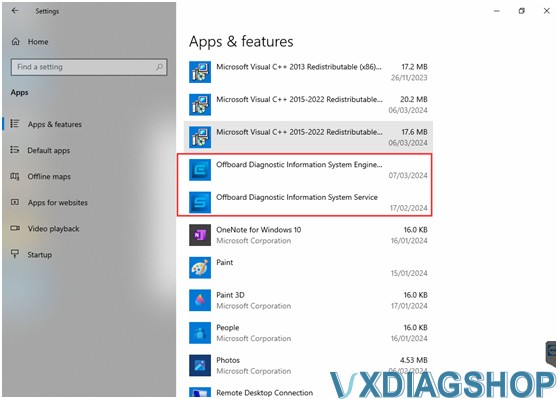

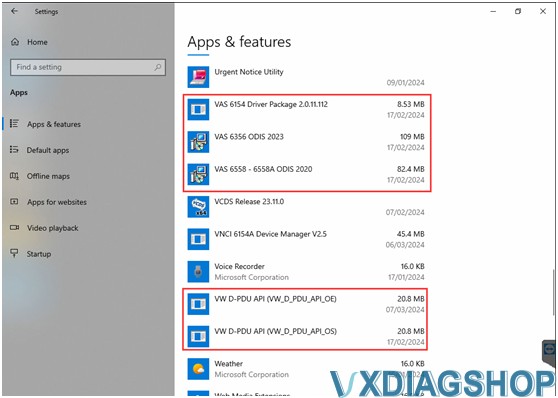
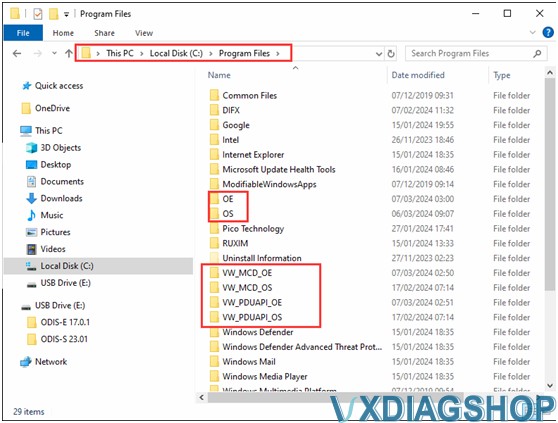

No comments:
Post a Comment