Problem:
One of our customers had a problem running vxdiag vcx nano gm 2023.10 gds2 from patch. Error
“The item GDS2.exe that this shortcut refers to has been changed or moved. Do you want to delete the shortcut?”
Solution:
GDS2.exe was killed by the anti-virus program.
Disable anti-virus program, download GDS2 and install again.
Especially on Windows 10 system, need to disable Real-time protection.
Select Start and type “Windows Security” to search for that app. Select the Windows Security app from the search results, go to Virus & threat protection, and under Virus & threat protection settings select Manage settings. Switch Real-time protection to Off. Note that scheduled scans will continue to run.

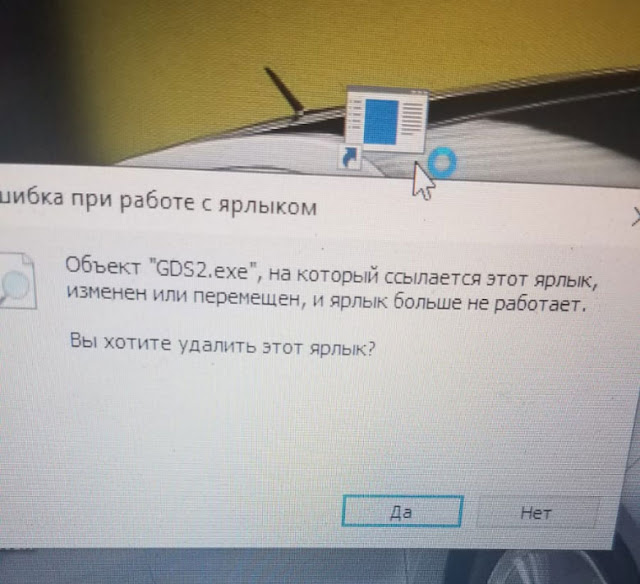
No comments:
Post a Comment