Problem:
I got a problem when installing GDS2 software for vxdiag vcx nano gm. It won’t let me select the VXDIAG device type. It says contact the device manufacturer. Any idea
Solution:
Select MDI2 device type instead of VXDIAG Allscanner to connect.
SOme third party devices had been removed from GM GDS2, i.e VXDIAG, NEXIQ.
Select MDI2 you will be ok.
https://www.vxdiagshop.com/service/cannot-select-vxdiag-allscanner-in-gds2-solution.html

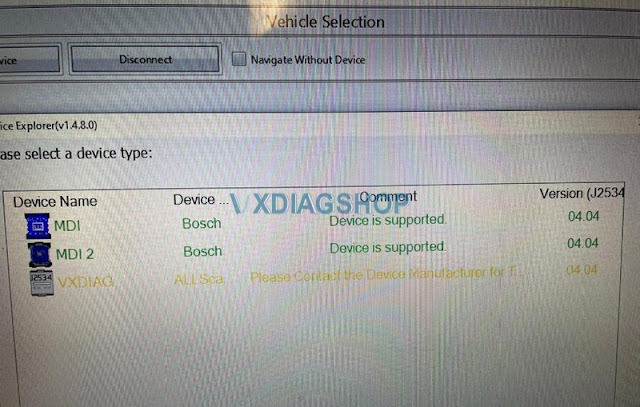
No comments:
Post a Comment