Here are some tips on setting up Jaguar Land rover SDD and Pathfinder software for VXDIAG JLR DoIP VCI (VCX SE JLR or VCX DoIP JLR).
1.Update VX Manager, VCI and DoIP firmware to latest verison, otherwise the device will report “Error License for Function JLR” and will not detect network connection.
Click icon below to directly download latest VX Manager 1.8.4
Update both VCI and DoIP firmware
2. It is recommended to install SDD and Pathfinder software separately if running Windows 10.
3. Disk C should have enough space for Pathfinder DoIP update. Otherwise will fail to update VCI.
http://blog.vxdiagshop.com/2021/06/29/install-sdd-and-pathfinder-for-vxdiag-jlr-doip-vci/

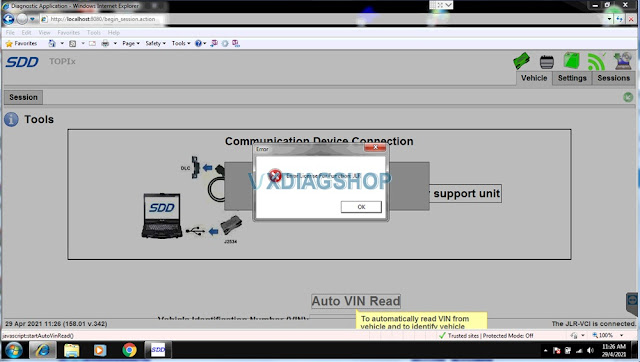
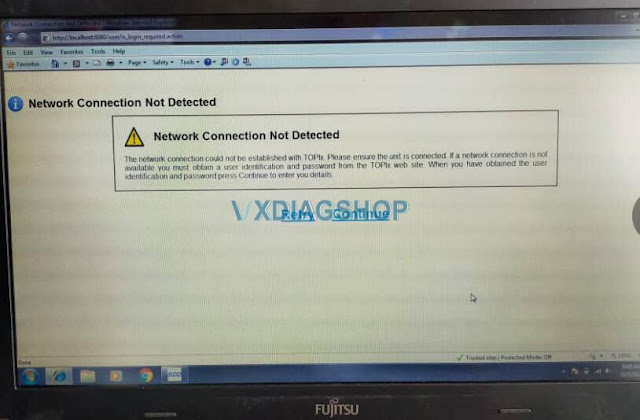
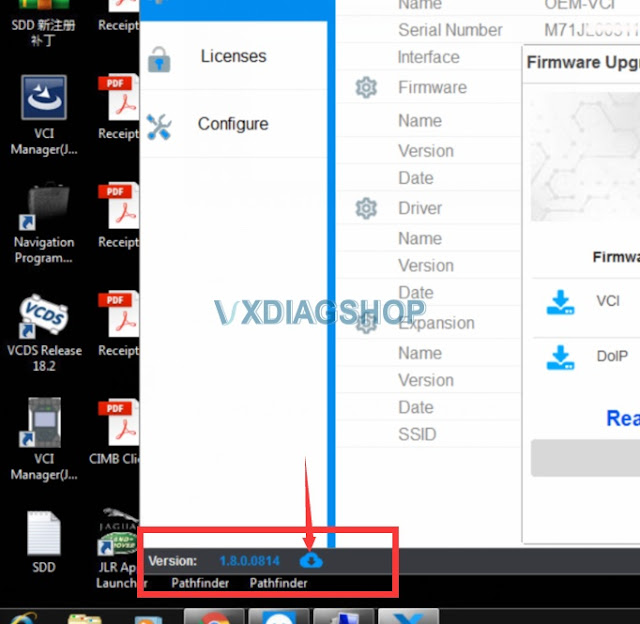
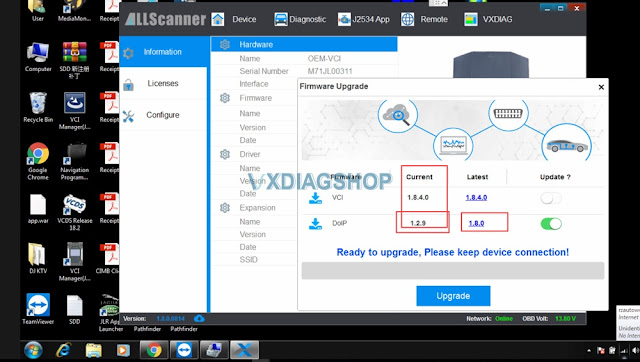
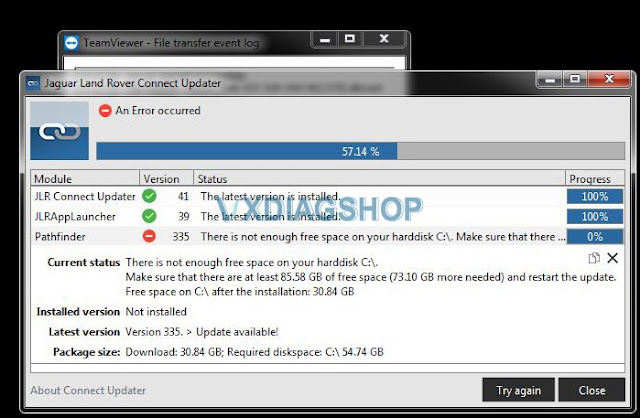
No comments:
Post a Comment