Problem:
I got the JLR Pathfiner HDD for the vxdiag vcx se jlr interface. Why does it default all my web browse to a Chinese page?
I removed and reinstalled browser and it’s same. How do you get rid of it.
The solution to the tampering of the browser homepage:
The solution can be applied to all VXDIAG 500GB, 1TB, 2TB software HDDs.
Here is an example of Google Chrome browser. Other browsers should be the same.
Right-click Google Chrome browser on desktop and Open file location
Delete Google Chrome desktop short cut
Rename the name of the browser in the root directory, i.e rename chrome to google chrome (or any other different names)
Send the renamed browser to desktop to create a shortcut
Run new Google chrome shortcut from desktop
Your web browser homepage will be restored.
https://www.vxdiagshop.com/service/solve-vxdiag-hdd-default-web-browser-to-chinese-page.html

.jpg)
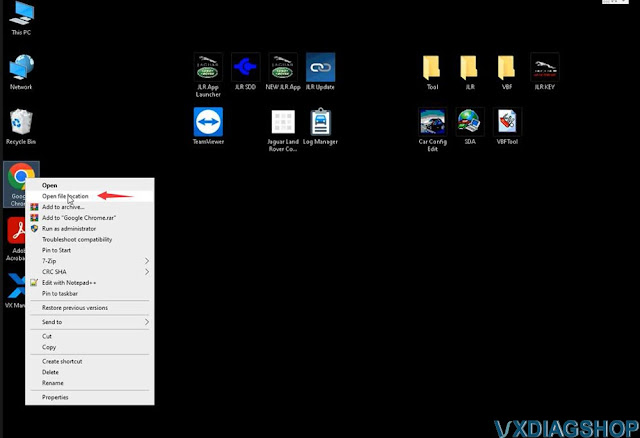
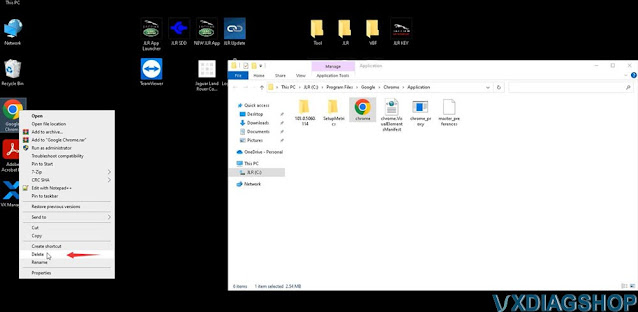
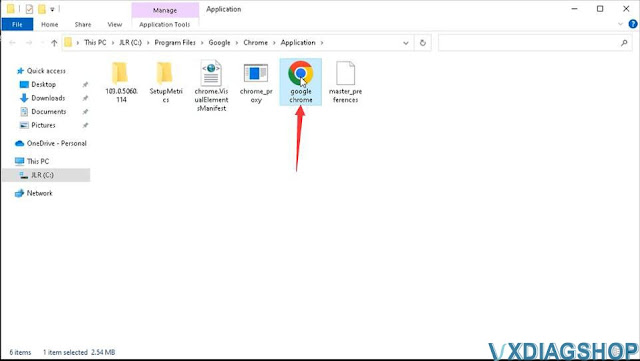
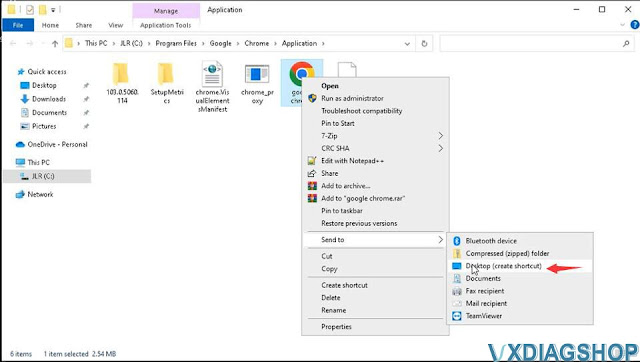

No comments:
Post a Comment