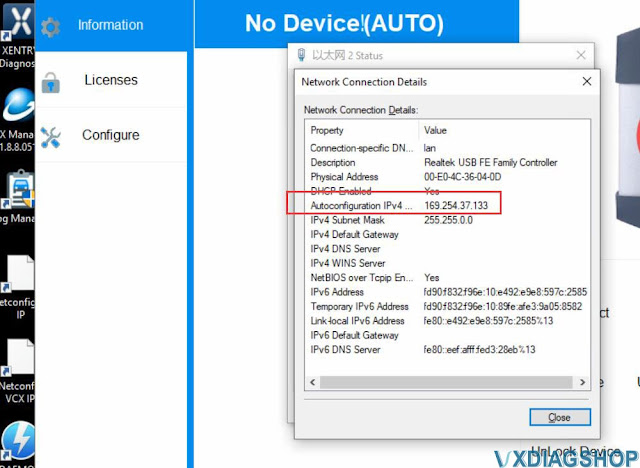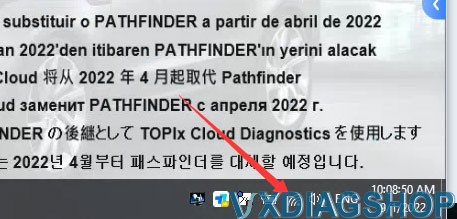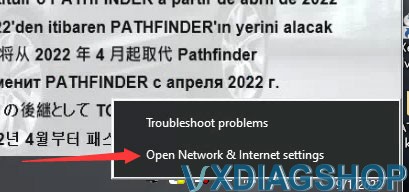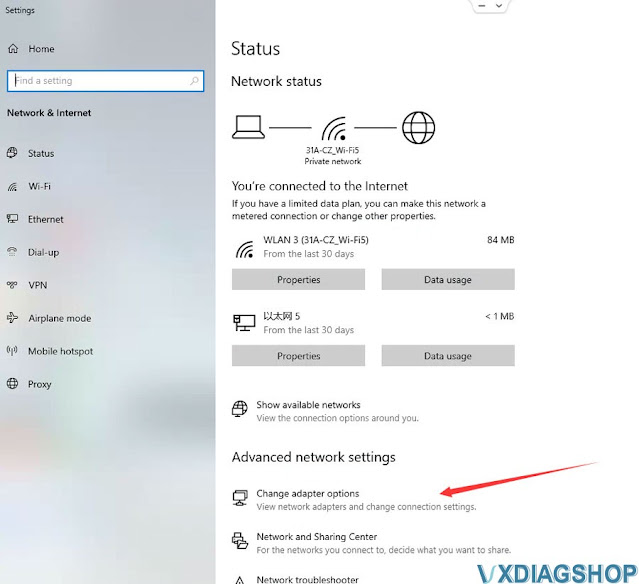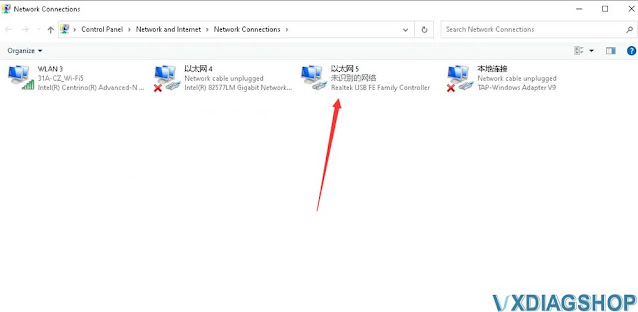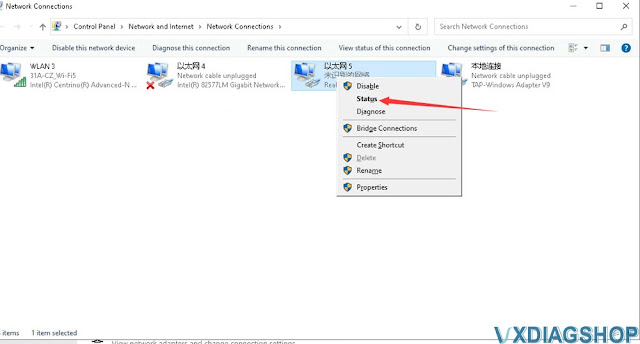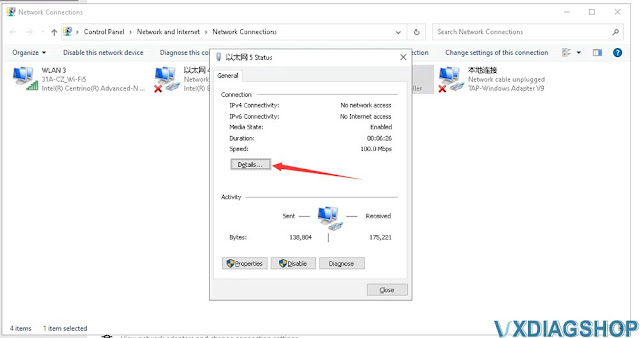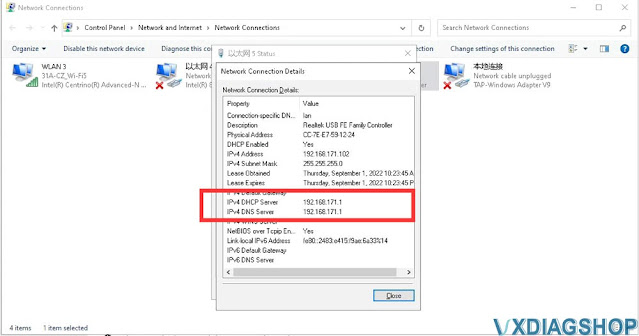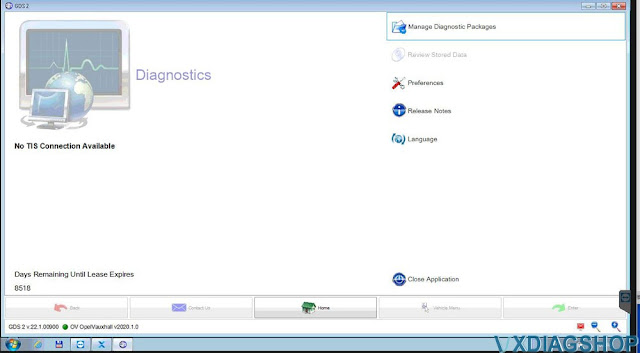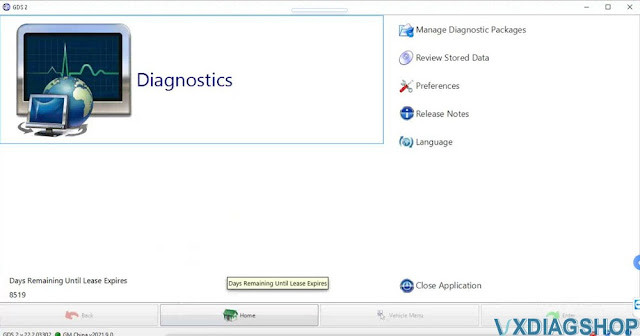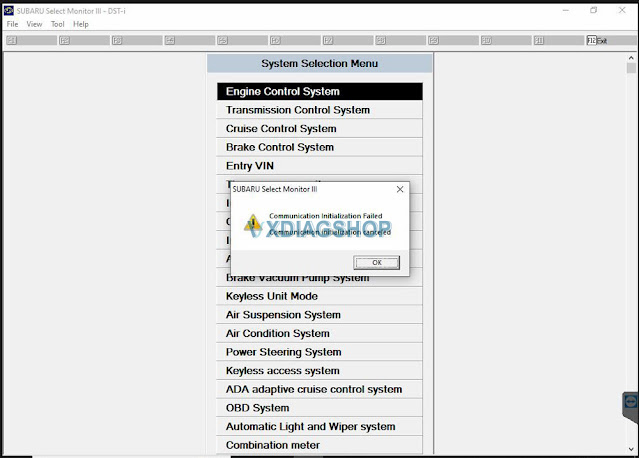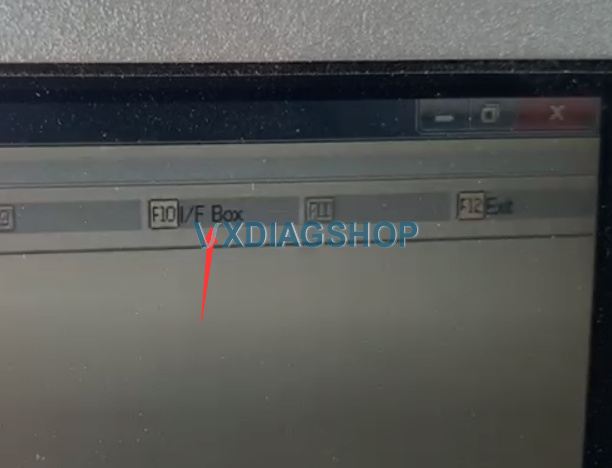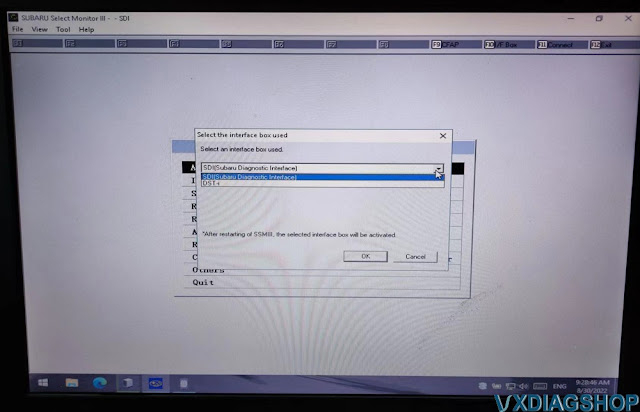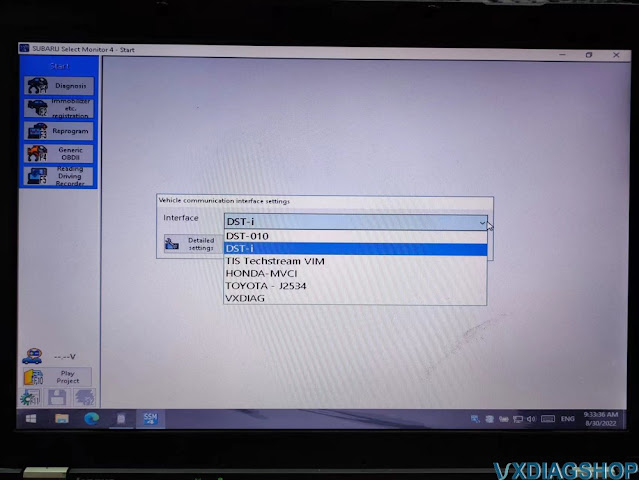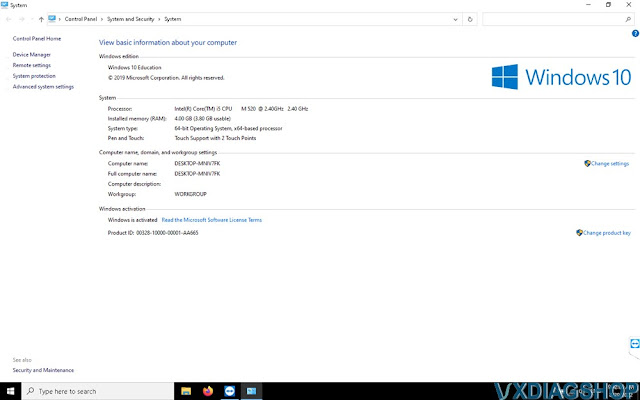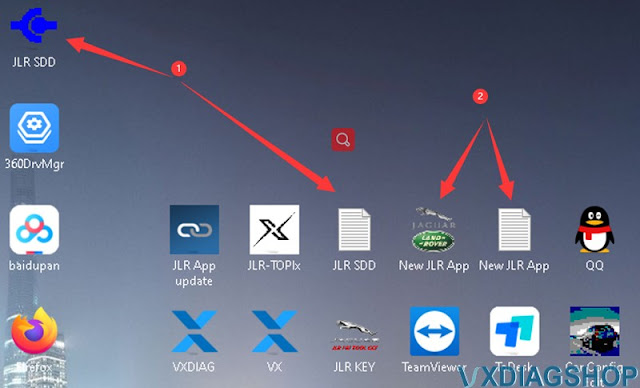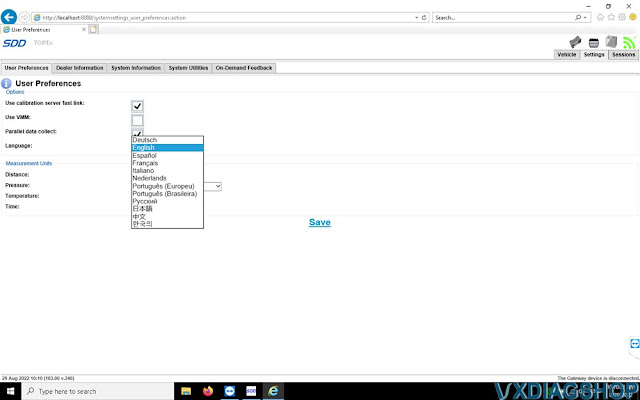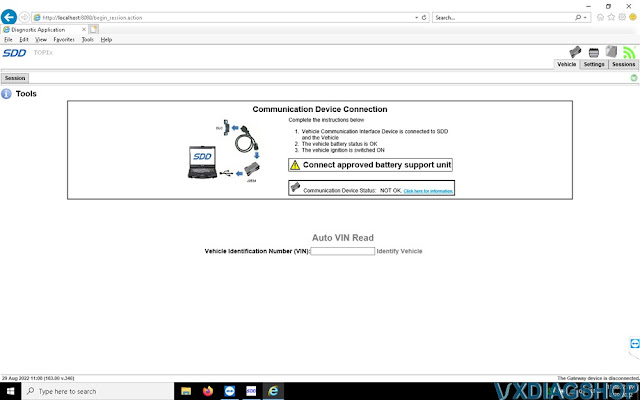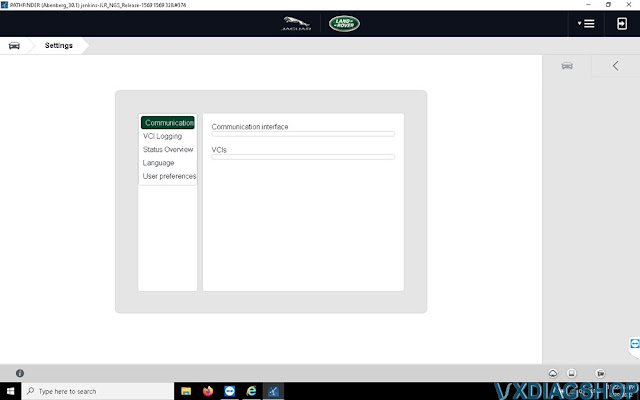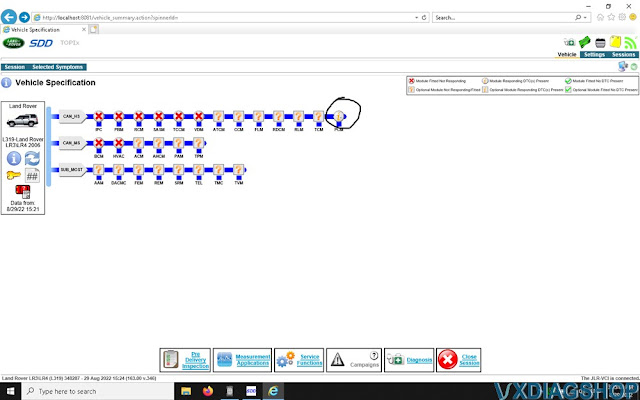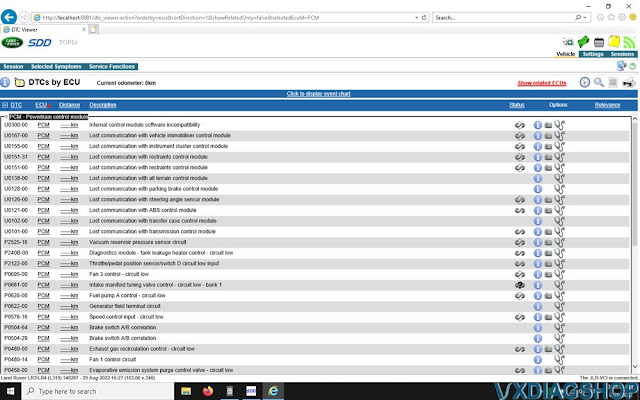Question: I am in need of some help in choosing a Mercedes programming tool. I have 2011 c200 cgi car. I see Mb sd c4 plus doip and vxdiag vcx se for benz. I don’t plan to do 24v trucks but cars only. Any suggestion?
First of all, let’s check a table comparison:
| Item | Features | VXDIAG VCX SE | MB Star SD C4 Plus |
| Image | × |  |  |
| Software | Xentry (all MB from 2010+) | √ | √ |
| DAS (all MB from 2001-2009) | √ | √ |
| WIS(workshop information system) | √ | √ |
| EPC(electronic parts catalog) | √ | √ |
| DTS (universal engineering tester for diagnosis and control functions of vehicle) | √ | √ |
| Vediamo(used by the plant engineer to develop diagnosis & engineering software) | √ (need configuration) | √ |
| HHT-WIN(all MB from late 80’s to 99) | × | √ |
| Coverage | DoIP (diagnose over Internet protocol) | √ | √ |
| Function | All System DiagnoseAll Function Diagnose | √ (read/clear codes, read dynarnic data stream, etc.) | √ |
| Coding, Programming | √ | √ |
| Remote Diagnosis | √ (with donet authorization) | × |
| OBD1 (all Kline Mercedes) | × | √ |
| Heavy Truck Supported | × | √ |
| Retrofitting, modification ECU upgrade, super engineer programming personalized settings, etc. | √ | √ |
| Developing more car models | √ | × |
In sum:
VCX SE allows firmware update via vx manager. It is compatible with both Xentry Passthru (works as j2534 passthru) and Xentry Openshell version. It is also a J2534 passthru tool.
VXDIAG allows adding other brands software license Techstream, HDS, GDS2, IDS, ISTA etc into the device. MB SD C4 DoIP is for Mercedes only.
VCX SE works without any configuration which is much easier than C4.
VCX SE connects via USB, WiFi, Type C USB, LAN and Donet. With the vcx se the pc simply connects to it, as soon as it sees the wifi. it handles all the ip adress setup on it’s own with the dhcp. It works very fast via type C connection as well. MB SD C4 does not support DoNET remote diagnosis.
MB SD C4 plus supports Vediamo, HHT-WIN software, vcx se software does not. For Vediamo, you will need a special configuration. C4 does better in old Mercedes kline and trucks than vcx se.
If you don’t need to deal with 24V Benz or old K-line Mercedes, vcx se is a better choice. vcx se is more versatile than a dedicated device.
https://www.vxdiagshop.com/service/vxdiag-vcx-se-benz-vs-mb-sd-c4-doip.html