VXDIAG tutorial: Mercedes Benz W211 ME97 engine ECU flash programming with VXDIAG VCX DoIP (VCX SE Benz or Benz C6 DoIP) and DTS Monaco.
1. Connect VXDIAG Benz VCI with laptop and vehicle (or engine), run VX Manager, check device status.
Update firmware and license to the latest version.
2. Run DTS Monaco software on desktop, Open a workspace
3. Select vehicle chassis and device.
If DTS ask for an upgrade, press No.
4. Click “Start” button to scan all modules
5. Select ME97 module
6. Select “Flash Programming”-> “ME97(HSCAN_KW2C3PE_500). Bootmode”
Then press “Temporarily add flash data”
7. Then select the ME97 flash data file
(Some CFF files are included in the C:/DTSProjects folder, you need to find files yourself if not included)
8. Tick All TNR options from Session Control window
Then select “Run”
9. Programming in process. Wait until completed.
10. After the programming process completing, back to “Diagnostic Service” tag
Select “ME97(HSCAN_KW2C3PE_500)”(It have updated)
Click “Read ID”, then you can get process value:
Done!
Read also:

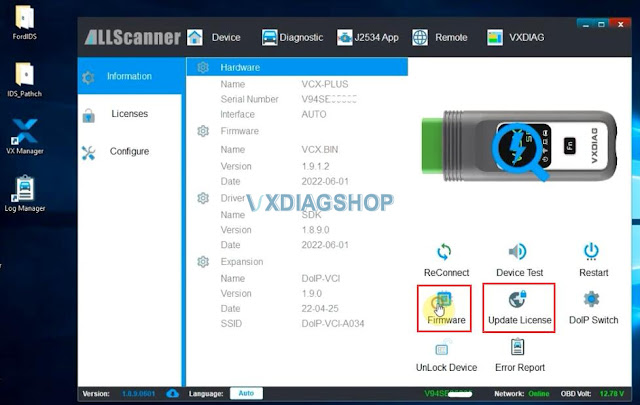
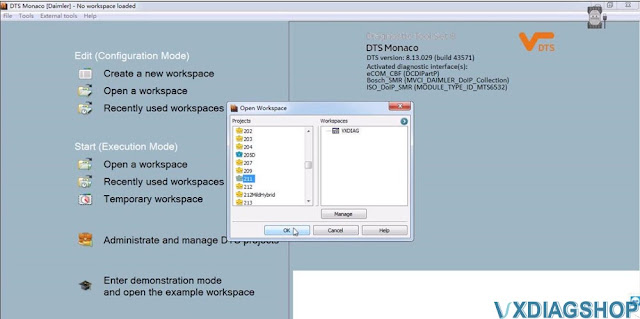
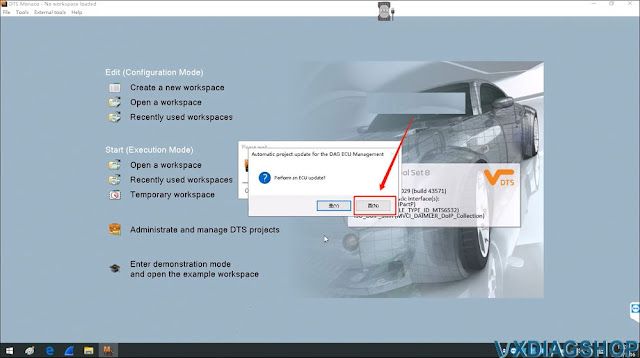
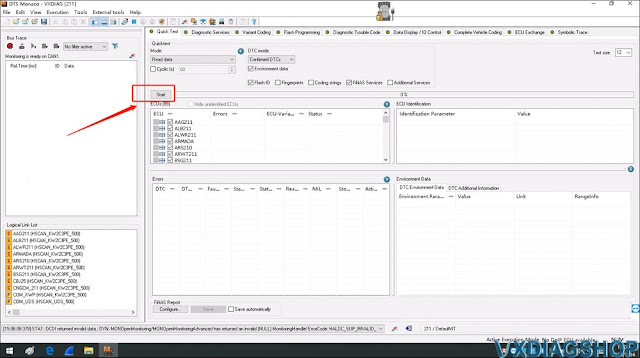

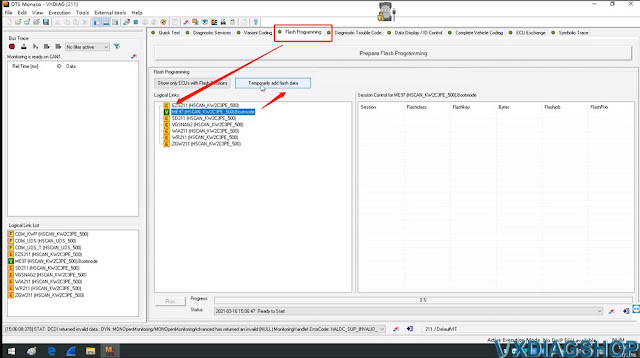
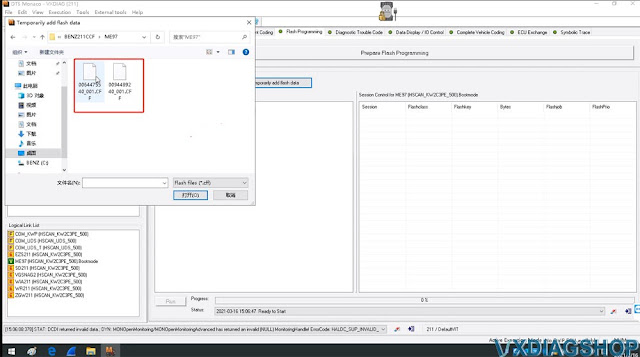
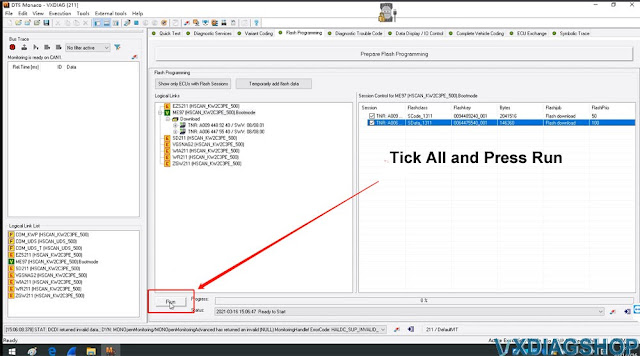

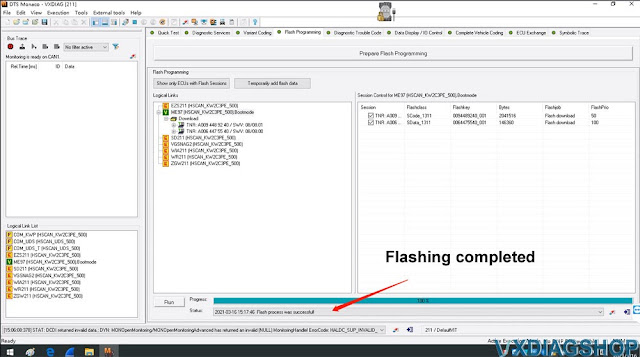
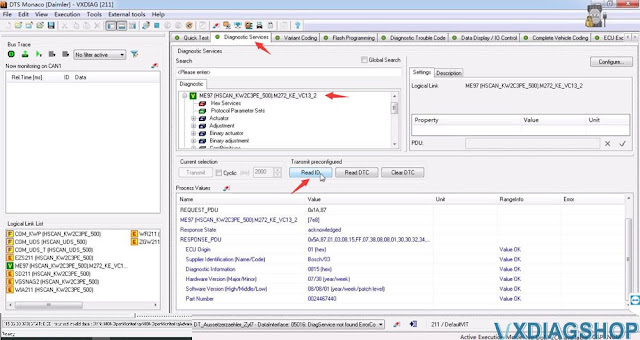
No comments:
Post a Comment