Problem:
I got the vxdiag vcx nano Mazda IDS software installed and run IDS from patch. It failed me and said “Not found IDS”. Any solution?
Solution:
1. You have installed the Ford VCI 1.0.1.16 driver. Mazda does not need Ford VCI driver.
2. Don’t install Mazda IDS and Ford IDS on the same operating system.
Follow the correct procedure to install Mazda IDS software:
1. Install mazdaids-1**setup
2. Wait for mazdaids – 1** installation to complete and restart the computer
3. Install VX manager and IDS driver on VX manager “Diagnostic” Menu
4. Wait for VX manager and IDS driver installation to complete
5. Connect VCX device and install idspatch
6. Use ids patch to open IDs and start diagnosis.


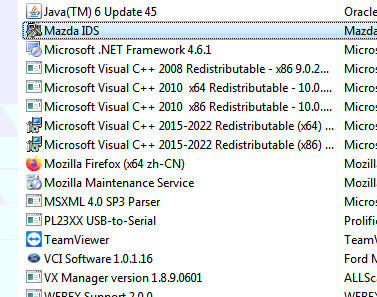
No comments:
Post a Comment