Problem:
I got the VXDIAG 2TB HDD for full brands. But all my web browsers turn to Chinese language. How do you get rid of it?
Solution:
1. Click on “…” setting icon on the right top of the browser.
2. Select Settings
3. Go to language setting (Time & Language)
4. Select English and display Microsoft Edge in this language.
Save setting.

.jpg)
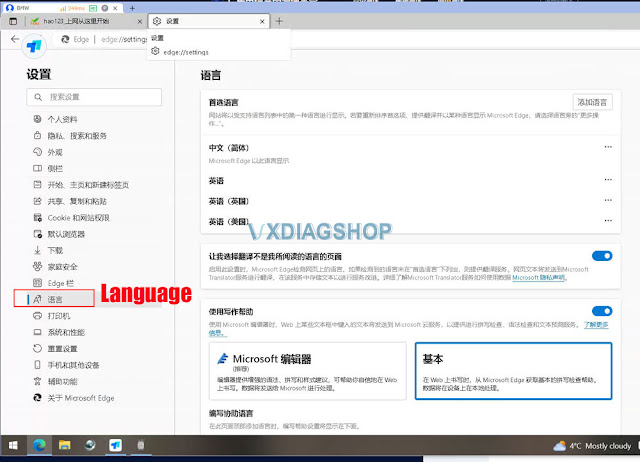

No comments:
Post a Comment