Here is the guide to install GM Opel Tech2win from PSA service box. PSA Group has added the Opel/Vauxhall Tech2win subscription as standard included in the GDS2 Subscription.
This works with Passthru tools such as vxdiag vcx nano gm, drewtech Mongoose GM, Drewtech cardaq, Cardaq m, Bosch KTS and even Ford VCM3. However it does not work with Autel Passthru :( you will need to make sure the relevant drivers are installed.)
Then go to Service Box. You MUST use Chrome as the browser and NOT Edge, Explorer or Firefox. For some reason the Java doesn't run properly on those.
Purchase Opel/Vauxhall Legacy & Chevrolet Subscription
You'll need to purchase subscription for SPS programming.
Go to TIS
Install application
Installing Tech2win
Select Tech2 diagnostic tool for Download
Select Opel/Vauxhall bin file version to download
Install Tech2win successfully. Now T2W is ready to use.


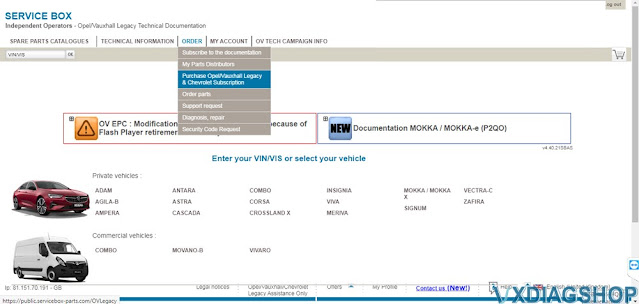
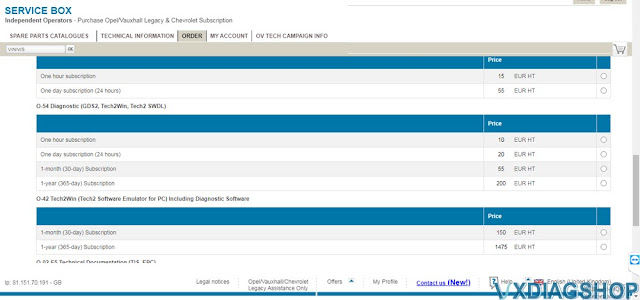
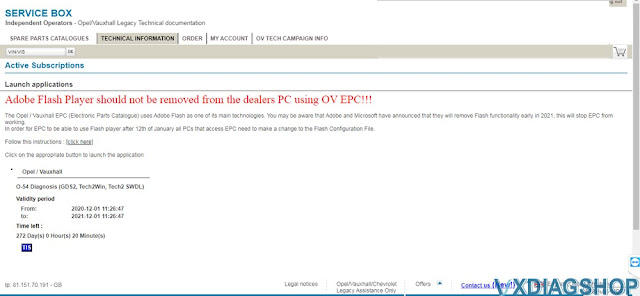
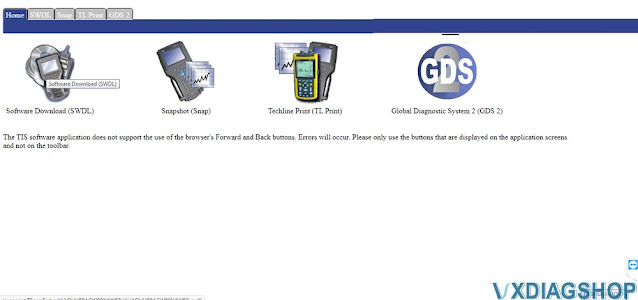
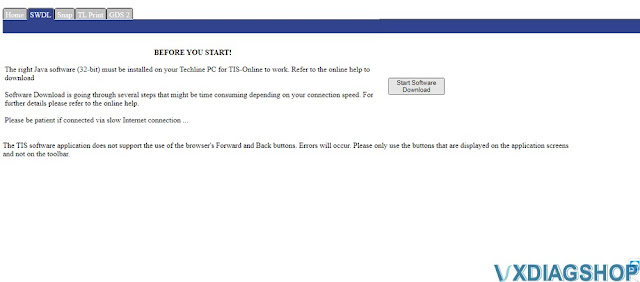
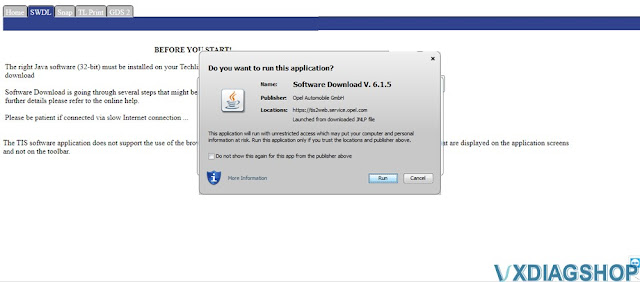
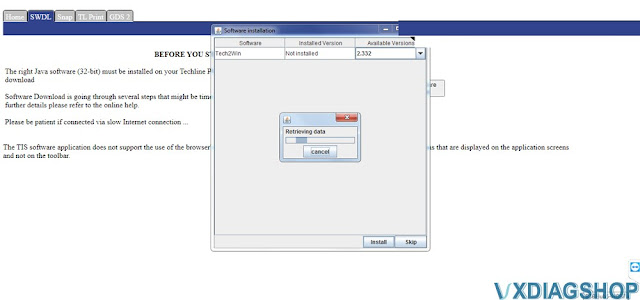
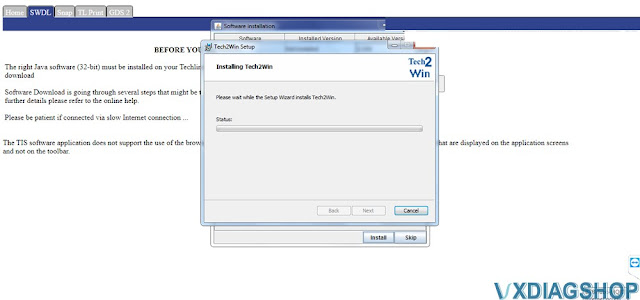
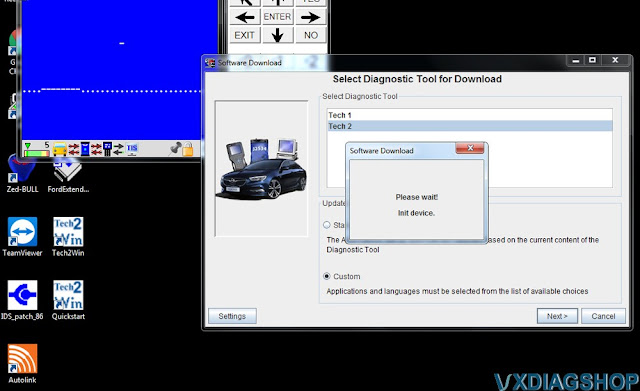
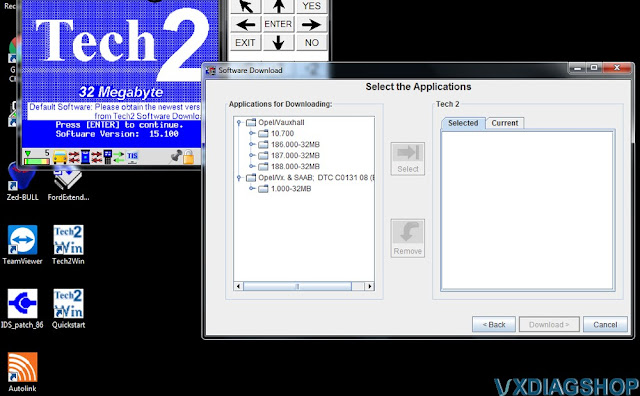
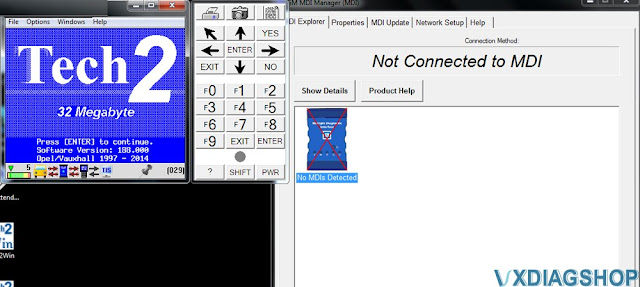
No comments:
Post a Comment