Problem:
I got the vxdiag vcx nano gm gds2 software installed, open gds2 to diagnose vehicle, it failed to connect.
Error GDS2 is not Communicating with the Device.
And I don’t see mdi or vxdiag device option. Any solution?
Solution:
Missing MDI driver.
MDI driver is in the ‘Tech2win’ software folder.
Install the MDI driver, and there will be an option to select the device.
If use VXDIAG VCX NANO GM, select the device type as MDI or VXDIAG.
If use VXDIAG VCX SE series devices, select device type as MDI2 or VXDIAG.
If there is a VXDIAG device option, select VXDIAG J2534 as your first choice, otherwise choose MDI2 (vcx se) or MDI (vcx nano).

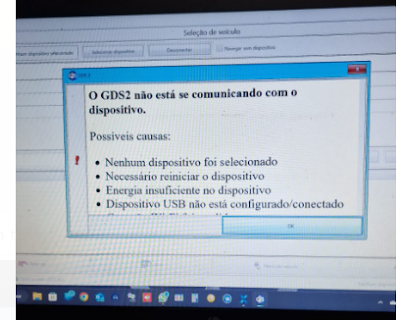
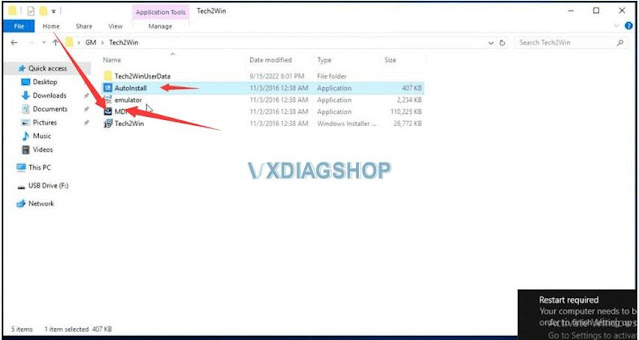
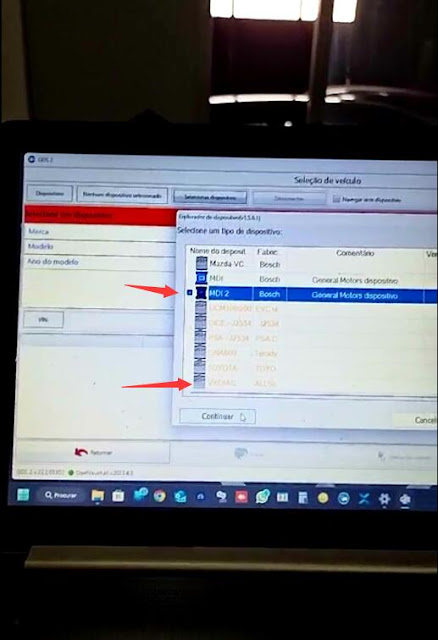
No comments:
Post a Comment