Download, Install and activate Peugeot Citroen DS diagbox 9.85 software for VXDIAG PSA diagnostic scanner.
Free download Diagbox 9.85 and PSA VCI Driver for VXDIAG
Version: PSA Diagbox 9.85.
Interface language: Multilingual
Supported OS: Windows 11 / Windows 10 / Windows 8.1 /Windows 7
Processor: Multi-core Intel Series or above, Xeon or AMD equivalent
RAM: 4GB (8GB or more recommended)
Free Hard Disk Space: 4GB or more recommended
Features of Diagbox V9.85
V9.85 requires no activation, direct installation, no VM required. Run fast, save time and money. (Easy and quick installation.)
V9.85 works for Citroen/DS Automobiles/Peugeot/Opel/FengShen.
V9.85 functions: Diagnosis, Reset, Adaptations, Telecoding of modules….
V9.85 can be used on as many machines as you want so it is not limited to one PC.
V9.85 can work with any lexia3 / lexia XS/ VXDIAG PSA
How to Install and Activate Diagbox 9.85 for VXDIAG PSA?
Before installation, make sure PSA license has been activated to your vcx se or vcx doip.
Install DiagBox V9.85 setup as administrator
Contact vxdiagshop.com to send you serial number for activation by remote
Input S/N and continue
It takes 30 minutes to 1 hour to install Diagbox software until finished
Change this driver name on the desktop to ‘driver‘
Run driver as administrator to install driver
Driver install ok, plug vcx se or vcx doip device with laptop.
Install PSA VCI Driver
It is a separate driver for PSA. You don’t need to install vx manager or PSA driver in vx manager
Open PSA VCI Driver
Check device is detected by VCI Manager
Run diagbox software on desktop
Change language in setting
Software is ready to use

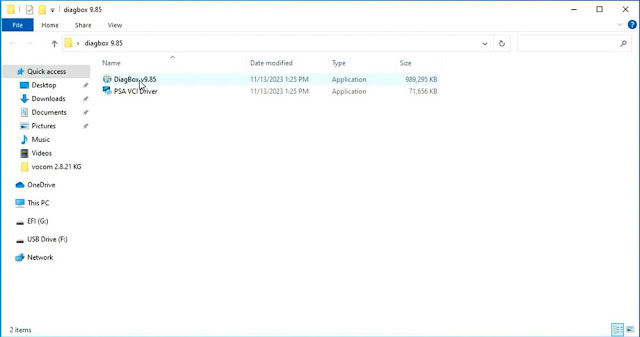
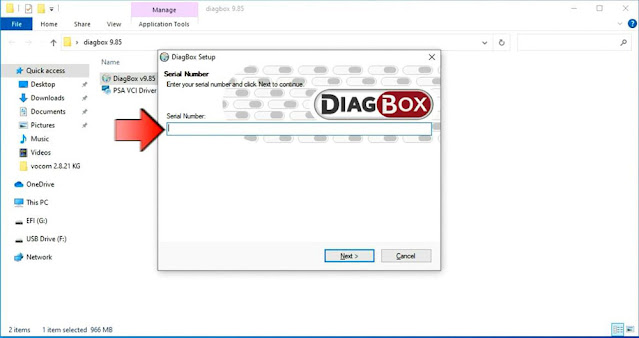




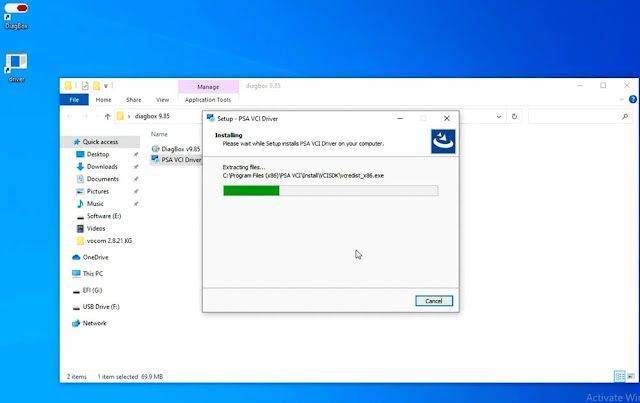







No comments:
Post a Comment