Here comes the working solution to vxidag multi vci (the big device) update license failure.
An error occurs when trying to update firmware and license. Error Update License Failed, Retry! Error Code:0″
Vxdiagshop.com solution:
First of all, check your VCI and DoIP firmware version.
We see the VCI still use old version VCI and DoIP firmware version 1.6. You have to update both versions to 1.8 (VCI 1.8.4.0 and DoIP 1.8.1).
Then update license.
If not working, change network connection or another WiFi hotspot.
Contact us if all the above failed.


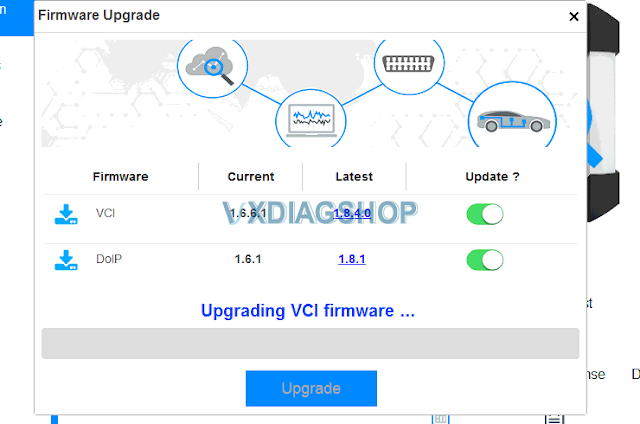
No comments:
Post a Comment