Purpose: program a new credit card key for 18 Toyota LX, plan to sign up for a subscription on Toyota’s website and access to Techstream.
My question is: Any recommendations for a high quality cable to use with Techstream subscription?
Recommendation:
VXDIAG VCX NANO for TOYOTA TIS Techstream V16.20.023 works great as I and others have confirmed:
The cable I recommended above comes with a hacked copy of techstream. Programs keys, tpms, etc. no problem….
I run Techstream on a Microsoft Surface tablet and 64-bit Win 10 operating system.
And to be clear, the TIS referenced length of subscriptions is access to the online factory service manual. It does not come with Techstream or the OBDII to computer cable.
Question: What happens to Techstream Lite once the first year is up? Need to renew every year or do you ”own” it after the initial purchase?
It has to be renewed. That is the big advantage of the “alternate” method. They seem to have broken the time limit. The advantage of the “official” method is that it is supposed to run faster.
One more caveat not germane to 2021 or earlier Toyota/Lexus products. Toyota says that future models will not run using the existing computer cables – their product up until (?? Date), or the existing aftermarket versions. My sources imply the future version of Techstream cable connection (in the USA) is being outsourced exclusively through Snap-On Tools (Usually means $$$$). Probably something to do with the new EV models coming out.
Finally! Update
I ordered VXDIAG VCX NANO for TOYOTA TIS Techstream.
and it installed easily and connected to my 18 LX first try. Wanted to have a Windows laptop so got a NOS from a couple of years ago, the Surface Book 2.
It’s amazing what Techstream can do (duh uh – what took me so long?) and that’s after only scratching the surface as they say. Programming my credit card key was simple but getting to the correct screen was a chore for me, however. After watching some videos and giving up on trying to find “Immobilizer“ or “Smart Key”, I noticed the “Entry&Start” on the System Selection Menu so tried that. Yup, Key Registration shows up and it’s a breeze from there.
Enough for now but I’ll definitely be looking at more quite soon.
Good to know:
When I installed the software that came w the cx cable it had essentially unlimited days. I’d reach out to them, they may have a different solution.
Or install this and the patch:
https://mega.nz/#F!SAR3Qa7B!N61Ikd1HKEodTiwpODLXKQ
Source: https://www.vxdiagshop.com/info/download/
Try installing the patch with antivirus off. Then open the patch executable file also w antivirus off.
And be noted too: it is needed to run Toyota Launcher instead of simply starting Techstream. So….success!

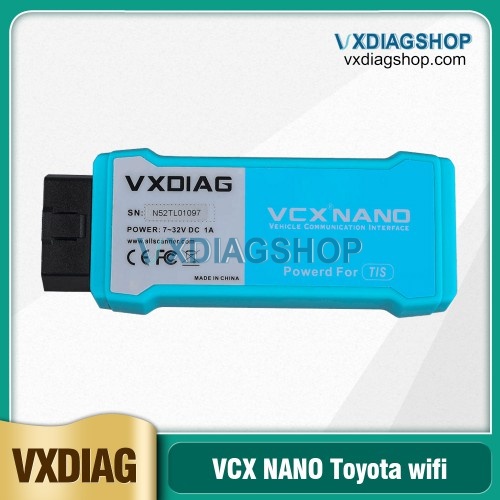
No comments:
Post a Comment