How to get Xentry VCI multiplexer (MTS6532) to work with DTS Monaco 8.16 CBF files?
Th user instruction here was tested ok on newest Xentry VCI, free to test on VXDIAG VCX SE/Benz C6. You are at your own risk.
Guide:
Editing slave.ini caused crash.
Problem was because never Xentry installations does not have 32bit PDU folder anymore (There is only PDU64 folder, no PDU).
So copy C:\Program Files (x86)\Mercedes-Benz\Xentry\bin\PDU\ -folder from Xentry 9/2021 to Xentry/bin and made this setting to DTS Monaco slave.ini:
[MVCI_Device]
RootPath=”C:\Program Files (x86)\Mercedes-Benz\Xentry\bin\PDU\pdu_api_root_bosch.xml”
DeviceOptions=””
After this, DTS monaco find MTS6532 in interface CBF and it’s working.
This can solve problems with clone C6 (MTS6532) multiplexer too.
For SMR interface you can get it to working with J2634 protocol.
Change System settings / Directories “D-PDU API root description file” to C:\Program Files (x86)\Mercedes-Benz\Xentry\bin\PDU\pdu_api_root_passthru.xml, and make settings as in attached picture. MTS6532 API does not seem to work anymore.

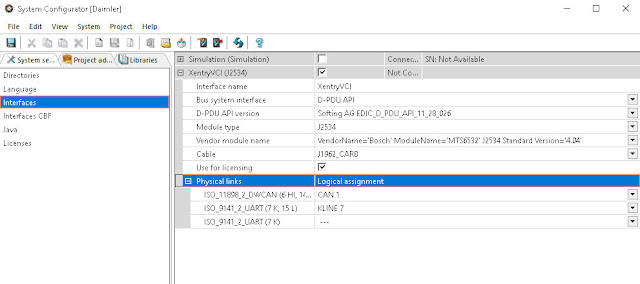
No comments:
Post a Comment