Does VXDIAG VCX NANO Toyota interface work with original TIS Techstream software?
Yes, tested it working without issue.
User feedback:
” I use the vxdiag vcx nano with the latest teachstream which you can download from the Toyota eu website. It also runs with vx manager too. You just need to use the “patch” (which is really a shortcut adjustment) to make it run. Alternatively you can apply for a techstream licence. but its not cheap.
You need to pay for two lots of access (in Europe atleas). For example
1. to gain access to use techstream and to generate the key
2. to gain access to the modules where you can download the firmware upgrade files / calibration files.
Compared to the Mazda MDARS software, where you pay one subscription and the software checks for any firmware/calibration file updates and will download it automatically in the software and update the ecu (obviously if you select it to do so). So its one process within the software, unlike the techstream where you still have to download the files separately.
According to the various region techstream sites, you have to either get the approved toyota obd cable or a SAE J2534 passthru cable. I got the more expensive VXDIAG VCX NANO Toyota Techstream cable. The adapter manufacturer specifically stated that for programming functions the client needs to log in to TIS. As to dealer capability some do have that ability to do task through techstream as per client’s request. But some don’t so you are left on your own. So to do the firmware upgrades/calibration you do need a TIS subscription, there is no way around that. Thats where you download the calibration files.
If you are referring to below message… it is normal unless you are using a legit TIS version with an active subscription.
You can still perform checks and customization and pretty much everything that does NOT require a connection to TIS server.
As for this “crack”, the patch bypass the license requirement. In the later techstream version eg 17 or possibly 18, all the crack is, is just a modified shortcut to the teachstream execution file, and it looks like its telling teachstream software to run in a offline mode or some kind of a mode.
Observations and clarifications:
If you have a key then vx manager will run techstream within.
If you run the patch you will not land in the main menu. Going to the main menu will trigger techstream to ask you to input your license key. Thus you will not be able to run any tasks (if you dont have a license) thereafter unless you exit and start all over again.
If you check for update it will display the installed version as 18 but what is available for download is 17.”

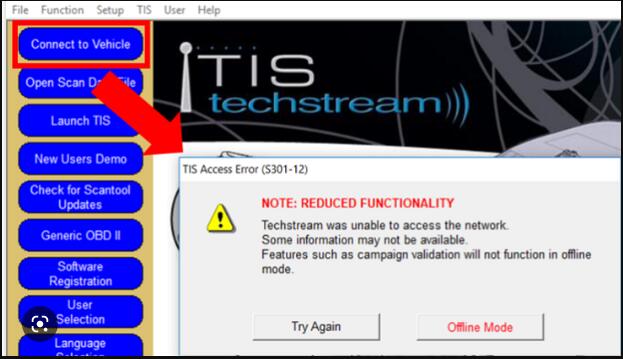
No comments:
Post a Comment