Question:
I got the vxdiag vcx nano for Ford/Mazda 2 in 1 and downloaded Mazda IDS V123 on vxdiagshop.com. It failed to test on a Mazda 3 year 2021. It said MDARS is required on this model.
Can i use vcx nano with MDARS (Mazda Diagnosis and Repair Software) and how?
Solution:
Yes, vxdiag engineer has confirmed vcx nano is compatible with MDARS software.
To use MDARS, you need to delete IDS vci driver, select it as a Passthru device instead of vxdiag.
MDARS works only with VCM II or certified J2534 interfaces (i.e vxdiag vcx nano Mazda J2534/Bosch KTS560/ Drew Tec CarDAQ-M / CarDAQ-Plus2 etc).
Mazda MDARS provides complete dealer-level vehicle diagnostic and reprogramming coverage on Mazda 7th generation vehicles, starting with 2019 Mazda 3 and 2020 CX-30 models.
MDARS is used on Mazda 7th generation vehicles starting with the following all new models:
- 2019 to present Mazda3
- 2020 to present CX-30
- 2021 to present CX-5
- 2021 to present CX-9
- A Mazda IDS subscription will also get you access to MDARS, a cloud based software, for 7th generation vehicles. Subscription is available from mazdaserviceinfo.com.
- MDARS uses the same license as IDS at no additional cost. Mazda IDS license you purchase also includes the MDARS license.
- MDARS can also be purchased for 72 hours or 30 days like PCM reflashing software (MMP/MDSFA) because they will not work on 7th generation vehicles.
- After 100 days of non-use, your MDARS password will have to be reset. This will take at least one day to have Japan send a password reset email.
- $49.95 – 72 hours subscription
- $94.95 – 30 days subscription
- $899.95 – 1 year subscription
Read also:
http://blog.vxdiagshop.com/2021/06/06/can-vxdiag-work-with-ford-fdrs-software/

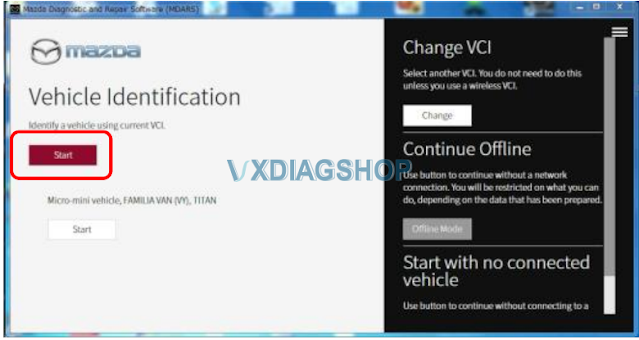
No comments:
Post a Comment