In July 2021, GM switched dealerships over to using a new Techline Connect (TLC) software system which provides access to an updated Service Programming System (SPS2). The website is the same. On September 5, 2021, the ACDelco TDS side of the offering (for third party service shops, etc) was updated to use the newer Techline Connect (TLC) software as well.
Techline Connect is a new software for diagnostic and programming GM cars.
It will replace Tis2web soon.
Tis2web will be shut down in this year.
Techline Connect contines GDS2, SPS2 and Service Information.
For SPS2 and Service Information require internet connection and logon to GM.
GDS2 can be run in Stand Alone Mode without internet connection, but every 30days its require to logon to GM for renew lease.
In general, the process is the same as before (overall), but after selecting the VIN from your list of VINs you have subscriptions for in the ACDelco TDS side, it now invokes the new Techline Connect software. You need to download the newer software (of course) and get it installed. You need a Windows 10 Pro computer with 8+ GB of RAM and at least 100 GB of free disk space.
You can now use Microsoft Edge or Google Chrome browsers as well with the new software. You just have to make sure your firewall and windows diff windows defender and any type of antivirus is all deactivated.
If you have not downloaded the Techline Connect yet, you will have to download it first.
It has the gds2 and it has a sps programming in it together so basically if you paid a subscription off about $3900 and change almost $3900 or almost $4000 you can have the whole year of gds (global diagnostic system) and also the sps system. You still have to pay 40 dollars for each vehicle that you’re trying to program.
According to users’ experience, the system is a little bit slower than the other one.
Techline Connect SPS2 compatible J2534 passthru:
GM MDI
GM MDI2
Autel Maxiflash vci
Autel JVCI
etc

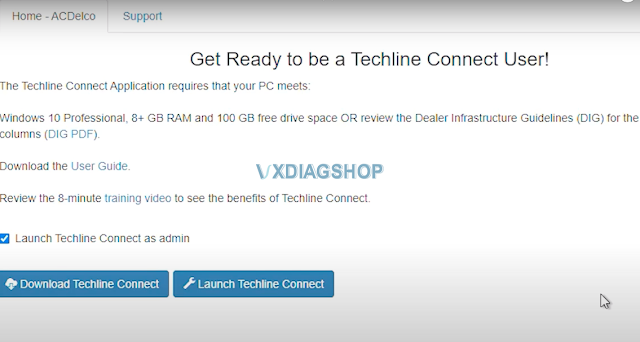
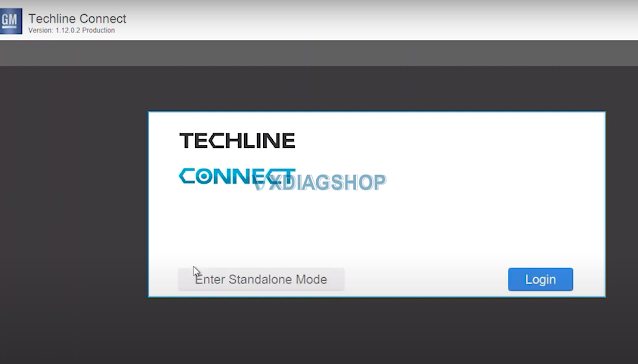
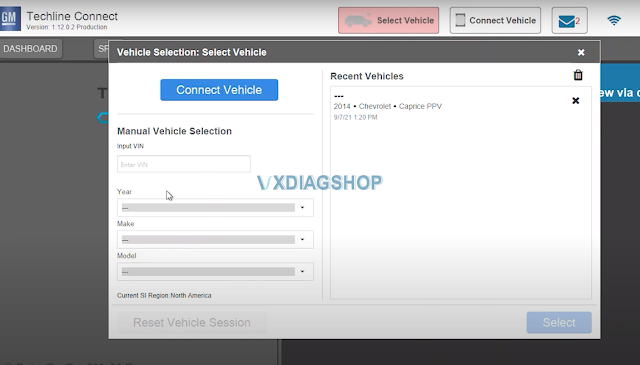
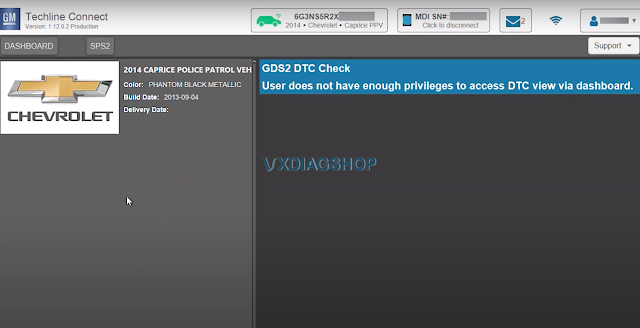
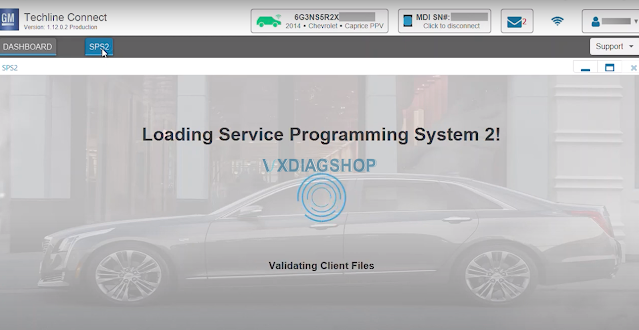
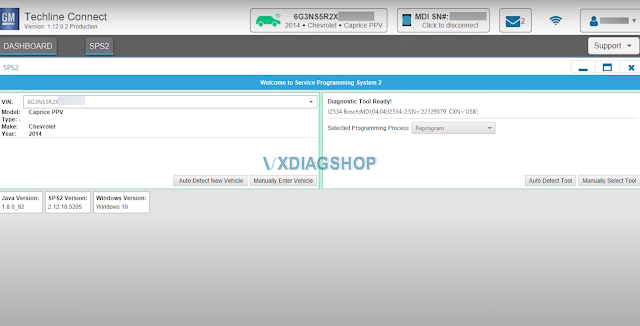
No comments:
Post a Comment