Here is the new 7th generation Mazda PCM reprogramming procedure with MDARS (Mazda Diagnosis and Repair Software).
Model example: 2019 Mazda3
What you will need:
MDARS subscription (check more information here)
J2534 passthru that compatiblew ith MDARS, i.e vxdiag vcx nano for Mazda
Service Caution for reprogramming:
- After the reprogramming, verify the calibration file name with the chart below at screen of the (PCM) FILENAME.
- Clear the DTC and turn the ignition off and get out of the car.
- Close and lock the door.
- Wait for ten minutes or more. IF YOU DON’T WAIT AT LEAST 10 MINUTES YOU WILL HAVE A COMMUNICATION ERROR WITH THE FORWARD SENSING CAMERA. DTC U2120:00 is stored and i-ACTIVSENSE AMBER warning light is illuminated
- Verify the repair by starting the engine and making sure there is no MIL illumination or abnormal warning lights present.
- Poor connection between the vehicle and MDARS and/or low voltage may result in abnormal termination and/or data corruption.
NOTE: • If the calibration file is with the suffix in the table or later, the PCM already has the modified calibration.
PCM File Name Note
PX05-188K2-J AT, 2WD,PYUD,Melco
PX07-188K2-L AT,4WD,PYUD,Melco
PX58-188K2-H MT,2WD,PYUD,Melco
PX13-188K2-D AT,2WD,PYUD,Melco
PX06-188K2-J AT,2WD,PYUD,Denso
PX08-188K2-L AT,4WD,PYUD,Denso
PX59-188K2-H MT,2WD,PYUD,Denso
PX14-188K2-D AT,2WD,PYUD,Denso
Preparation:
a. Make sure that the following connections are firmly connected, and then do NOT touch the VCM and DLC cable to prevent from causing noise and poor connection.
– Between the vehicle-side connector and the DLC cable
– Between the PC-side connector and USB port of PC
b. Connect AC adapter to the PC in order to stabilize voltage fluctuation during reprogramming
Do NOT use vehicle battery outlet as power source for the PC.
c. During reprogramming, connect battery charger (charge current maintained within 10 to 15A) to the vehicle to stabilize voltage fluctuation.
Before reprogramming, pay attention to the vehicle condition and PC environment.
a. Turn off all the electrical loads, especially pay attention to A/C (blower), audio, rear defogger and headlights.
b. Perform self-test and verify no DTC is stored. If any DTC is stored, fix the concern and delete the DTC.
c. Disconnect all non-genuine aftermarket accessories.
d. Terminate all programs other than MDARS on the PC. This may extend reprogramming,
PC may freeze or it may cause other problems.
e. Perform reprogramming under proper Internet environment. Especially when using wireless network, make sure the connection is strong.
f. Make sure to keep proper free space on the PC’s hard disc. Insufficient free space (less than 1 GB) may result in PC freeze during reprogramming.
PCM Reprogramming Procedure:
1. Log in to the MDARS and select “Launch M-MDS” button.
2. Ignition on the vehicle and select “Start” and wait
The deployment modules are displayed after the vehicle identification was completed.
Note: “Vehicle Disconnected” is displayed at the time of communication error.
Select “toolbox”
Select the following icon.
Select “Software update”.
Select “Run”.
Scroll the screen, Select “PCM”. Wait and press Next
Read the screen instructions and select “Next”
Capture the screen of filename and select “Finish”.
Select “Run” “-PCM”
Confirm the filename after reprogramming and select “Finish”.
Finish PCM reprogramming.
https://www.vxdiagshop.com/service/mazda-pcm-reprogramming-with-vxdiag-and-mdars.html

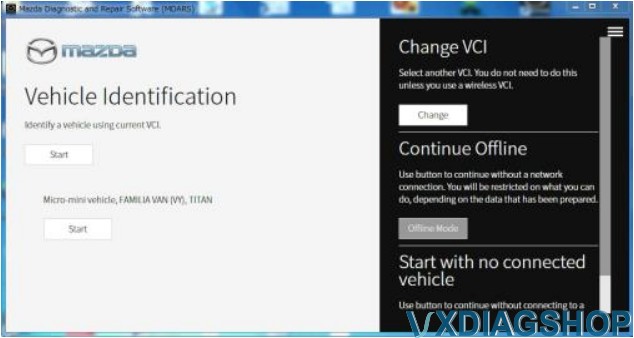
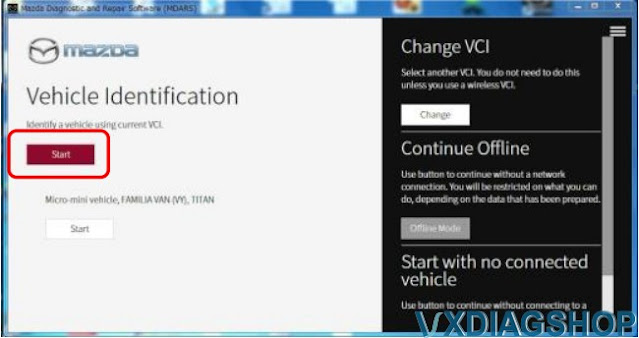

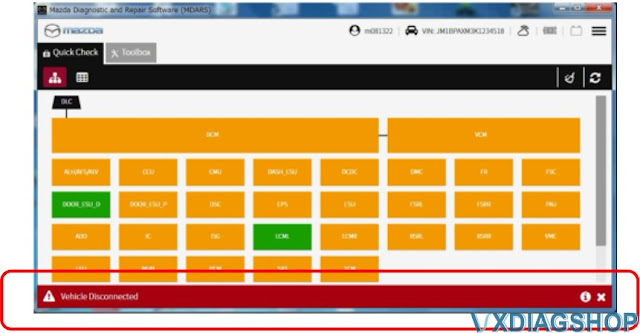

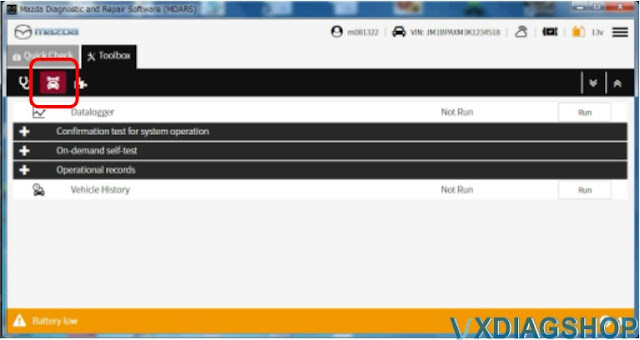
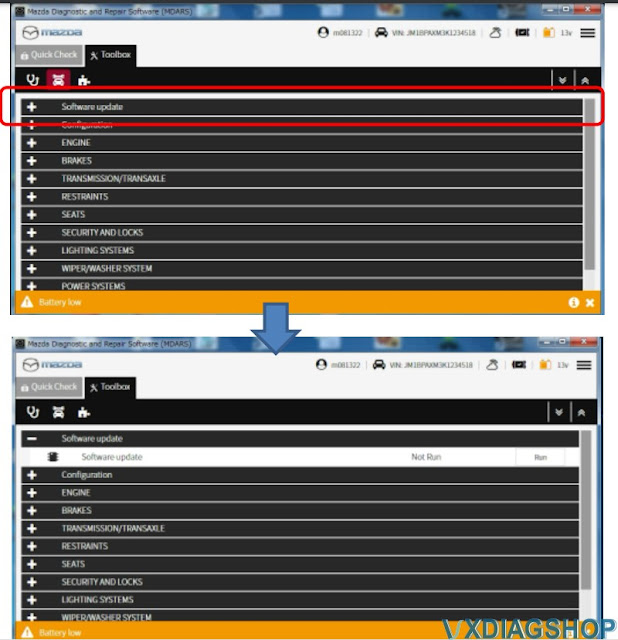

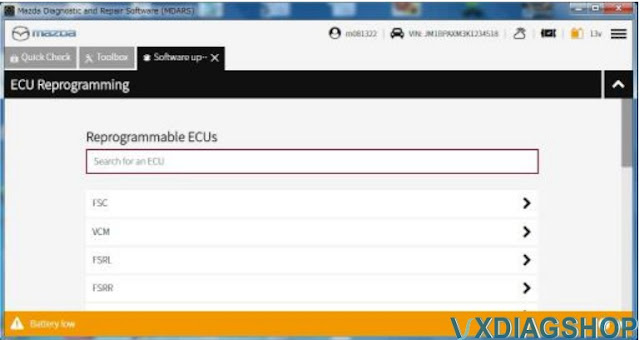
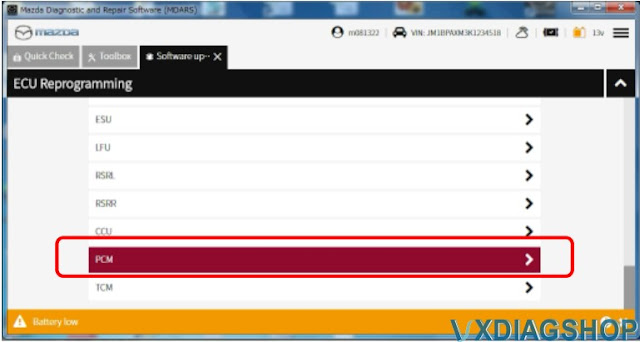
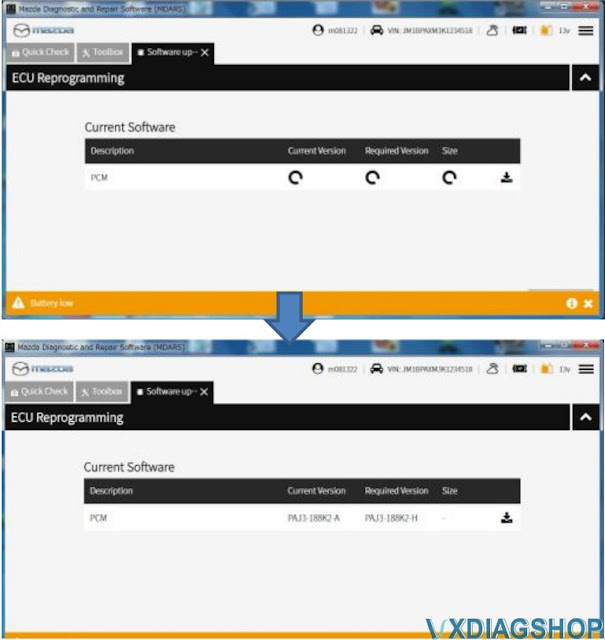
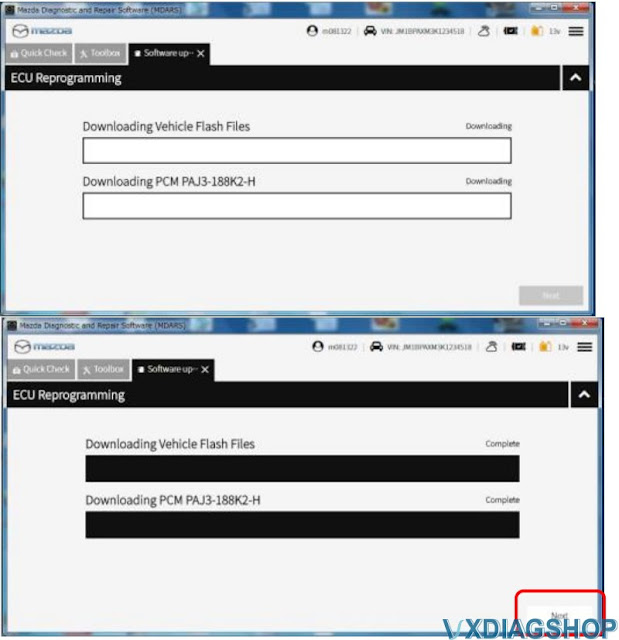
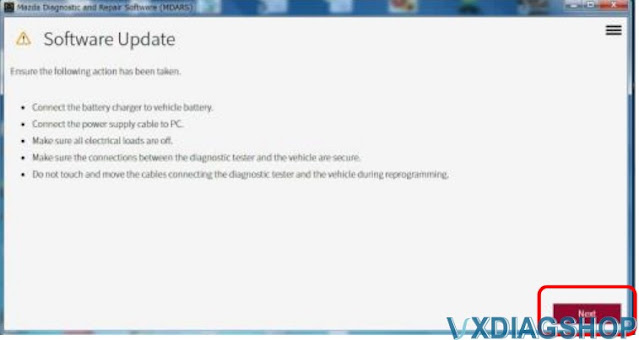
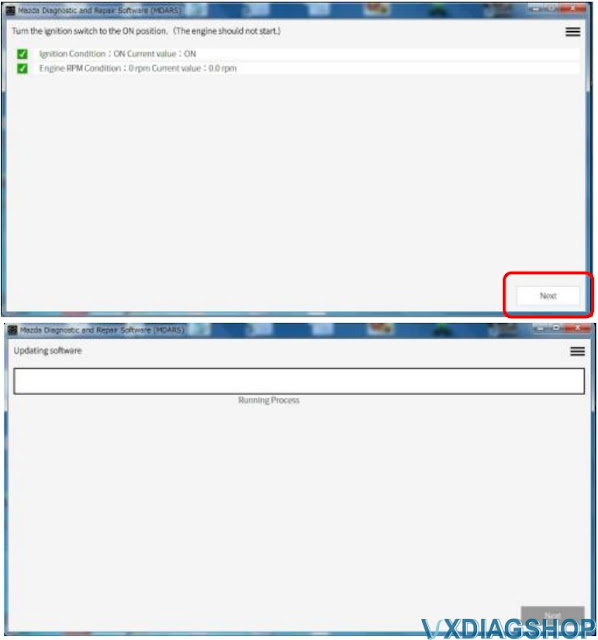
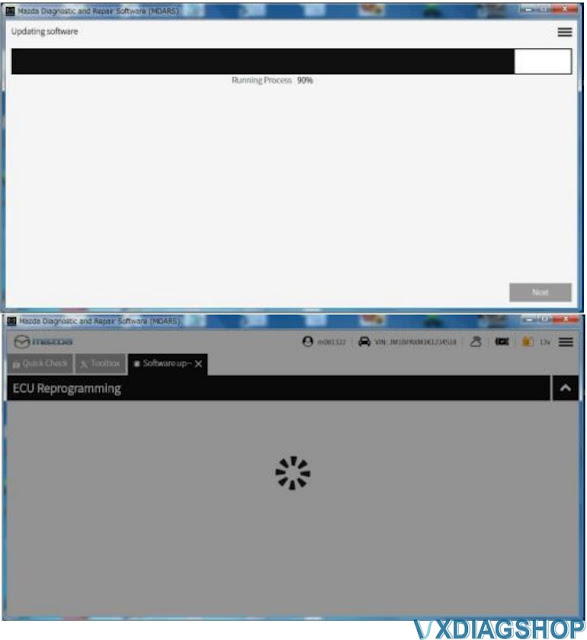
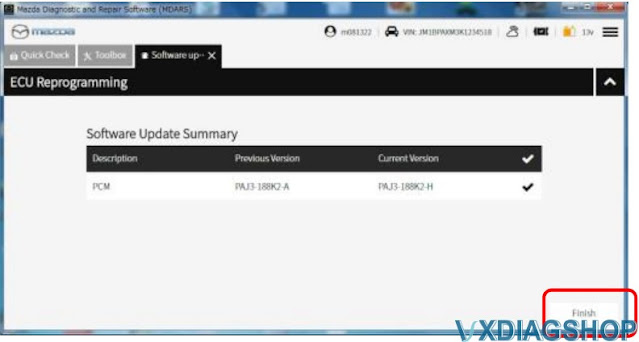



No comments:
Post a Comment